标签:ios plist nscoding 归档反归档 编码解码
最近,一直在看比较基础的知识,因为感觉自己需要整理一下最基层的东西,然后才能系统的结合起来,很多时候我们做项目都需要对文件加载和保存,我自己对已有知识整理了一下:
1、使用属性列表保存对象:
在Cocoa中,与一类名为属性列表的对象,常简称为plist。这些列表包含Cocoa知道如何操作的一组对象。具体来讲,Cocoa知道如何将它们保存到文件中并进行加载。属性列表类包括:NSArray,NSDictionary,NSString和NSData,以及它们的变体(Mutable)
实现类BookObj.m的源码:
/==============================================================
下面镔哥具体介绍一下plist文件和NSCoding协议
在做iOS开发时,经常用到到plist文件, 那plist文件是什么呢? 它全名是:Property List,属性列表文件,它是一种用来存储串行化后的对象的文件。属性列表文件的扩展名为.plist ,因此通常被称为 plist文件。文件是xml格式的。
Plist文件通常用于储存用户设置,也可以用于存储捆绑的信息
1、创建项目Plistdemo
项目创建之后可以找到项目对应的plist文件,打开如下图所示:
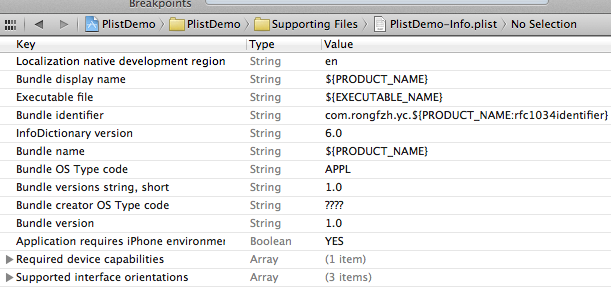
在编辑器中显示类似与表格的形式,可以在plist上右键,用源码方式打开,就能看到plist文件的xml格式了。
2、创建plist文件。
按command +N快捷键创建,或者File —> New —> New File,选择Mac OS X下的Property List
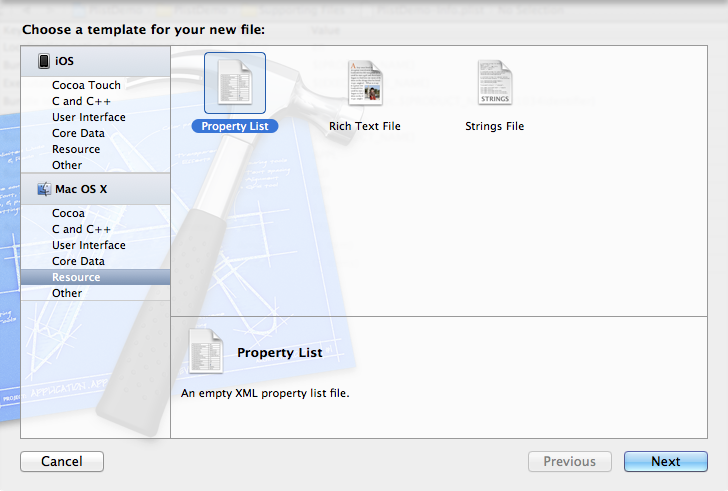
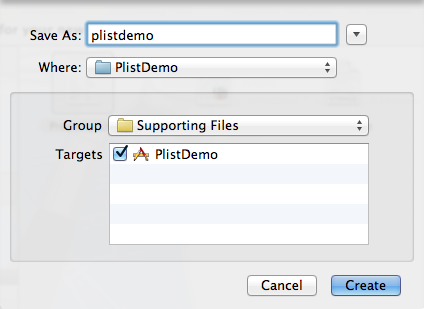
创建plist文件名为plistdemo。
打开plistdemo文件,在空白出右键,右键选择Add row 添加数据,添加成功一条数据后,在这条数据上右键看到 value Type选择Dictionary。点加号添加这个Dictionary下的数据
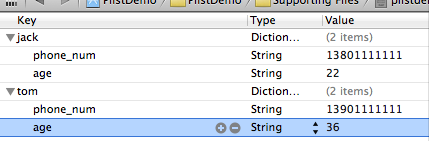
添加完key之后在后面添加Value的值,添加手机号和年龄
创建完成之后用source code查看到plist文件是这样的:
3、读取plist文件的数据
这样就把数据读取出来了。
4、创建和写入plist文件
在开发过程中,有时候需要把程序的一些配置保存下来,或者游戏数据等等。 这时候需要写入Plist数据。
写入的plist文件会生成在对应程序的沙盒目录里。
接着上面读取plist数据的代码,加入了写入数据的代码,
怎么证明添加的内容写入了呢?下面是打印结果:
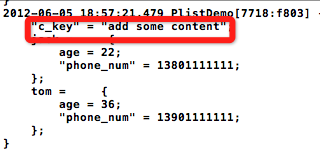
这样就实现了一个NSArray字符数组到NSData的转换。转换回来也很简单,把NSData转换成NSString,然后将NSString分割(这也就是我们为str添加末尾“,”的原因),eg:
NSData *data02 = [NSKeyedArchiver archivedDataWithRootObje
一句代码就完成了!而且还保存了数组的有序性。转换回去也同样是一句话哦:),eg:
是不是很方便呢??不是很,是太方便了吧。但是这个时候问题又来了,我如果在数组里存放的不是NSString类型的对象呢,如果存了自定义的类,是否也可以自动跳转呢?(有点异想天开。。),于是我自己创建了一个Student类,尝试相同的方式转换,发现程序无法运行了,问了同事,他告诉了我这个秘密。原来所有原生的类都是实现了NSCoding协议,在归档的过程中进行了转码,所以才可以归档成功。我研究了一下NSCoding协议,下面是API给我们的信息:
Encodes the receiver using a given archiver. (required)
Returns an object initialized from data in a given unarchiver.(required)
NSCoding协议中只有两个方法,都是require的方法,一个是把本身的类进行转码,一个是逆转换成类对象,返回一个对象,我们实战一下这个协议的用法,看看是否好用,首先写一个自定义Student类:
@interfaceStudent : NSObject<NSCoding>
@property (nonatomic, retain) NSString *name;
@property (nonatomic, retain) NSString *ID;
-(Student *)initWithName :(NSString*)newName
@end
Student类需要实现协议NSCoding,.m文件中是这样的:
@implementationStudent
@synthesize name = _name,ID = _ID;
//初始化学生类
-(Student *)initWithName:(NSString *)newName and:(NSString *)newID{
}
//学生类内部的两个属性变量分别转码
-(void)encodeWithCoder:(NSCoder *)aCoder{
}
//分别把两个属性变量根据关键字进行逆转码,最后返回一个Student类的对象
-(id)initWithCoder:(NSCoder *)aDecoder{
}
@end
自定义类Student实现了NSCoding协议以后,就可以进行归档转换了,具体实现:
运行结果如下:
2012-09-25 10:44:24.944MagazineDemo[720:f803] data = <62706c69 73743030d4010203 0405082b 2c542474 6f705824 6f626a65 63747358 2476657273696f6e 59246172 63686976 6572d106 0754726f 6f748001 aa090a1117181920 24252655 246e756c 6cd20b0c 0d105a4e 532e6f62 6a65637473562463 6c617373 a20e0f80 02800680 09d31213 0c141516 524944546e616d65 80048003 80055331 32345331 3131d21a 1b1c1f58 24636c6173736573 5a24636c 6173736e 616d65a2 1d1e5753 74756465 6e74584e534f626a 65637457 53747564 656e74d3 12130c21 22168008 8007800553323233 53323232 d21a1b27 2aa22829 574e5341 72726179 584e534f626a6563 74574e53 41727261 79120001 86a05f10 0f4e534b 6579656441726368 69766572 00080011 0016001f 00280032 0035003a 003c0047004d0052 005d0064 00670069 006b006d 00740077 007c007e 008000820086008a 008f0098 00a300a6 00ae00b7 00bf00c6 00c800ca 00cc00d000d400d9 00dc00e4 00ed00f5 00fa0000 00000000 02010000 00000000002d0000 00000000 00000000 00000000 010c>
2012-09-25 10:44:24.944MagazineDemo[720:f803] array2 = (
)
成功啦:)自定义类Student转码成功.
标签:ios plist nscoding 归档反归档 编码解码
原文地址:http://blog.csdn.net/sammyieveo/article/details/41862247