标签:des style blog http io ar color os sp
本文给出一个很实用的服务端和客户端进行TCP通信的小例子。具体实现上非常简单,只是平时编写类似程序,具体步骤经常忘记,还要总是查,暂且将其记下来,方便以后参考。
(1)客户端程序,编写一个文件client.c,内容如下:
#include <stdlib.h> #include <stdio.h> #include <unistd.h> #include <string.h> #include <sys/types.h> #include <sys/socket.h> #include <netinet/in.h> #include <netdb.h> /* netdb is necessary for struct hostent */ #define PORT 4321 /* server port */ #define MAXDATASIZE 100 int main(int argc, char *argv[]) { int sockfd, num; /* files descriptors */ char buf[MAXDATASIZE]; /* buf will store received text */ struct hostent *he; /* structure that will get information about remote host */ struct sockaddr_in server; if (argc != 2) { printf("Usage: %s <IP Address>\n",argv[0]); exit(1); } if((he=gethostbyname(argv[1]))==NULL) { printf("gethostbyname() error\n"); exit(1); } if((sockfd=socket(AF_INET,SOCK_STREAM, 0))==-1) { printf("socket() error\n"); exit(1); } bzero(&server,sizeof(server)); server.sin_family = AF_INET; server.sin_port = htons(PORT); server.sin_addr = *((struct in_addr *)he->h_addr); if(connect(sockfd, (struct sockaddr *)&server, sizeof(server))==-1) { printf("connect() error\n"); exit(1); }
char str[] = "horst\n"
if((num=send(sockfd,str,sizeof(str),0))==-1){ printf("send() error\n"); exit(1); } if((num=recv(sockfd,buf,MAXDATASIZE,0))==-1) { printf("recv() error\n"); exit(1); } buf[num-1]=‘\0‘; printf("server message: %s\n",buf); close(sockfd); return 0; }
(2)服务器端,编写server.c,内容如下
#include <sys/time.h> #include <stdlib.h> #include <stdio.h> #include <string.h> #include <unistd.h> #include <sys/types.h> #include <sys/socket.h> #include <netinet/in.h> #include <arpa/inet.h> #define PORT 4321 #define BACKLOG 1 #define MAXRECVLEN 1024 int main(int argc, char *argv[]) { char buf[MAXRECVLEN]; int listenfd, connectfd; /* socket descriptors */ struct sockaddr_in server; /* server‘s address information */ struct sockaddr_in client; /* client‘s address information */ socklen_t addrlen; /* Create TCP socket */ if ((listenfd = socket(AF_INET, SOCK_STREAM, 0)) == -1) { /* handle exception */ perror("socket() error. Failed to initiate a socket"); exit(1); } /* set socket option */ int opt = SO_REUSEADDR; setsockopt(listenfd, SOL_SOCKET, SO_REUSEADDR, &opt, sizeof(opt)); bzero(&server, sizeof(server)); server.sin_family = AF_INET; server.sin_port = htons(PORT); server.sin_addr.s_addr = htonl(INADDR_ANY); if(bind(listenfd, (struct sockaddr *)&server, sizeof(server)) == -1) { /* handle exception */ perror("Bind() error."); exit(1); } if(listen(listenfd, BACKLOG) == -1) { perror("listen() error. \n"); exit(1); } addrlen = sizeof(client); while(1){ if((connectfd=accept(listenfd,(struct sockaddr *)&client, &addrlen))==-1) { perror("accept() error. \n"); exit(1); } struct timeval tv; gettimeofday(&tv, NULL); printf("You got a connection from client‘s ip %s, port %d at time %ld.%ld\n",inet_ntoa(client.sin_addr),htons(client.sin_port), tv.tv_sec,tv.tv_usec); int iret=-1; while(1) { iret = recv(connectfd, buf, MAXRECVLEN, 0); if(iret>0) { printf("%s\n", buf); }else { close(connectfd); break; } /* print client‘s ip and port */ send(connectfd, buf, iret, 0); /* send to the client welcome message */ } } close(listenfd); /* close listenfd */ return 0; }
(3)编译运行
以上两个程序放在同一个目录下,比如 /home/horstxu/Cprog/tcpCSmodel
命令行进入该目录 $ cd /home/horstxu/Cprog/tcpCSmodel
命令行执行 $ gcc -o client client.c ,可以编译出客户端程序。
命令行执行 $ gcc -o server server.c,可以编译出服务端程序。
命令行执行 $ ./server,启动server程序。
这时你可能需要重新打开一个命令行窗口,到刚才的目录下,执行 $ ./client 127.0.0.1,启动客户端程序,就可以看到结果了。
客户端:
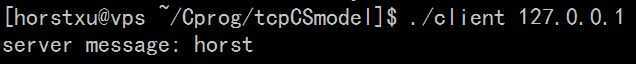
服务器端:
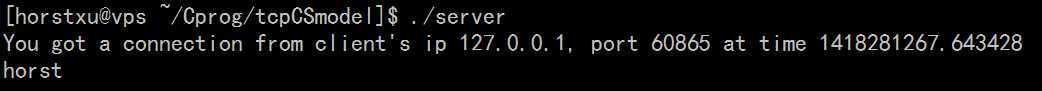
本程序客户端会自动退出,服务器不会,因此如果想停掉服务器程序,直接在命令行界面按键盘Ctrl+C停止。
程序实现的功能很简单,就是服务器监听4321端口,客户端与之建立TCP连接后,再发送字符串“horst\n”到服务端,服务端打印出来,然后再把字符串传回给客户端,客户端再打印出来。然后客户端关闭连接退出,而服务端继续监听4321端口等待下一次连接。
标签:des style blog http io ar color os sp
原文地址:http://www.cnblogs.com/xuning/p/4157637.html