标签:style blog http io ar color os 使用 sp
iOS多线程技术—NSOperation用法
一、NSOperation简介
1.简单说明
NSOperation的作?:配合使用NSOperation和NSOperationQueue也能实现多线程编程
NSOperation和NSOperationQueue实现多线程的具体步骤:
(1)先将需要执行的操作封装到一个NSOperation对象中
(2)然后将NSOperation对象添加到NSOperationQueue中
(3)系统会?动将NSOperationQueue中的NSOperation取出来
(4)将取出的NSOperation封装的操作放到?条新线程中执?
2.NSOperation的子类
NSOperation是个抽象类,并不具备封装操作的能力,必须使?它的子类
使用NSOperation?类的方式有3种:
(1)NSInvocationOperation
(2)NSBlockOperation
(3)自定义子类继承NSOperation,实现内部相应的?法
二、 具体说明
1.NSInvocationOperation子类
创建对象和执行操作:
//创建操作对象,封装要执行的任务 //NSInvocationOperation 封装操作 NSInvocationOperation *operation=[[NSInvocationOperation alloc]initWithTarget:self selector:@selector(test) object:nil]; //执行操作 [operation start];
说明:一旦执?操作,就会调用target的test方法
代码示例:

1 // 2 // YYViewController.m 3 // 01-NSOperation基本1 4 // 5 // Created by 孔医己 on 14-6-25. 6 // Copyright (c) 2014年 itcast. All rights reserved. 7 // 8 9 #import "YYViewController.h" 10 11 @interface YYViewController () 12 13 @end 14 15 @implementation YYViewController 16 17 - (void)viewDidLoad 18 { 19 [super viewDidLoad]; 20 21 //NSOperation:抽象类,不具备封装功能 22 23 //创建操作对象,封装要执行的任务 24 //NSInvocationOperation 封装操作 25 NSInvocationOperation *operation=[[NSInvocationOperation alloc]initWithTarget:self selector:@selector(test) object:nil]; 26 27 //执行操作 28 [operation start]; 29 30 } 31 32 -(void)test 33 { 34 35 NSLog(@"--test--%@--",[NSThread currentThread]); 36 } 37 @end
打印查看:

注意:操作对象默认在主线程中执行,只有添加到队列中才会开启新的线程。即默认情况下,如果操作没有放到队列中queue中,都是同步执行。只有将NSOperation放到一个NSOperationQueue中,才会异步执行操作
2.NSBlockOperation子类
创建对象和添加操作:

//创建NSBlockOperation操作对象 NSBlockOperation *operation=[NSBlockOperation blockOperationWithBlock:^{ //...... }]; //添加操作 [operation addExecutionBlock:^{ //.... }];
代码示例:
代码1:

1 // 2 // YYViewController.m 3 // 02-NSTherad基本2 4 // 5 // Created by 孔医己 on 14-6-25. 6 // Copyright (c) 2014年 itcast. All rights reserved. 7 // 8 9 #import "YYViewController.h" 10 11 @interface YYViewController () 12 13 @end 14 15 @implementation YYViewController 16 17 - (void)viewDidLoad 18 { 19 [super viewDidLoad]; 20 21 //创建NSBlockOperation操作对象 22 NSBlockOperation *operation=[NSBlockOperation blockOperationWithBlock:^{ 23 NSLog(@"NSBlockOperation------%@",[NSThread currentThread]); 24 }]; 25 26 27 //开启执行操作 28 [operation start]; 29 } 30 @end
打印查看:
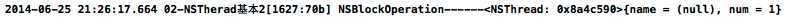
代码2:

1 // 2 // YYViewController.m 3 // 02-NSTherad基本2 4 // 5 // Created by 孔医己 on 14-6-25. 6 // Copyright (c) 2014年 itcast. All rights reserved. 7 // 8 9 #import "YYViewController.h" 10 11 @interface YYViewController () 12 13 @end 14 15 @implementation YYViewController 16 17 - (void)viewDidLoad 18 { 19 [super viewDidLoad]; 20 21 //创建NSBlockOperation操作对象 22 NSBlockOperation *operation=[NSBlockOperation blockOperationWithBlock:^{ 23 NSLog(@"NSBlockOperation------%@",[NSThread currentThread]); 24 }]; 25 26 //添加操作 27 [operation addExecutionBlock:^{ 28 NSLog(@"NSBlockOperation1------%@",[NSThread currentThread]); 29 }]; 30 31 [operation addExecutionBlock:^{ 32 NSLog(@"NSBlockOperation2------%@",[NSThread currentThread]); 33 }]; 34 35 //开启执行操作 36 [operation start]; 37 } 38 @end
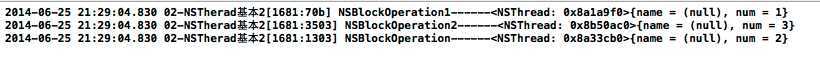
注意:只要NSBlockOperation封装的操作数 > 1,就会异步执行操作
3.NSOperationQueue
NSOperationQueue的作?:NSOperation可以调?start?法来执?任务,但默认是同步执行的
如果将NSOperation添加到NSOperationQueue(操作队列)中,系统会自动异步执行NSOperation中的操作
添加操作到NSOperationQueue中,自动执行操作,自动开启线程
//创建NSOperationQueue NSOperationQueue * queue=[[NSOperationQueue alloc]init]; //把操作添加到队列中 //第一种方式 [queue addOperation:operation1]; [queue addOperation:operation2]; [queue addOperation:operation3]; //第二种方式 [queue addOperationWithBlock:^{ NSLog(@"NSBlockOperation3--4----%@",[NSThread currentThread]); }];
- (void)addOperation:(NSOperation *)op;
- (void)addOperationWithBlock:(void (^)(void))block;
代码示例:

1 // 2 // YYViewController.m 3 // 03-NSOperation基本3 4 // 5 // Created by 孔医己 on 14-6-25. 6 // Copyright (c) 2014年 itcast. All rights reserved. 7 // 8 9 #import "YYViewController.h" 10 11 @interface YYViewController () 12 13 @end 14 15 @implementation YYViewController 16 17 - (void)viewDidLoad 18 { 19 [super viewDidLoad]; 20 21 //创建NSInvocationOperation对象,封装操作 22 NSInvocationOperation *operation1=[[NSInvocationOperation alloc]initWithTarget:self selector:@selector(test1) object:nil]; 23 NSInvocationOperation *operation2=[[NSInvocationOperation alloc]initWithTarget:self selector:@selector(test2) object:nil]; 24 //创建对象,封装操作 25 NSBlockOperation *operation3=[NSBlockOperation blockOperationWithBlock:^{ 26 NSLog(@"NSBlockOperation3--1----%@",[NSThread currentThread]); 27 }]; 28 [operation3 addExecutionBlock:^{ 29 NSLog(@"NSBlockOperation3--2----%@",[NSThread currentThread]); 30 }]; 31 32 //创建NSOperationQueue 33 NSOperationQueue * queue=[[NSOperationQueue alloc]init]; 34 //把操作添加到队列中 35 [queue addOperation:operation1]; 36 [queue addOperation:operation2]; 37 [queue addOperation:operation3]; 38 } 39 40 -(void)test1 41 { 42 NSLog(@"NSInvocationOperation--test1--%@",[NSThread currentThread]); 43 } 44 45 -(void)test2 46 { 47 NSLog(@"NSInvocationOperation--test2--%@",[NSThread currentThread]); 48 } 49 50 @end
打印效果:
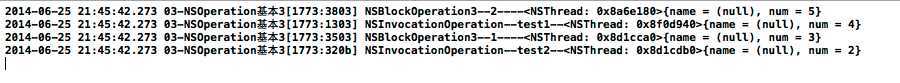
注意:系统自动将NSOperationqueue中的NSOperation对象取出,将其封装的操作放到一条新的线程中执行。上面的代码示例中,一共有四个任务,operation1和operation2分别有一个任务,operation3有两个任务。一共四个任务,开启了四条线程。通过任务执行的时间全部都是273可以看出,这些任务是并行执行的。
下面使用for循环打印,可以更明显的看出任务是并发执行的。
代码示例:

1 #import "YYViewController.h" 2 3 @interface YYViewController () 4 5 @end 6 7 @implementation YYViewController 8 9 - (void)viewDidLoad 10 { 11 [super viewDidLoad]; 12 13 //创建NSInvocationOperation对象,封装操作 14 NSInvocationOperation *operation1=[[NSInvocationOperation alloc]initWithTarget:self selector:@selector(test1) object:nil]; 15 NSInvocationOperation *operation2=[[NSInvocationOperation alloc]initWithTarget:self selector:@selector(test2) object:nil]; 16 //创建对象,封装操作 17 NSBlockOperation *operation3=[NSBlockOperation blockOperationWithBlock:^{ 18 for (int i=0; i<5; i++) { 19 NSLog(@"NSBlockOperation3--1----%@",[NSThread currentThread]); 20 } 21 }]; 22 [operation3 addExecutionBlock:^{ 23 for (int i=0; i<5; i++) { 24 NSLog(@"NSBlockOperation3--2----%@",[NSThread currentThread]); 25 } 26 }]; 27 28 //创建NSOperationQueue 29 NSOperationQueue * queue=[[NSOperationQueue alloc]init]; 30 //把操作添加到队列中 31 [queue addOperation:operation1]; 32 [queue addOperation:operation2]; 33 [queue addOperation:operation3]; 34 } 35 36 -(void)test1 37 { 38 for (int i=0; i<5; i++) { 39 NSLog(@"NSInvocationOperation--test1--%@",[NSThread currentThread]); 40 } 41 } 42 43 -(void)test2 44 { 45 for (int i=0; i<5; i++) { 46 NSLog(@"NSInvocationOperation--test2--%@",[NSThread currentThread]); 47 } 48 } 49 50 @end
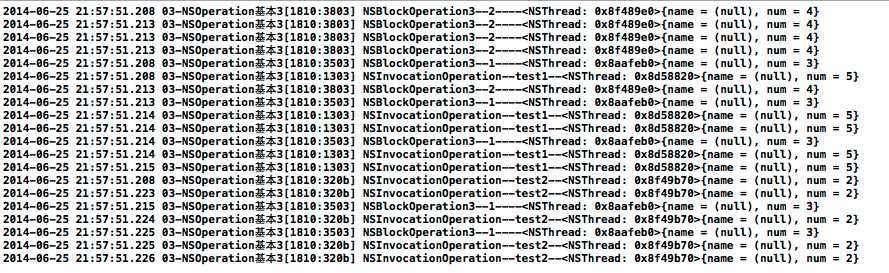
(1)取消队列的所有操作
- (void)cancelAllOperations;
提?:也可以调用NSOperation的- (void)cancel?法取消单个操作
(2)暂停和恢复队列
- (void)setSuspended:(BOOL)b; // YES代表暂停队列,NO代表恢复队列
- (BOOL)isSuspended; //当前状态
(1)设置NSOperation在queue中的优先级,可以改变操作的执?优先级
- (NSOperationQueuePriority)queuePriority;
- (void)setQueuePriority:(NSOperationQueuePriority)p;
(2)优先级的取值
NSOperationQueuePriorityVeryLow = -8L,
NSOperationQueuePriorityLow = -4L,
NSOperationQueuePriorityNormal = 0,
NSOperationQueuePriorityHigh = 4,
NSOperationQueuePriorityVeryHigh = 8
说明:优先级高的任务,调用的几率会更大。
(1)NSOperation之间可以设置依赖来保证执行顺序,?如一定要让操作A执行完后,才能执行操作B,可以像下面这么写
[operationB addDependency:operationA]; // 操作B依赖于操作
(2)可以在不同queue的NSOperation之间创建依赖关系
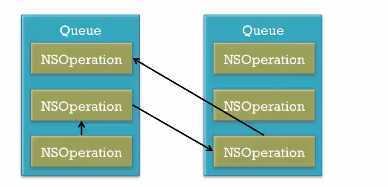
注意:不能循环依赖(不能A依赖于B,B又依赖于A)。
(3)代码示例

1 #import "YYViewController.h" 2 3 @interface YYViewController () 4 5 @end 6 7 @implementation YYViewController 8 9 - (void)viewDidLoad 10 { 11 [super viewDidLoad]; 12 13 //创建NSInvocationOperation对象,封装操作 14 NSInvocationOperation *operation1=[[NSInvocationOperation alloc]initWithTarget:self selector:@selector(test1) object:nil]; 15 NSInvocationOperation *operation2=[[NSInvocationOperation alloc]initWithTarget:self selector:@selector(test2) object:nil]; 16 //创建对象,封装操作 17 NSBlockOperation *operation3=[NSBlockOperation blockOperationWithBlock:^{ 18 for (int i=0; i<5; i++) { 19 NSLog(@"NSBlockOperation3--1----%@",[NSThread currentThread]); 20 } 21 }]; 22 [operation3 addExecutionBlock:^{ 23 for (int i=0; i<5; i++) { 24 NSLog(@"NSBlockOperation3--2----%@",[NSThread currentThread]); 25 } 26 }]; 27 28 //设置操作依赖 29 //先执行operation2,再执行operation1,最后执行operation3 30 [operation3 addDependency:operation1]; 31 [operation1 addDependency:operation2]; 32 33 //不能是相互依赖 34 // [operation3 addDependency:operation1]; 35 // [operation1 addDependency:operation3]; 36 37 //创建NSOperationQueue 38 NSOperationQueue * queue=[[NSOperationQueue alloc]init]; 39 //把操作添加到队列中 40 [queue addOperation:operation1]; 41 [queue addOperation:operation2]; 42 [queue addOperation:operation3]; 43 } 44 45 -(void)test1 46 { 47 for (int i=0; i<5; i++) { 48 NSLog(@"NSInvocationOperation--test1--%@",[NSThread currentThread]); 49 } 50 } 51 52 -(void)test2 53 { 54 for (int i=0; i<5; i++) { 55 NSLog(@"NSInvocationOperation--test2--%@",[NSThread currentThread]); 56 } 57 } 58 59 @end
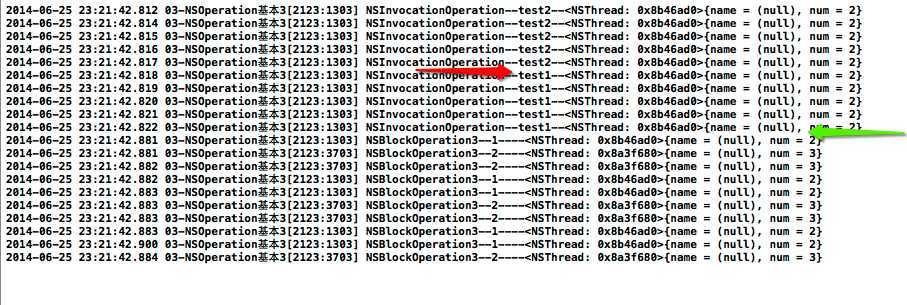
可以监听一个操作的执行完毕
- (void (^)(void))completionBlock;
- (void)setCompletionBlock:(void (^)(void))block;
代码示例
第一种方式:可以直接跟在任务后面编写需要完成的操作,如这里在下载图片后,紧跟着下载第二张图片。但是这种写法有的时候把两个不相关的操作写到了一个代码块中,代码的可阅读性不强。

#import "YYViewController.h" @interface YYViewController () @end @implementation YYViewController - (void)viewDidLoad { [super viewDidLoad]; //创建对象,封装操作 NSBlockOperation *operation=[NSBlockOperation blockOperationWithBlock:^{ NSLog(@"-operation-下载图片-%@",[NSThread currentThread]); //.....下载图片后继续进行的操作 NSLog(@"--接着下载第二张图片--"); }]; //创建队列 NSOperationQueue *queue=[[NSOperationQueue alloc]init]; //把任务添加到队列中(自动执行,自动开线程) [queue addOperation:operation]; } @end
第二种方式:

#import "YYViewController.h" @interface YYViewController () @end @implementation YYViewController - (void)viewDidLoad { [super viewDidLoad]; //创建对象,封装操作 NSBlockOperation *operation=[NSBlockOperation blockOperationWithBlock:^{ for (int i=0; i<10; i++) { NSLog(@"-operation-下载图片-%@",[NSThread currentThread]); } }]; //监听操作的执行完毕 operation.completionBlock=^{ //.....下载图片后继续进行的操作 NSLog(@"--接着下载第二张图片--"); }; //创建队列 NSOperationQueue *queue=[[NSOperationQueue alloc]init]; //把任务添加到队列中(自动执行,自动开线程) [queue addOperation:operation]; } @end
打印查看:
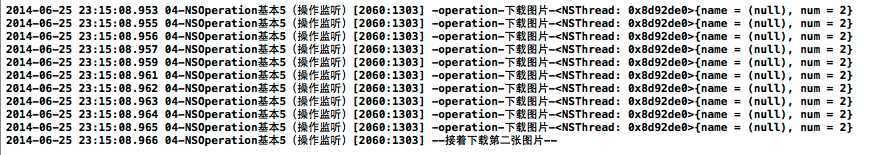
说明:在上一个任务执行完后,会执行operation.completionBlock=^{}代码段,且是在当前线程执行(2)。
标签:style blog http io ar color os 使用 sp
原文地址:http://www.cnblogs.com/asd5551680/p/4157900.html