标签:android style blog http io ar color os 使用
1. 概述:
ViewStub组件和<include>标签的作用类似,主要是为了提高布局的重用性,及布局的模块化。它们之间最大的差别是,ViewStub中的布局不会随着它所在布局的渲染而渲染,而<include>标签中的布局会随着它所在布局的渲染而渲染,ViewStub中的布局只有在你需要的时候才会渲染到主界面中。
2. 效果图:
(1)在ButtonOne与ButtonTwo之间存在一个ViewStub布局,如下图:
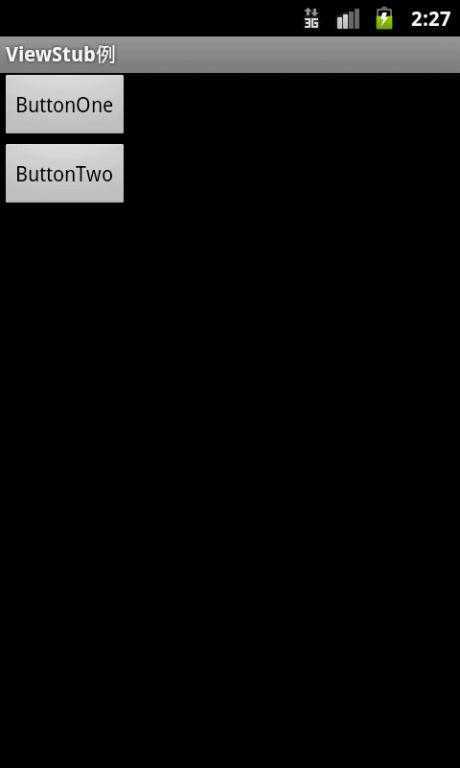
(2)单击ButtonOne后渲染ViewStub中的布局,如下图:
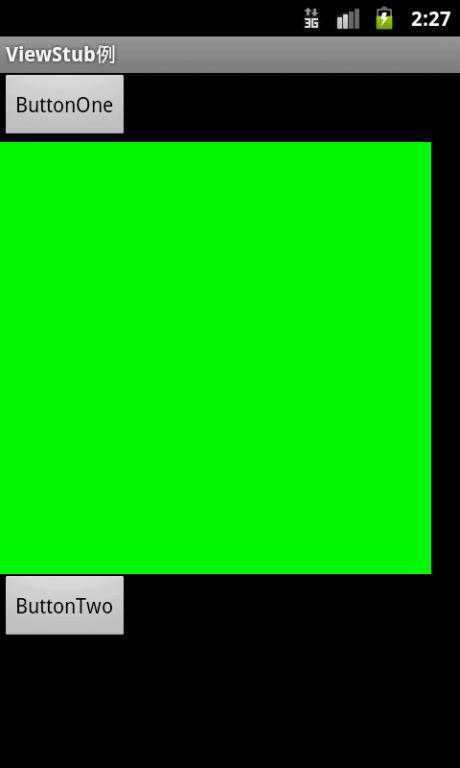
3. 实现代码:
(1)res/layout/main.xml实现:
<?xml version="1.0" encoding="utf-8"?> <LinearLayout xmlns:android = "http://schemas.android.com/apk/res/android" android:orientation = "vertical" android:layout_width = "fill_parent" android:layout_height = "fill_parent" > <Button android:id = "@+id/show" android:text = "ButtonOne" android:layout_width = "wrap_content" android:layout_height = "wrap_content" /> <ViewStub android:id = "@+id/viewStub" android:layout = "@layout/green_layout" android:layout_width = "300dip" android:layout_height = "300dip" /> <Button android:layout_width = "wrap_content" android:layout_height = "wrap_content" android:text = "ButtonTwo" /> </LinearLayout>
(2)main.xml中ViewStub组件里的布局实现:
<?xml version="1.0" encoding="utf-8"?> <LinearLayout xmlns:android = "http://schemas.android.com/apk/res/android" android:layout_width = "match_parent" android:layout_height = "match_parent" android:background = "@color/green"> </LinearLayout>
(3)主Activity实现:
package com.focus.fishme; import android.app.Activity; import android.os.Bundle; import android.view.View; import android.view.ViewStub; import android.view.View.OnClickListener; import android.widget.Button; public class ViewStubActivity extends Activity { private ViewStub mViewStub; private Button mShow; @Override public void onCreate(Bundle savedInstanceState) { super.onCreate(savedInstanceState); setContentView(R.layout.main); mViewStub = (ViewStub) findViewById(R.id.viewStub); mShow = (Button) findViewById(R.id.show); mShow.setOnClickListener(new OnClickListener() { public void onClick(View view) { if (mViewStub != null) { mViewStub.inflate(); } } }); } }
(二十八) Android中ViewStub组件使用(转载自:http://blog.csdn.net/mayingcai1987/article/details/6238609)
标签:android style blog http io ar color os 使用
原文地址:http://www.cnblogs.com/fuyanan/p/4158284.html