标签:style blog http ar color os sp on div
先卸载ibus
sudo apt-get remove ibus (也可尝试不卸载ibus,直接安装fcitx)
添加源
sudo add-apt-repository ppa:fcitx-team/nightly
进行更新
sudo apt-get update
安装fcitx输入法
sudo apt-get install fcitx fcitx-config-gtk fcitx-sunpinyin fcitx-googlepinyin fcitx-module-cloudpinyin im-switch
设置fcitx为默认输入法
sudo im-switch -s fcitx -z default
安装搜狗输入法
先进行下载,下载链接http://mirrors.oschina.net/deepin/pool/non-free/f/fcitx-sogoupinyin-release/
选择对应版本下载
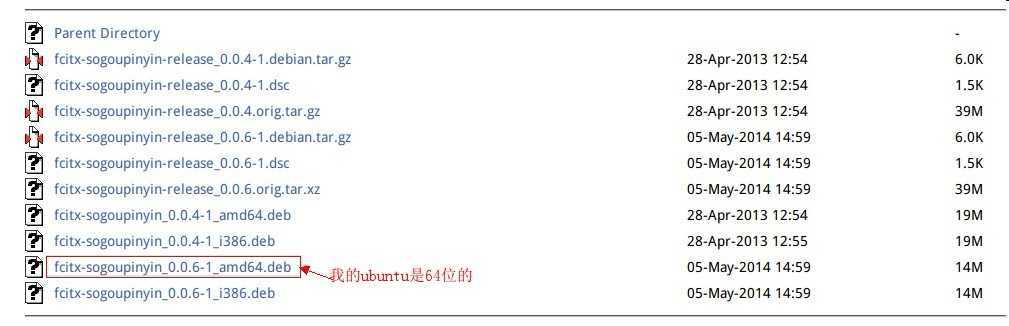
找到下载的目录进行安装:
sudo dpkg -i fcitx-sogoupinyin_0.0.6-1_amd64.deb
安装完毕后注销下。
如果fcitx输入法出现无法切换,检查下 语言支持
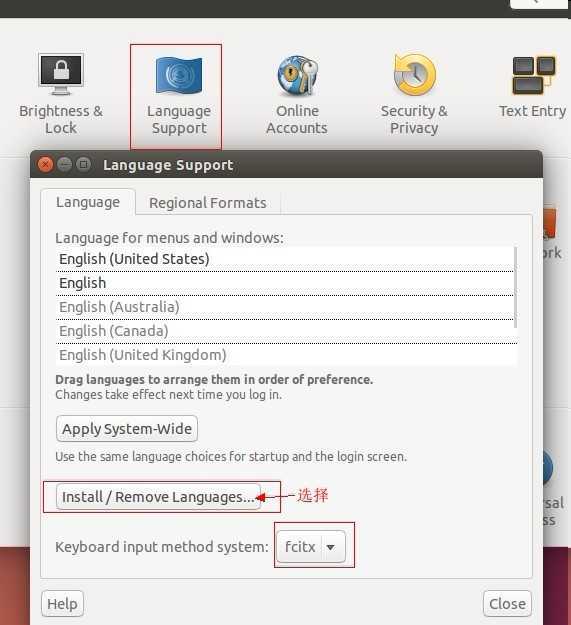
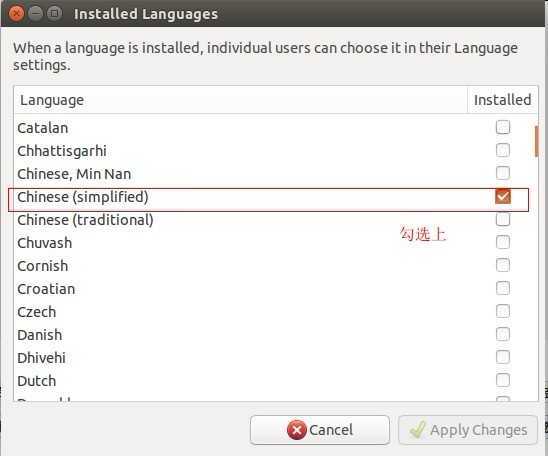
注销下重启应该就好了。
标签:style blog http ar color os sp on div
原文地址:http://www.cnblogs.com/jecyhw/p/4166486.html