标签:des android style blog http ar io color os
BluetoothAdapterBluetoothAdapter is the entry-point for all Bluetooth interaction. Using this, you can discover other Bluetooth devices, query a list of bonded (paired) devices, instantiate a BluetoothDevice using a known MAC address, and create a BluetoothServerSocket to listen for communications from other devices.BluetoothDeviceBluetoothSocket or query information about the device such as its name, address, class, and bonding state.BluetoothSocketSocket). This is the connection point that allows an application to exchange data with another Bluetooth device via InputStream and OutputStream.private class ConnectThread extends Thread { private final BluetoothSocket mmSocket ; private final BluetoothDevice mmDevice ; public ConnectThread(BluetoothDevice device, boolean secure) { mmDevice = device; BluetoothSocket tmp = null ; // Get a BluetoothSocket for a connection with the // given BluetoothDevice try { tmp = device.createRfcommSocketToServiceRecord( MY_UUID ); } catch (IOException e) { Log. e( TAG,e); } mmSocket = tmp; } public void run() { // Always cancel discovery because it will slow down a connection mAdapter.cancelDiscovery(); try { mmSocket .connect(); } catch (IOException e) { // Close the socket try { mmSocket .close(); } catch (IOException e2) { Log. e( TAG,e2); } connectionFailed(); return ; } synchronized (BluetoothService. this ) { mConnectThread = null ; } // Start the connected thread connected(mmSocket); } public void cancel() { try { mmSocket .close(); } catch (IOException e) { Log. e( TAG, "close() of connect " + mSocketType + " socket failed", e); } } }
BluetoothServerSocketServerSocket). In order to connect two Android devices, one device must open a server socket with this class. When a remote Bluetooth device makes a connection request to the this device, the BluetoothServerSocket will return a connected BluetoothSocket when the connection is accepted.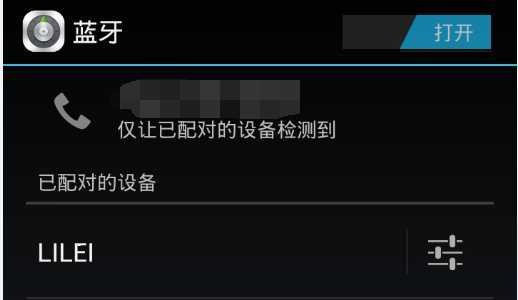
public class MainActivity extends Activity implements View.OnClickListener { private BluetoothAdapter mBluetoothAdapter = null; private BluetoothService mService = null; private BluetoothDevice mOnePairedDevice; private final String DeviceName = "LILEI" ; @Override protected void onCreate(Bundle savedInstanceState) { super.onCreate(savedInstanceState); setContentView(R.layout. activity_main); mBluetoothAdapter = BluetoothAdapter. getDefaultAdapter(); if ( mBluetoothAdapter == null ) { Toast.makeText(this, "Bluetooth is not available", Toast.LENGTH_LONG ).show(); finish(); } .... } @Override public void onStart() { super.onStart(); if (! mBluetoothAdapter.isEnabled()) { // Enable Bluetooth function Intent enableIntent = new Intent(BluetoothAdapter.ACTION_REQUEST_ENABLE ); startActivityForResult(enableIntent, REQUEST_ENABLE_BT); } else if (mService == null) { setupBluetoothService(); } } @Override public void onResume() { super.onResume(); // Performing this check in onResume() covers the case in which BT was // not enabled during onStart(), so we were paused to enable it... // onResume() will be called when ACTION_REQUEST_ENABLE activity returns. if ( mService != null ) { // Only if the state is STATE_NONE, do we know that we haven‘t started already if ( mService.getState() == BluetoothService.STATE_NONE) { if (mOnePairedDevice == null) { mOnePairedDevice = getASpecificPairedDevice(DeviceName ); } if (mOnePairedDevice != null) { mService.start(mOnePairedDevice ); } else { Toast. makeText(this, "Not Found the paired Device." , Toast.LENGTH_LONG ).show(); } } } } @Override public void onDestroy() { super.onDestroy(); if ( mService != null ) { mService.stop(); } } @Override public void onActivityResult(int requestCode, int resultCode, Intent data) { switch (requestCode) { case REQUEST_ENABLE_BT: // When the request to enable Bluetooth returns if (resultCode == Activity.RESULT_OK) { setupBluetoothService(); } else { // User did not enable Bluetooth or an error occurred Log. d(TAG, "BT not enabled"); Toast. makeText(this, R.string. bt_not_enabled_leaving, Toast.LENGTH_SHORT ).show(); finish(); } } } public void setupBluetoothService() { mService = new BluetoothService(mHandler ); } private BluetoothDevice getASpecificPairedDevice(String name) { Set<BluetoothDevice> pairedDevices = mBluetoothAdapter.getBondedDevices(); // If there are paired devices if (pairedDevices.size() > 0) { // Loop through paired devices for (BluetoothDevice device : pairedDevices) { if (name.equals(device.getName())) { return device; } } } return null; } ... }
public class BluetoothService { private static final String TAG = "BluetoothService" ; private static final UUID MY_UUID = UUID.fromString( "00001101-0000-1000-8000-00805F9B34FB"); // Constants that indicate the current connection state public static final int STATE_NONE = 0; // we‘re doing nothing public static final int STATE_LISTEN = 1; // now listening for incoming connections public static final int STATE_CONNECTING = 2; // now initiating an outgoing connection public static final int STATE_CONNECTED = 3; // now connected to a remote device private final BluetoothAdapter mAdapter ; private Handler mHandler ; private ConnectThread mConnectThread ; private ConnectedThread mConnectedThread ; private int mState ; public BluetoothService(Handler handler) { mAdapter = BluetoothAdapter.getDefaultAdapter(); mHandler = handler; mState = STATE_NONE ; } public void setHandler(Handler handler) { mHandler = handler; } public void start(BluetoothDevice remoteDevice) { connect(remoteDevice, false ); } public int getState() { return mState ; } public void stop() { Log. d( TAG, "stop" ); if (mConnectThread != null) { mConnectThread .cancel(); mConnectThread = null ; } if (mConnectedThread != null) { mConnectedThread .cancel(); mConnectedThread = null ; } setState( STATE_NONE ); } /** * This thread runs while attempting to make an outgoing connection with a device. It runs * straight through; the connection either succeeds or fails. */ private class ConnectThread extends Thread { private final BluetoothSocket mmSocket; private final BluetoothDevice mmDevice; private String mSocketType ; public ConnectThread(BluetoothDevice device, boolean secure) { mmDevice = device; BluetoothSocket tmp = null ; mSocketType = secure ? "Secure" : "Insecure"; // Get a BluetoothSocket for a connection with the // given BluetoothDevice try { tmp = device.createRfcommSocketToServiceRecord( MY_UUID ); } catch (IOException e) { Log. e( TAG, "Socket Type: " + mSocketType + "create() failed", e); } mmSocket = tmp; } public void run() { Log. i( TAG, "BEGIN mConnectThread SocketType:" + mSocketType ); setName( "ConnectThread" + mSocketType ); // Always cancel discovery because it will slow down a connection mAdapter .cancelDiscovery(); // Make a connection to the BluetoothSocket try { // This is a blocking call and will only return on a // successful connection or an exception mmSocket .connect(); } catch (IOException e) { // Close the socket try { mmSocket .close(); } catch (IOException e2) { Log. e( TAG, "unable to close() " + mSocketType + " socket during connection failure" , e2); } connectionFailed(); return ; } // Reset the ConnectThread because we‘re done synchronized (BluetoothService. this) { mConnectThread = null ; } // Start the connected thread connected( mmSocket , mmDevice , mSocketType ); } public void cancel() { try { mmSocket .close(); } catch (IOException e) { Log. e( TAG, "close() of connect " + mSocketType + " socket failed", e); } } } /** * Indicate that the connection attempt failed and notify the UI Activity. */ private void connectionFailed() { // Send a failure message back to the Activity Message msg = mHandler .obtainMessage(Constants. MESSAGE_TOAST); Bundle bundle = new Bundle(); bundle.putString(Constants. TOAST , "Unable to connect device" ); msg.setData(bundle); mHandler .sendMessage(msg); } /** * Set the current state of the chat connection * * @param state An integer defining the current connection state */ private synchronized void setState( int state) { Log. d( TAG, "setState() " + mState + " -> " + state); mState = state; // Give the new state to the Handler so the UI Activity can update mHandler .obtainMessage(Constants. MESSAGE_STATE_CHANGE, state, -1).sendToTarget(); } /** * Start the ConnectedThread to begin managing a Bluetooth connection * * @param socket The BluetoothSocket on which the connection was made * @param device The BluetoothDevice that has been connected */ public synchronized void connected(BluetoothSocket socket, BluetoothDevice device, final String socketType) { Log. d( TAG, "connected, Socket Type:" + socketType); // Cancel the thread that completed the connection if (mConnectThread != null) { mConnectThread .cancel(); mConnectThread = null ; } // Cancel any thread currently running a connection if (mConnectedThread != null) { mConnectedThread .cancel(); mConnectedThread = null ; } // Start the thread to manage the connection and perform transmissions mConnectedThread = new ConnectedThread(socket, socketType); mConnectedThread .start(); // Send the name of the connected device back to the UI Activity Message msg = mHandler .obtainMessage(Constants. MESSAGE_DEVICE_NAME); Bundle bundle = new Bundle(); bundle.putString(Constants. DEVICE_NAME , device.getName()); msg.setData(bundle); mHandler .sendMessage(msg); setState( STATE_CONNECTED ); } /** * This thread runs during a connection with a remote device. It handles all incoming and * outgoing transmissions. */ private class ConnectedThread extends Thread { private final BluetoothSocket mmSocket; private final InputStream mmInStream; private final OutputStream mmOutStream; public ConnectedThread(BluetoothSocket socket, String socketType) { Log. d( TAG, "create ConnectedThread: " + socketType); mmSocket = socket; InputStream tmpIn = null ; OutputStream tmpOut = null ; // Get the BluetoothSocket input and output streams try { tmpIn = socket.getInputStream(); tmpOut = socket.getOutputStream(); } catch (IOException e) { Log. e( TAG, "temp sockets not created" , e); } mmInStream = tmpIn; mmOutStream = tmpOut; } public void run() { Log. i( TAG, "BEGIN mConnectedThread" ); byte [] buffer = new byte[3024]; int bytes; // Keep listening to the InputStream while connected while (true ) { try { // Read from the InputStream bytes = mmInStream .read(buffer); // Send the obtained bytes to the UI Activity mHandler .obtainMessage(Constants. MESSAGE_READ, bytes, -1, buffer) .sendToTarget(); } catch (IOException e) { Log. e( TAG, "disconnected" , e); connectionLost(); break ; } } } /** * Write to the connected OutStream. * * @param buffer The bytes to write */ public void write( byte[] buffer) { try { mmOutStream .write(buffer); // Share the sent message back to the UI Activity mHandler .obtainMessage(Constants. MESSAGE_WRITE, -1, -1, buffer).sendToTarget(); } catch (IOException e) { Log. e( TAG, "Exception during write" , e); } } public void writeFileMessage( byte[] buffer) { try { mmOutStream .write(buffer); } catch (IOException e) { Log. e( TAG, "Exception during write" , e); } } public void writeFileStream (InputStream input) { byte [] buffer = new byte[1024]; int readLengh; try { while ((readLengh = input.read(buffer)) != -1) { mmOutStream .write(buffer, 0, readLengh); } mHandler .obtainMessage(Constants. MESSAGE_WRITE , -1, -1, "Finish send file to remoteDevice." ) .sendToTarget(); } catch (IOException e) { Log. e( TAG, "Exception during write" , e); mHandler .obtainMessage(Constants. MESSAGE_WRITE, -1, -1, "Error when send file to remoteDevice").sendToTarget(); } } public void cancel() { try { mmSocket .close(); } catch (IOException e) { Log. e( TAG, "close() of connect socket failed" , e); } } } /** * Indicate that the connection was lost and notify the UI Activity. */ private void connectionLost() { // Send a failure message back to the Activity Message msg = mHandler .obtainMessage(Constants. MESSAGE_TOAST); Bundle bundle = new Bundle(); bundle.putString(Constants. TOAST , "Device connection was lost" ); msg.setData(bundle); mHandler .sendMessage(msg); // Start the service over to restart listening mode } /** * Start the ConnectThread to initiate a connection to a remote device. * * @param device The BluetoothDevice to connect * @param secure Socket Security type - Secure (true) , Insecure (false) */ public synchronized void connect(BluetoothDevice device, boolean secure) { Log. d( TAG, "connect to: " + device); // Cancel any thread attempting to make a connection if (mState == STATE_CONNECTING) { if (mConnectThread != null) { mConnectThread .cancel(); mConnectThread = null ; } } // Cancel any thread currently running a connection if (mConnectedThread != null) { mConnectedThread .cancel(); mConnectedThread = null ; } // Start the thread to connect with the given device mConnectThread = new ConnectThread(device, secure); mConnectThread .start(); setState( STATE_CONNECTING ); } /** * Write to the ConnectedThread in an unsynchronized manner * * @param out The bytes to write * @see ConnectedThread#write(byte[]) */ public void write( byte[] out, boolean isFile) { // Create temporary object ConnectedThread r; // Synchronize a copy of the ConnectedThread synchronized (this ) { if (mState != STATE_CONNECTED) return ; r = mConnectedThread ; } // Perform the write unsynchronized if (isFile) { r.writeFileMessage(out); } else { r.write(out); } } public void write(InputStream in) { // Create temporary object ConnectedThread r; // Synchronize a copy of the ConnectedThread synchronized (this ) { if (mState != STATE_CONNECTED) return ; r = mConnectedThread ; } // Perform the write unsynchronized r. writeFileStream(in); } }
标签:des android style blog http ar io color os
原文地址:http://www.cnblogs.com/ttylinux/p/4167135.html