标签:style blog http ar io color os sp for
<!DOCTYPE html PUBLIC "-//W3C//DTD XHTML 1.0 Transitional//EN" "http://www.w3.org/TR/xhtml1/DTD/xhtml1-transitional.dtd"> <html xmlns="http://www.w3.org/1999/xhtml"> <head> <meta http-equiv="Content-Type" content="text/html; charset=gb2312" /> <title>颜色选择器</title> </head> <body> <p> <script type="text/javascript" language="javascript"> <!-- var ColorHex = new Array(‘00‘, ‘33‘, ‘66‘, ‘99‘, ‘CC‘, ‘FF‘) var SpColorHex = new Array(‘FF0000‘, ‘00FF00‘, ‘0000FF‘, ‘FFFF00‘, ‘00FFFF‘, ‘FF00FF‘) var current = null function initcolor(id) { var colorTable = ‘‘ for (i = 0; i < 2; i++) { for (j = 0; j < 6; j++) { colorTable = colorTable + ‘<tr height=15>‘ colorTable = colorTable + ‘<td width=15 style="background-color:#000000">‘ if (i == 0) { colorTable = colorTable + ‘<td width=15 style="cursor:pointer;background-color:#‘ + ColorHex[j] + ColorHex[j] + ColorHex[j] + ‘" onclick="doclick(this.style.backgroundColor,‘ + id + ‘)">‘ } else { colorTable = colorTable + ‘<td width=15 style="cursor:pointer;background-color:#‘ + SpColorHex[j] + ‘" onclick="doclick(this.style.backgroundColor,‘ + id + ‘)">‘ } colorTable = colorTable + ‘<td width=15 style="background-color:#000000">‘ for (k = 0; k < 3; k++) { for (l = 0; l < 6; l++) { colorTable = colorTable + ‘<td width=15 style="cursor:pointer;background-color:#‘ + ColorHex[k + i * 3] + ColorHex[l] + ColorHex[j] + ‘" onclick="doclick(this.style.backgroundColor,‘ + id + ‘)">‘ } } } } colorTable = ‘<table border="0" cellspacing="0" cellpadding="0" style="border:1px #000000 solid;border-bottom:none;border-collapse: collapse;width:337px;" bordercolor="000000">‘ + ‘<tr height=20><td colspan=21 bgcolor=#ffffff style="font:12px tahoma;padding-left:2px;">‘ + ‘<span style="float:right;padding-right:3px;cursor:pointer;" onclick="colorclose()">×关闭</span>‘ + ‘</td></table>‘ + ‘<table border="1" cellspacing="0" cellpadding="0" style="border-collapse: collapse" bordercolor="000000" style="cursor:pointer;">‘ + colorTable + ‘</table>‘; var tid = ‘‘; if (id == ‘1‘) { tid = "txtvalue"; } else if (id == ‘2‘) { tid = "txt2"; } document.getElementById("colorpane").innerHTML = colorTable; var current_x = document.getElementById(tid).offsetLeft + 2; var current_y = document.getElementById(tid).offsetTop + 20; document.getElementById("colorpane").style.left = current_x + "px"; document.getElementById("colorpane").style.top = current_y + "px"; } function doclick(obj, id) { if (id == ‘1‘) { document.getElementById("txtvalue").value = obj; document.getElementById("txtvalue").style.backgroundColor = obj; } else if (id == ‘2‘) { document.getElementById("txt2").value = obj; document.getElementById("txt2").style.backgroundColor = obj; } } function colorclose() { document.getElementById("colorpane").style.display = "none"; } function coloropen(id) { initcolor(id); document.getElementById("colorpane").style.display = ""; } </script> </p> <input id="txtvalue" type="text" onclick="coloropen(1)" /> <br /> <br /> <input id="txt2" type="text" onclick="coloropen(2)" /> <div id="colorpane" style="position: absolute; z-index: 999; display: none;"> </div> </body> </html>
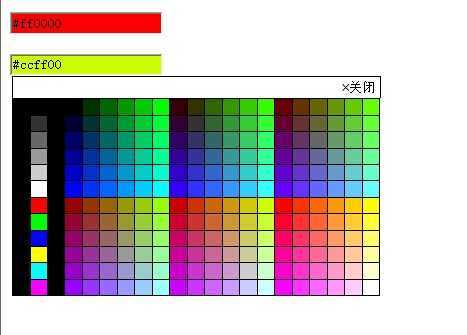
标签:style blog http ar io color os sp for
原文地址:http://www.cnblogs.com/Cynosure/p/4168878.html