标签:style blog http ar io os sp strong on
1 yum安装
yum install php、php-fpm
yum install nginx
安装nginx之前需要去nginx官方下载yum 仓库安装包
http://nginx.org/en/linux_packages.html
然后就可以安装了
2. nginx配置
配置文件为/etc/nginx/nginx.conf(把nginx.conf.default拷贝一份到nginx.conf)
需要注意的的点是server模块,这是配置虚拟主机的模块
server_name 是配置访问域名
location / {} 配置web根目录
location ~ \.php${} 配置php-fpm监听地址和php脚本目录
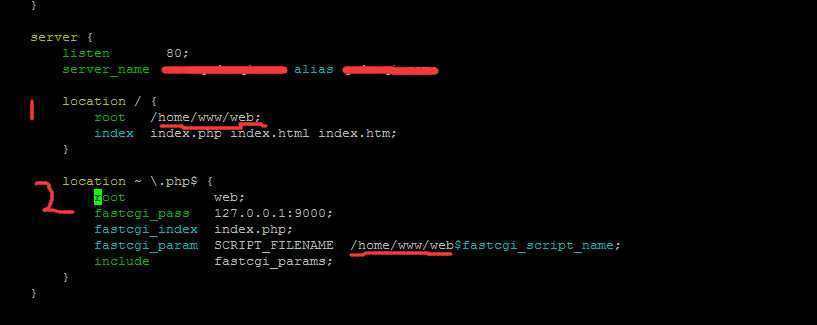
3php-fpm配置
打开/etc/php-fpm.d/www.conf
配置user和group,我指定的是nginx的用户和组
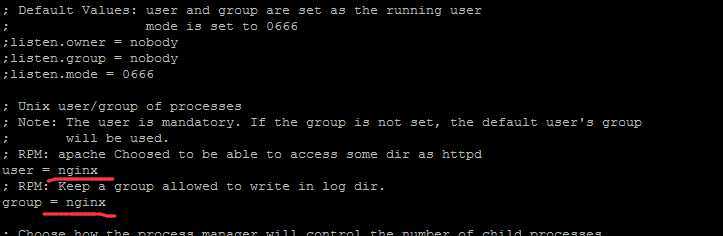
php-fpm.conf 可以先不用配置
4.启动
php-fpm -D (-D 指定守护进程方式启动)
nginx 这样就启动nginx了, 停止和重新加载配置文件,退出,重新打开 nginx -s [stop ,reload, quit, reopen]
参考:
http://nginx.org/en/docs/beginners_guide.html
http://www.2cto.com/os/201210/164154.html
http://www.2cto.com/os/201212/178528.html
http://www.nginx.cn/231.html
http://blog.csdn.net/seanchan/article/details/7680354
标签:style blog http ar io os sp strong on
原文地址:http://www.cnblogs.com/krytor/p/4169025.html