标签:style blog http ar io color sp on 文件
起初是看到千图网的登录链接 查看到的
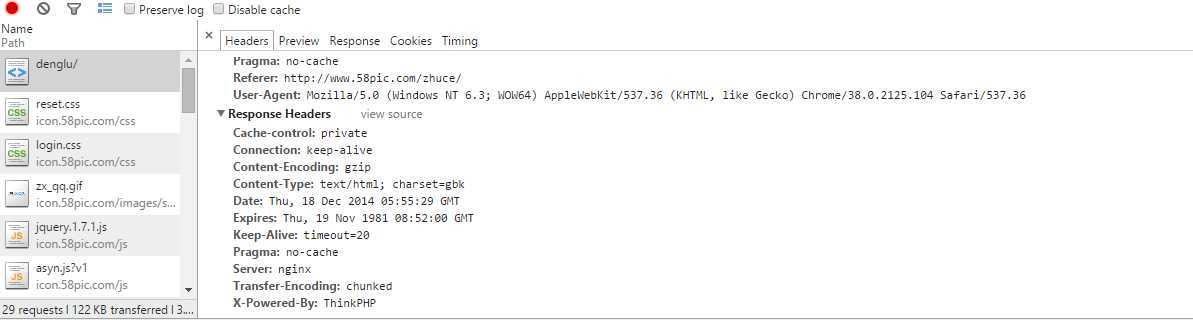
自己做的网站也看了下
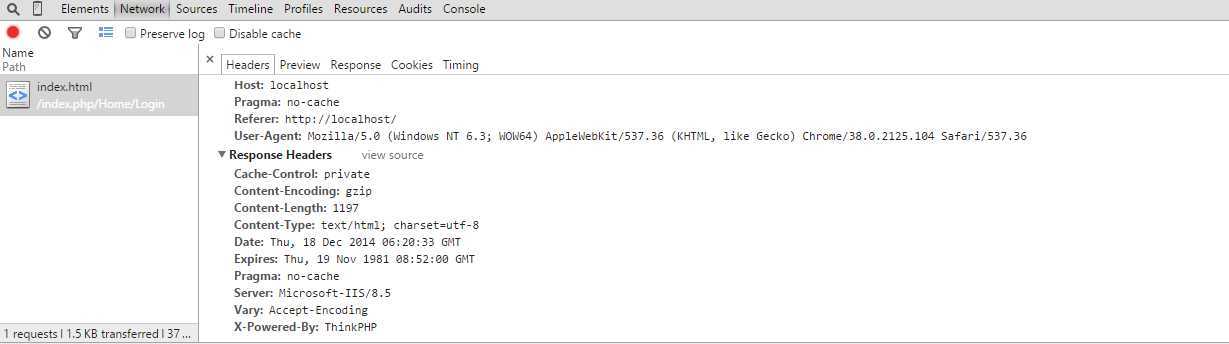
修改的办法就是TP3.2.2 的框架里
具体路径是D:\www\ThinkPHP\Library\Think\View.class.php
大概在93行
/** * 输出内容文本可以包括Html * @access private * @param string $content 输出内容 * @param string $charset 模板输出字符集 * @param string $contentType 输出类型 * @return mixed */ private function render($content,$charset=‘‘,$contentType=‘‘){ if(empty($charset)) $charset = C(‘DEFAULT_CHARSET‘); if(empty($contentType)) $contentType = C(‘TMPL_CONTENT_TYPE‘); // 网页字符编码 header(‘Content-Type:‘.$contentType.‘; charset=‘.$charset); header(‘Cache-control: ‘.C(‘HTTP_CACHE_CONTROL‘)); // 页面缓存控制 header(‘X-Powered-By:xxxcms‘); // 输出模板文件 echo $content; }
改完以后再看下已经出现了
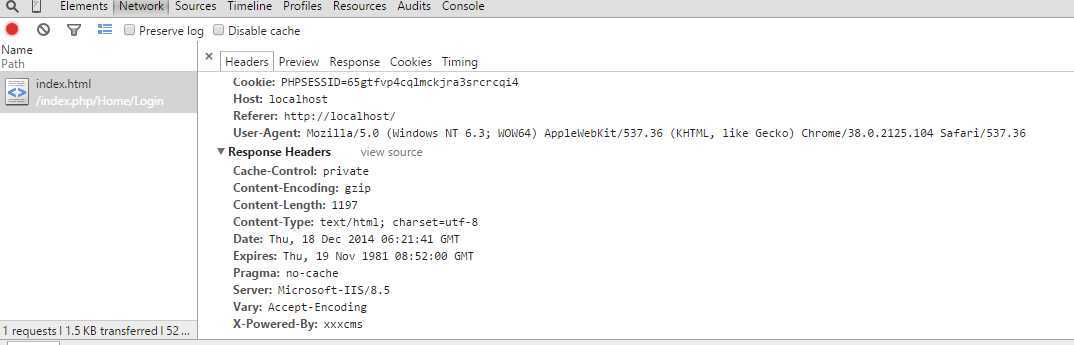
thinkphp 3.2响应头 x-powered-by 修改
标签:style blog http ar io color sp on 文件
原文地址:http://www.cnblogs.com/xxx91hx/p/4171635.html