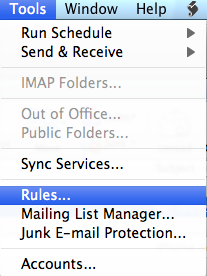To have your Exchange account reply to new messages automatically (even when Outlook for Mac is not running):
- Select Tools | Out of Office… from the menu in Outlook for Mac.
- Make sure Send Out Of Office messages is selected.
-
Enter the desired message under Reply to messages with:
- Include when — or if — people mailing you in your absence can expect a personal answer. This might be some time after you will have returned.
- Make sure More options are visible.
-
If you know when you will be unavailable:
- Make sure I am out of the office between.
- Enter the date and time you‘ll leave behind email under Start date:.
- Enter the date and time you‘ll be back under End date:.
-
To have Exchange send messages not only to people in your organization:
- Make sure Send replies outside my company to: is checked.
- Select Address Book contacts only or Anyone outside my company.
-
Enter the desired message for the out-of-office reply for senders outside your organization under Reply once to each sender outside my company with:.
- You can leave out contact details in this message for the world, for example.
- Click OK.

 由于我的account是e-mail型的,所以不能选择。
由于我的account是e-mail型的,所以不能选择。