标签:
Download the android source from china mirrors
以前都是从Google的站点下载同步更新的,但是现在有了国内的镜像站点就好多了
帮助 https://wiki.tuna.tsinghua.edu.cn/MirrorUsage/android
仓库地址:
git://aosp.tuna.tsinghua.edu.cn/android/
使用浏览器访问:
http://aosp.tuna.tsinghua.edu.cn/android/
清华大学 android source 镜像站 目录结构图
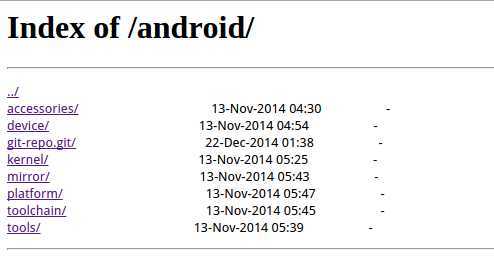
一、下载android 源码
1.下载 repo
git://aosp.tuna.tsinghua.edu.cn/android/git-repo.git/
2. 修改repo
google的地址
REPO_URL = ‘https://gerrit.googlesource.com/git-repo‘
改为清华大学的地址
REPO_URL = ‘git://aosp.tuna.tsinghua.edu.cn/android/git-repo‘
3.下载 manifest
google 的地址
$ repo init -u https://android.googlesource.com/platform/manifest
改为清华大学的地址
$ repo init -u git://aosp.tuna.tsinghua.edu.cn/android/platform/manifest
4.同步源码
还是和以前一样
如果你之前已经通过某种途径获得了AOSP的源码,但是你希望以后通过TUNA同步,只需要将.repo/manifest.xml中的
<remote name="aosp"
fetch=".."
review="https://android-review.googlesource.com/" />
改为下面的code即可:
<remote name="aosp"
fetch="git://aosp.tuna.tsinghua.edu.cn/android/"
review="https://android-review.googlesource.com/" />
这个方法也可以用来在同步Cyanogenmod代码的时候从TUNA同步部分代码
二、 下载更新Android Android SDK
镜像站点:http://mirrors.neusoft.edu.cn/

mirrors.neusoft.edu.cn和80,并且选中「Force https://... sources to be fetched using http://...」复选框。设置完成后单击「Close」按钮关闭『Android SDK Manager - Settings』窗口返回到主界面;同步、更新、下载Android Source & SDK from 国内镜像站
标签:
原文地址:http://www.cnblogs.com/act262/p/4179093.html