标签:
一个 StudyResponse.aspx 页面和 CodeBehind 文件。
Web 页面中的内容如下:
<%@ Page Language="C#" AutoEventWireup="true" CodeBehind="StudyResponse.aspx.cs" Inherits="WebApplication1.StudyResponse" %>
Web 页面的 CodeBehind 中的代码如下:
namespace WebApplication1 { public partial class StudyResponse : System.Web.UI.Page { private readonly StringBuilder _builder = new StringBuilder(); protected void Page_Load( object sender, EventArgs e ) { for (var i = 1; i <= 50; i++) { Thread.Sleep(50); _builder.Clear(); if (i == 1) { _builder.Append("<html><head></head> <body>"); _builder.Append("<script src=‘FileUpload.js‘ type=‘text/javascript‘></script>"); _builder.AppendLine("<div style=‘width: 202px; height: 22px; border: 1px solid #0094ff;‘>"); _builder.AppendLine("<div id=‘progress‘ style=‘width: 0; height: 20px; background-color: #ccc; margin: 1px;‘></div>"); _builder.AppendLine("</div>"); _builder.AppendLine("<script type=‘text/javascript‘>"); _builder.AppendLine("_setProgress(" + i * 4 + ");"); _builder.AppendLine("</script>"); _builder.Append("</body></html>"); } else { _builder.AppendLine( "<script type=‘text/javascript‘>" ); _builder.AppendLine( "_setProgress(" + i * 4 + ");" ); _builder.AppendLine( "</script>" ); } this.Response.Write(_builder.ToString()); this.Response.Flush(); } } } }
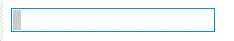
参考:http://www.cnblogs.com/isun/p/4178942.html
使用 Asp.Net Response.Write() 制作实时进度条
标签:
原文地址:http://www.cnblogs.com/jRoger/p/4180500.html