标签:
1、打开
open(file,mode):
>>>fo = open(‘test.txt‘, ‘r‘) >>>fo.read() ‘hello\n‘ >>>fo.close()
file(file,mode):
>>>f = file(‘test.txt‘, ‘r‘) >>>f.read() ‘hello\n‘ >>>f.close()
mode可取值:
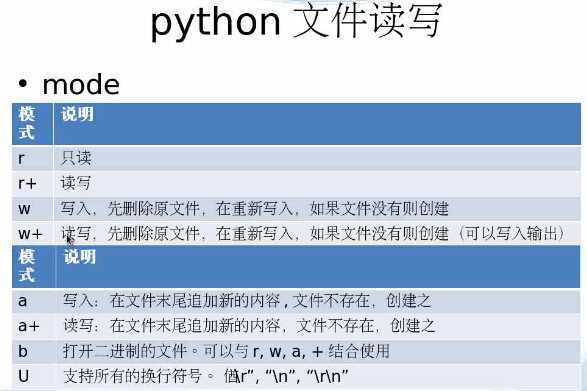
2、创建
用w/w+/a/a+模式打开即可。
1、String = FileObject.read([size])
>>> fr = open(‘test.txt‘) >>> fr.read() ‘hello\nworld\n‘
or:
>>> for i in open(‘test.txt‘): ... print i ... hello world
2、String = FileObject.readline([size])
>>> f = open(‘test.txt‘) >>> f.readline() ‘hello\n‘ >>> f.readline() ‘world\n‘ >>> f.readline() ‘‘
或者可以用next
3、List = FileObject.readlines([size])
>>> f = open(‘test.txt‘) >>> f.readlines() [‘hello\n‘, ‘world\n‘]
1、write(string)
>>> f = open(‘test.txt‘, ‘a‘) >>> f.write(‘hello\nworld‘) #‘hello\nworld‘
2、writelines(list)
>>> l = [‘a‘,‘b‘,‘c‘] >>> f=open(‘test.txt‘,‘a‘) >>> f.writelines(l) #‘hello\nworldabc‘
注:writelines相当于调用了多次write,不会自动添加换行(\n)符
1、FileObject.seek(offset, mode)
offset:偏移量
mode:0表示将文件指针指向从文件头部到“偏移量”字节处,
1表示将文件指针指向从文件当前位置向后移动“偏移量”字节,
2表示将文件指针指向从文件尾部向前移动“偏移量”字节。
>>> f=open(‘test.txt‘) >>> f.read() ‘hello\nworldabc‘ >>> f.read() ‘‘ >>> f.seek(0,0) >>> f.read() ‘hello\nworldabc‘ >>> f.close()
2、flush:提交更新,即在文件关闭之前把内存中的内容强制写入文件(一般是文件关闭后写入)
3、文件查找:遍历行进行查找
#!/usr/bin/python import re search=‘hello world‘ file=‘test.txt‘ count = 0 f = open(file) for l in f.readlines(): li = re.findall(search,l) if len(li) > 0: count += len(li) print "Search " + str(count) + " \"" + search + "\"" f.close()
4、文件内容替换:遍历行进行替换
替换到新文件demo:
#!/usr/bin/python os=‘hello‘ of=‘test.txt‘ rs=‘ten‘ rf=‘test2.txt‘ ofh = open(of) newl=[] for l in ofh.readlines(): nl = l.replace(os,rs) newl.append(nl) rfh = open(rf,‘w+‘) rfh.writelines(newl) ofh.close() rfh.close()
替换到原文件demo:
[server@localserver file]$ cat test.txt abc hello world hello world helloworld hello hello world [server@localserver file]$ cat fr.py #!/usr/bin/python os=‘hello‘ file=‘test.txt‘ rs=‘ten‘ f = open(file, ‘r+‘) s=f.read() f.seek(0,0) f.close() f = open(file, ‘w+‘) f.write(s.replace(os,rs)) f.close() [server@localserver file] python fr.py [server@localserver file]$ cat test.txt abc ten world ten world tenworld ten ten world
这里采用了重建文件的办法。
或用 fileinput 模块直接在原文件上修改:
#!/usr/bin/python import fileinput os=‘hello‘ file=‘test.txt‘ rs=‘ten‘ for line in fileinput.input(file, inplace=True): print line.replace(os,rs).replace(‘\n‘,‘‘)
注意,这里删除了\n是因为print时会写入换行。
一般是借助OS模块实现
1、mkdir(path[,mode=0777]):创建目录,相当于mkdir
>>>import os >>>os.mkdir(‘tt‘)
2、makedirs(name[, mode=511]):创建多级目录,相当于mkdir -p
3、rmdir(path):删除目录,相当于rm
4、removedirs(path):删除多级目录,相当于rm -rf
5、listdir(path):列出目录中文件和文件夹,相当于ls
6、getcwd():获取当前路径,相当于pwd
7、chdir(path):切换目录,相当于cd
8、rename(src, dst):重命名
9、shutil.copyfile(str,dst):复制文件(要引入shutil模块)
9、walk(top, topdown=True, onerror=None):遍历目录
>>> import os >>> g = os.walk(‘a‘) >>> g.next() (‘a‘, [‘b‘], []) >>> g.next() (‘a/b‘, [‘f‘, ‘c‘], []) >>> g.next() (‘a/b/f‘, [], [‘3.txt‘]) >>> g.next() (‘a/b/c‘, [‘d‘, ‘e‘], []) >>> g.next() (‘a/b/c/d‘, [], [‘1.txt‘]) >>> g.next() (‘a/b/c/e‘, [], [‘2.txt‘])
walk返回的是一个生成器,生成器中的内容是:当前目录,目录列表,文件列表
python自己递归实现文件遍历:
#!/usr/bin/python import os def dirList(path): filelist = os.listdir(path) fpath = os.getcwd() allfile = [] for filename in filelist: filepath = os.path.abspath(os.path.join(path, filename)) if os.path.isdir(filepath): allfile.extend(dirList(filepath)) else: allfile.append(filepath) return allfile files = dirList(‘a‘) print files
标签:
原文地址:http://www.cnblogs.com/lurenjiashuo/p/python-note-file-open-read-write-close.html