标签:
我们在用手机的时候,如果来了短信,而我们没有点击查看的话,是不是在手机的最上边的状态栏里有一个短信的小图标提示啊?你是不是也想实现这种功能呢?今天的Notification就是解决这个问题的。
点击按钮时候,状态栏会显示:

看到了吧,状态栏多出来一个excel图标,当我按住图标不放,往下拖动的时候,出来了这个页面
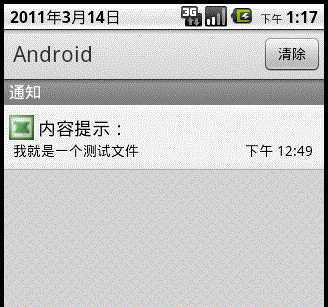
然后,当我们点击这个对话框之后,就会触发intent,跳转到Notification2Activity.java这个activity。
----------------------------------------------------------------------------------------
注意,NotificationManager里的notify(id,notification)中的id是用来唯一标识我们当前的这个notification的标识符,我们通过cancel方法删除通知时,传递的就是这个值。可能读者在看很多文档的时候,发现这个地方指定了一个莫名奇妙的值,例如R.drawable.icon,很多朋友就纳闷了,为什么这里要指定一个图片呢。这里笔者就介绍下,为什么呢?
答案其实很简单,我们都知道,我们这里对参数的唯一要求就是,这个id要和notify方法中的一致,并且是唯一;只要满足了这两项,其他的都无所谓。notify和cancel里一致我们作为开发者,太好控制了,但是唯一呢,我们还真不好说,于是这里就有些人动小脑筋了,很巧妙的用了我们系统中的图片资源或者其他资源的索引ID,我们都知道,这些值肯定都是唯一的!
------------------------------------------------------------------------------------------
下面是从网上找的一些资料:
如果要添加一个Notification,可以按照以下几个步骤
1:获取NotificationManager:
NotificationManager m_NotificationManager=(NotificationManager)this.getSystemService(NOTIFICATION_SERVICE);
2:定义一个Notification:
Notification m_Notification=new Notification();
3:设置Notification的各种属性:
//设置通知在状态栏显示的图标
m_Notification.icon=R.drawable.icon;
//当我们点击通知时显示的内容
m_Notification.tickerText="Button1 通知内容.....";
通知时发出的默认声音
m_Notification.defaults=Notification.DEFAULT_SOUND;
//设置通知显示的参数
Intent m_Intent=new Intent(NotificationDemo.this,DesActivity.class);
PendingIntent m_PendingIntent=PendingIntent.getActivity(NotificationDemo.this, 0, m_Intent, 0);
m_Notification.setLatestEventInfo(NotificationDemo.this, "Button1", "Button1通知",m_PendingIntent );
//这个可以理解为开始执行这个通知
m_NotificationManager.notify(0,m_Notification);
4:既然可以增加同样我们也可以删除。当然是只是删除你自己增加的。
m_NotificationManager.cancel(0);
这里的0是一个ID号码,和notify第一个参数0一样。
这也就完成了,添加删除工作。
------------------------------------------------------------------------------------------------------
NoticificationManager很容易可以放在状态栏,也很容易实现从statusbar进入程序 中,
NoticificationManager中通过intent执行此程序的activity就可以了
NoticificationManager状态栏操作
NotificationManager(通知管理器):
NotificationManager负责通知用户事件的发生.
NotificationManager有三个公共方法:
1. cancel(int id) 取消以前显示的一个通知.假如是一个短暂的通知,试图将隐藏,假如是一个持久的通知,将从状态条中移走.
2. cancelAll() 取消以前显示的所有通知.
3. notify(int id, Notification notification) 把通知持久的发送到状态条上.
//初始化NotificationManager:
NotificationManager nm =
(NotificationManager)getSystemService(NOTIFICATION_SERVICE);
Notification代表着一个通知.
Notification的属性:
audioStreamType 当声音响起时,所用的音频流的类型
contentIntent 当通知条目被点击,就执行这个被设置的Intent.
contentView 当通知被显示在状态条上的时候,同时这个被设置的视图被显示.
defaults 指定哪个值要被设置成默认的.
deleteIntent 当用户点击"Clear All Notifications"按钮区删除所有的通知的时候,这个被设置的Intent被执行.
icon 状态条所用的图片.
iconLevel 假如状态条的图片有几个级别,就设置这里.
ledARGB LED灯的颜色.
ledOffMS LED关闭时的闪光时间(以毫秒计算)
ledOnMS LED开始时的闪光时间(以毫秒计算)
number 这个通知代表事件的号码
sound 通知的声音
tickerText 通知被显示在状态条时,所显示的信息
vibrate 振动模式.
when 通知的时间戳.
将Notification发送到状态条上:
Notification notification = new Notification();
Notification的设置过程……..
nm.notify(0, notification); //发送到状态条上
------------------------------------------------------------------------------------------------------------
Notification提供了丰富的手机提示方式:
a)在状态栏(Status Bar)显示的通知文本提示,如:
notification.tickerText = "hello";
b)发出提示音,如:
notification.defaults = Notification.DEFAULT_SOUND;
notification.sound = Uri.parse("file:///sdcard/notification/ringer.mp3");
notification.sound = Uri.withAppendedPath(Audio.Media.INTERNAL_CONTENT_URI, "6");
c)手机振动,如:
notification.defaults = Notification.DEFAULT_VIBRATE;
long[] vibrate = {0,100,200,300};
notification.vibrate = vibrate;
d)LED灯闪烁,如:
notification.defaults = Notification.DEFAULT_LIGHTS;
notification.ledARGB = 0xff00ff00;
notification.ledOnMS = 300;
notification.ledOffMS = 1000;
notification.flags = Notification.FLAG_SHOW_LIGHTS;
4)发送通知:
private static final int ID_NOTIFICATION = 1;
mNotificationManager.notify(ID_NOTIFICATION, notification);
标签:
原文地址:http://www.cnblogs.com/geniusxjq/p/4182848.html