标签:
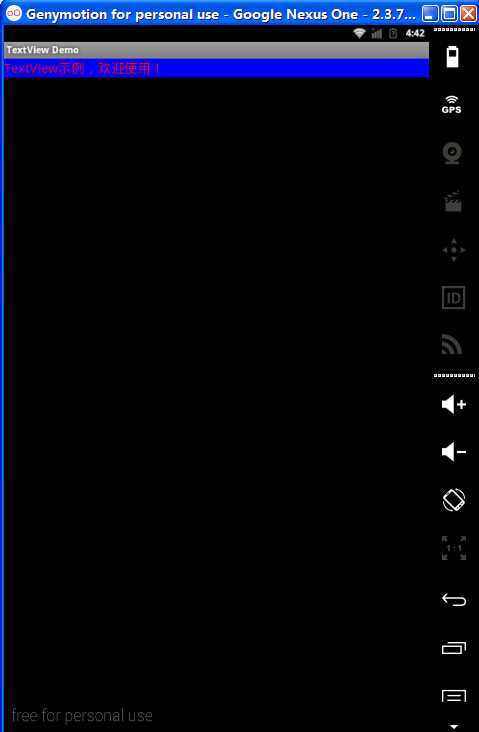
代码
package com.lxt008; import com.lxt008.R; import android.app.Activity; import android.graphics.Color; import android.os.Bundle; import android.widget.TextView; public class TextViewActivity extends Activity { /* 声明TextView对象 */ private TextView textview; /** Called when the activity is first created. */ @Override public void onCreate(Bundle savedInstanceState) { super.onCreate(savedInstanceState); setContentView(R.layout.main); /* 获得TextView对象 */ textview = (TextView)this.findViewById(R.id.textview); String string = "TextView示例,欢迎使用!"; /* 设置文本的颜色 */ textview.setTextColor(Color.RED); /* 设置字体大小 */ textview.setTextSize(20); /* 设置文字背景 */ textview.setBackgroundColor(Color.BLUE); /* 设置TextView显示的文字 */ textview.setText(string); } }
布局文件
<?xml version="1.0" encoding="utf-8"?> <LinearLayout xmlns:android="http://schemas.android.com/apk/res/android" android:orientation="vertical" android:layout_width="fill_parent" android:layout_height="fill_parent" > <TextView android:id="@+id/textview" android:layout_width="fill_parent" android:layout_height="wrap_content" android:text="@string/hello" /> </LinearLayout>
标签:
原文地址:http://www.cnblogs.com/spadd/p/4189898.html