标签:
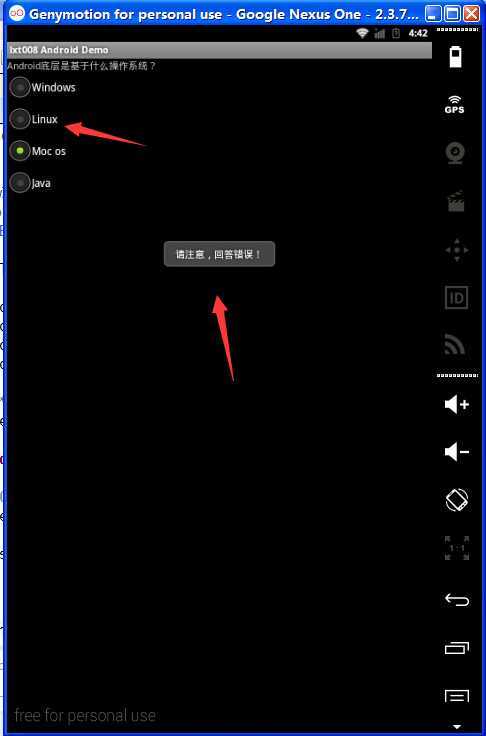
==如果不能使用,请把jdk改成1.6即可
代码
package com.lxt008; import com.lxt008.R; import android.app.Activity; import android.os.Bundle; import android.view.Gravity; import android.widget.RadioButton; import android.widget.RadioGroup; import android.widget.TextView; import android.widget.Toast; public class Activity01 extends Activity { /** * 创建TextView对象 * 创建RadioGroup对象 * 创建4个RadioButton对象 */ TextView m_TextView; RadioGroup m_RadioGroup; RadioButton m_Radio1, m_Radio2, m_Radio3, m_Radio4; /** Called when the activity is first created. */ @Override public void onCreate(Bundle savedInstanceState) { super.onCreate(savedInstanceState); setContentView(R.layout.main); /** * 获得TextView对象 * 获得RadioGroup对象 * 获得4个RadioButton对象 */ m_TextView = (TextView) findViewById(R.id.TextView01); m_RadioGroup = (RadioGroup) findViewById(R.id.RadioGroup01); m_Radio1 = (RadioButton) findViewById(R.id.RadioButton1); m_Radio2 = (RadioButton) findViewById(R.id.RadioButton2); m_Radio3 = (RadioButton) findViewById(R.id.RadioButton3); m_Radio4 = (RadioButton) findViewById(R.id.RadioButton4); /* 设置事件监听 */ m_RadioGroup.setOnCheckedChangeListener(new RadioGroup.OnCheckedChangeListener() { @Override public void onCheckedChanged(RadioGroup group, int checkedId) { // TODO Auto-generated method stub if (checkedId == m_Radio2.getId()) { DisplayToast("正确答案:" + m_Radio2.getText() + ",恭喜你,回答正确!"); } else { DisplayToast("请注意,回答错误!"); } } }); } /* 显示Toast */ public void DisplayToast(String str) { Toast toast = Toast.makeText(this, str, Toast.LENGTH_LONG); //设置toast显示的位置 toast.setGravity(Gravity.TOP, 0, 220); //显示该Toast toast.show(); } }
布局文件
<?xml version="1.0" encoding="utf-8"?> <LinearLayout xmlns:android="http://schemas.android.com/apk/res/android" android:orientation="vertical" android:layout_width="fill_parent" android:layout_height="fill_parent" > <TextView android:id="@+id/TextView01" android:layout_width="fill_parent" android:layout_height="wrap_content" android:text="@string/hello" /> <RadioGroup android:id="@+id/RadioGroup01" android:layout_width="wrap_content" android:layout_height="wrap_content" android:orientation="vertical" android:layout_x="3px" android:layout_y="54px" > <RadioButton android:id="@+id/RadioButton1" android:layout_width="wrap_content" android:layout_height="wrap_content" android:text="@string/RadioButton1" /> <RadioButton android:id="@+id/RadioButton2" android:layout_width="wrap_content" android:layout_height="wrap_content" android:text="@string/RadioButton2" /> <RadioButton android:id="@+id/RadioButton3" android:layout_width="wrap_content" android:layout_height="wrap_content" android:text="@string/RadioButton3" /> <RadioButton android:id="@+id/RadioButton4" android:layout_width="wrap_content" android:layout_height="wrap_content" android:text="@string/RadioButton4" /> </RadioGroup> </LinearLayout>
标签:
原文地址:http://www.cnblogs.com/spadd/p/4189876.html