标签:
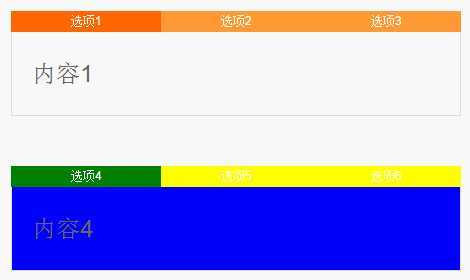

<!DOCTYPE html>
<html>
<head>
<meta http-equiv="Content-Type" content="text/html; charset=utf-8" />
<title>同页面可多次使用的jQuery tab选项卡代码</title>
<style type="text/css">
*{ margin:0; padding:0;}
body { font:12px/1.8 Arial; color:#666;}
h1.tit-h1 { font-size:38px; text-align:center; margin:30px 0 15px; color:#f60;}
.go-back{ text-align:center; border-top:1px dashed #ccc; padding:10px; margin-top:20px; font-size:40px;}
.wrap{border:1px dashed #ccc; background:#f8f8f8; padding:20px;}
/* 本案例需要的css样式 */
ul,li{ list-style:none;}
.tab{ width:450px; margin:0 auto 50px;}
.tab-hd { background:#F93; overflow:hidden; zoom:1;}
.tab-hd li{ float:left; width:150px; color:#fff; text-align:center; cursor:pointer;}
.tab-hd li.active{ background:#F60;}
.tab-bd li{display:none; padding:20px; border:1px solid #ddd; border-top:0 none; font-size:24px;}
.tab-bd li.thisclass{ display:list-item;}
/*****************后来添加的代码****************/
.change_color1 li{
background: yellow;
}
.change_color1 li.active{
background: green;
}
.change_color2 li{
background: red;
}
.change_color2 li.thisclass{
background: blue;
}
/*****************END 后来添加的代码****************/
</style>
</head>
<body>
<h1 class="tit-h1">jQuery tab选项卡插件(可多次使用)</h1>
<div class="wrap">
<div class="tab">
<ul class="tab-hd"><li class="active">选项1</li><li>选项2</li><li>选项3</li></ul>
<ul class="tab-bd"><li class="thisclass">内容1</li><li>内容2</li><li>内容3</li></ul>
</div>
<div class="tab">
<ul class="tab-hd change_color1"><li class="active">选项4</li><li>选项5</li><li>选项6</li></ul>
<ul class="tab-bd change_color2"><li class="thisclass">内容4</li><li>内容5</li><li>内容6</li></ul>
</div>
</div>
<script src="http://www.lanrenzhijia.com/ajaxjs/jquery.min.js"></script>
<script>
$(function(){
function tabs(tabTit,on,tabCon){
$(tabTit).children().hover(function(){
$(this).addClass(on).siblings().removeClass(on);
var index = $(tabTit).children().index(this);
$(tabCon).children().eq(index).show().siblings().hide();
});
};
tabs(".tab-hd","active",".tab-bd");
});
</script>
</body>
</html>
标签:
原文地址:http://www.cnblogs.com/ybingbing_1213/p/4194888.html