标签:
问题描述
使用SDK Manager更新时出现问题
Failed to fetch URL https://dl-ssl.google.com/android/repository/repository-6.xml, reason: Connection to https://dl-ssl.google.com refused
Failed to fetch URL http://dl-ssl.google.com/android/repository/addons_list-1.xml, reason: Connection to http://dl-ssl.google.com refused
Failed to fetch URL https://dl-ssl.google.com/android/repository/addons_list-1.xml, reason: hostname in certificate didn‘t match: <dl-ssl.google.com> != <www.google.com>
更新ADT时无法解析https://dl-ssl.google.com/android/eclipse
解决办法
改hosts文件的方法,更新速度较快。Windows在C:\WINDOWS\system32\drivers\etc目录下,Linux用户打开/etc/hosts文件。
打开文件后添加以下内容。
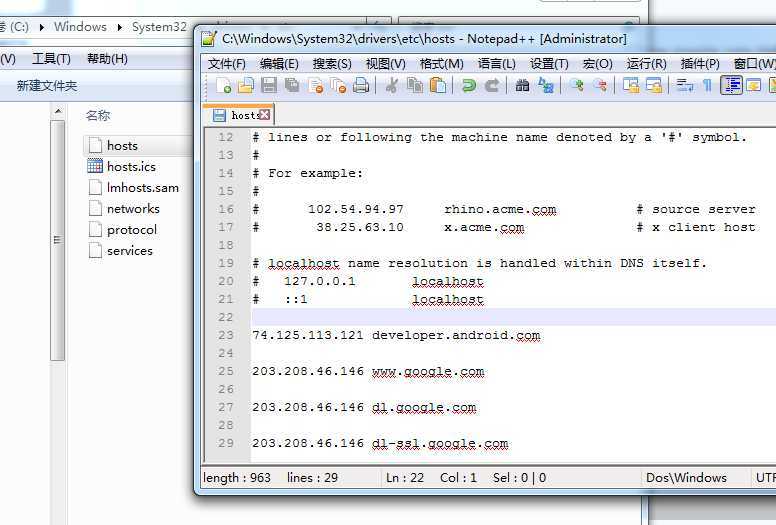
#Google主页
203.208.46.146 www.google.com
#这行是为了方便打开Android开发官网 现在好像不FQ也可以打开
#android更新
203.208.46.146 dl.google.com
203.208.46.146 dl-ssl.google.com
启动Eclipse,菜单点击进入Help -> Install New Software,在出现的窗口中点击Add按钮,然后在Name中输入你自定义的名称,Location中输入: http://dl-ssl.google.com/android/eclipse
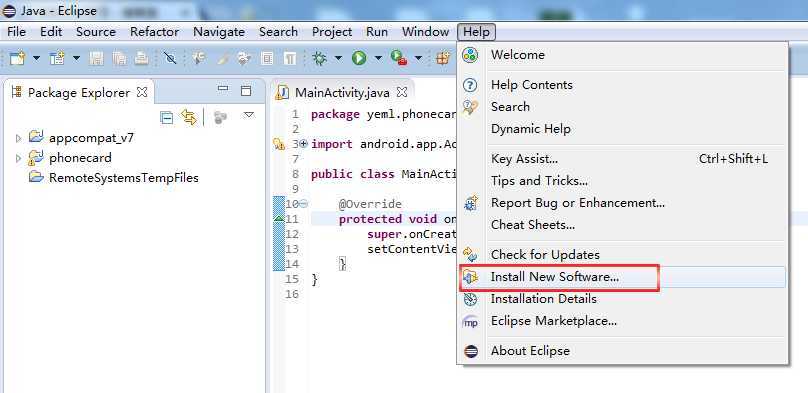
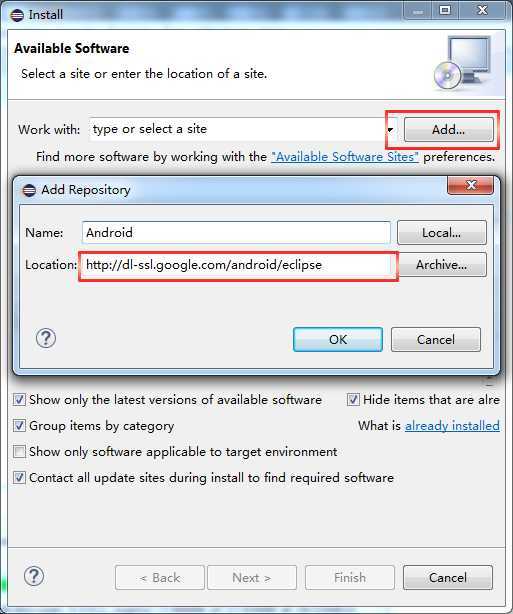
Android SDK更新 Connection to http://dl-ssl.google.com refused 解决方法
标签:
原文地址:http://www.cnblogs.com/yeminglong/p/4202799.html