标签:
1.下载官方的birt-runtime包,解压
2.将jrun.web.xml,server-config.wsdd,viewer.properties拷贝到项目指定目录下.
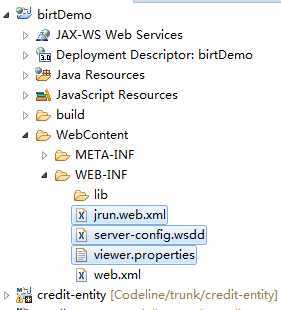
3.将runtime包中web.xml代码复制到web项目中的web.xml中

1 <!-- Default locale setting. 2 --> 3 <context-param> 4 <param-name>BIRT_VIEWER_LOCALE</param-name> 5 <param-value>en-US</param-value> 6 </context-param> 7 8 <!-- 9 Default timezone setting. 10 Examples: "Europe/Paris", "GMT+1". 11 Defaults to the container‘s timezone. 12 --> 13 <context-param> 14 <param-name>BIRT_VIEWER_TIMEZONE</param-name> 15 <param-value></param-value> 16 </context-param> 17 18 <!-- 19 Report resources directory for preview. Defaults to ${birt home} 20 --> 21 <context-param> 22 <param-name>BIRT_VIEWER_WORKING_FOLDER</param-name> 23 <param-value></param-value> 24 </context-param> 25 26 <!-- 27 Temporary document files directory. Defaults to ${birt home}/documents 28 --> 29 <context-param> 30 <param-name>BIRT_VIEWER_DOCUMENT_FOLDER</param-name> 31 <param-value></param-value> 32 </context-param> 33 34 <!-- 35 Flag whether the report resources can only be accessed under the 36 working folder. Defaults to true 37 --> 38 <context-param> 39 <param-name>WORKING_FOLDER_ACCESS_ONLY</param-name> 40 <param-value>true</param-value> 41 </context-param> 42 43 <!-- 44 Settings for how to deal with the url report path. e.g. "http://host/repo/test.rptdesign". 45 46 Following values are supported: 47 48 <all> - All paths. 49 <domain> - Only the paths with host matches current domain. Note the comparison is literal, "127.0.0.1" and "localhost" are considered as different hosts. 50 <none> - URL paths are not supported. 51 52 Defaults to "domain". 53 --> 54 <context-param> 55 <param-name>URL_REPORT_PATH_POLICY</param-name> 56 <param-value>domain</param-value> 57 </context-param> 58 59 <!-- 60 Temporary image/chart directory. Defaults to ${birt home}/report/images 61 --> 62 <context-param> 63 <param-name>BIRT_VIEWER_IMAGE_DIR</param-name> 64 <param-value></param-value> 65 </context-param> 66 67 <!-- Engine log directory. Defaults to ${birt home}/logs --> 68 <context-param> 69 <param-name>BIRT_VIEWER_LOG_DIR</param-name> 70 <param-value></param-value> 71 </context-param> 72 73 <!-- Report engine log level --> 74 <context-param> 75 <param-name>BIRT_VIEWER_LOG_LEVEL</param-name> 76 <param-value>WARNING</param-value> 77 </context-param> 78 79 <!-- 80 Directory where to store all the birt report script libraries (JARs). 81 Defaults to ${birt home}/scriptlib 82 --> 83 <context-param> 84 <param-name>BIRT_VIEWER_SCRIPTLIB_DIR</param-name> 85 <param-value></param-value> 86 </context-param> 87 88 <!-- Resource location directory. Defaults to ${birt home} --> 89 <context-param> 90 <param-name>BIRT_RESOURCE_PATH</param-name> 91 <param-value></param-value> 92 </context-param> 93 94 <!-- Preview report rows limit. An empty value means no limit. --> 95 <context-param> 96 <param-name>BIRT_VIEWER_MAX_ROWS</param-name> 97 <param-value></param-value> 98 </context-param> 99 100 <!-- 101 Max cube fetch levels limit for report preview (Only used when 102 previewing a report design file using the preview pattern) 103 --> 104 <context-param> 105 <param-name>BIRT_VIEWER_MAX_CUBE_ROWLEVELS</param-name> 106 <param-value></param-value> 107 </context-param> 108 <context-param> 109 <param-name>BIRT_VIEWER_MAX_CUBE_COLUMNLEVELS</param-name> 110 <param-value></param-value> 111 </context-param> 112 113 <!-- Memory size in MB for creating a cube. --> 114 <context-param> 115 <param-name>BIRT_VIEWER_CUBE_MEMORY_SIZE</param-name> 116 <param-value></param-value> 117 </context-param> 118 119 <!-- Defines the BIRT viewer configuration file --> 120 <context-param> 121 <param-name>BIRT_VIEWER_CONFIG_FILE</param-name> 122 <param-value>WEB-INF/viewer.properties</param-value> 123 </context-param> 124 125 <!-- 126 Flag whether to allow server-side printing. Possible values are "ON" 127 and "OFF". Defaults to "ON". 128 --> 129 <context-param> 130 <param-name>BIRT_VIEWER_PRINT_SERVERSIDE</param-name> 131 <param-value>ON</param-value> 132 </context-param> 133 134 <!-- 135 Flag whether to force browser-optimized HTML output. Defaults to true 136 --> 137 <context-param> 138 <param-name>HTML_ENABLE_AGENTSTYLE_ENGINE</param-name> 139 <param-value>true</param-value> 140 </context-param> 141 142 <!-- 143 Filename generator class/factory to use for the exported reports. 144 --> 145 <context-param> 146 <param-name>BIRT_FILENAME_GENERATOR_CLASS</param-name> 147 <param-value>org.eclipse.birt.report.utility.filename.DefaultFilenameGenerator</param-value> 148 </context-param> 149 150 <!-- 151 Viewer Filter used to set the request character encoding to UTF-8. 152 --> 153 <filter> 154 <filter-name>ViewerFilter</filter-name> 155 <filter-class>org.eclipse.birt.report.filter.ViewerFilter</filter-class> 156 </filter> 157 <filter-mapping> 158 <filter-name>ViewerFilter</filter-name> 159 <servlet-name>ViewerServlet</servlet-name> 160 </filter-mapping> 161 <filter-mapping> 162 <filter-name>ViewerFilter</filter-name> 163 <servlet-name>EngineServlet</servlet-name> 164 </filter-mapping> 165 166 <!-- Viewer Servlet Context Listener --> 167 <listener> 168 <listener-class>org.eclipse.birt.report.listener.ViewerServletContextListener</listener-class> 169 </listener> 170 171 <!-- Viewer HttpSession Listener --> 172 <listener> 173 <listener-class>org.eclipse.birt.report.listener.ViewerHttpSessionListener</listener-class> 174 </listener> 175 176 <!-- Viewer Servlet, Supports SOAP --> 177 <servlet> 178 <servlet-name>ViewerServlet</servlet-name> 179 <servlet-class>org.eclipse.birt.report.servlet.ViewerServlet</servlet-class> 180 </servlet> 181 182 <!-- Engine Servlet --> 183 <servlet> 184 <servlet-name>EngineServlet</servlet-name> 185 <servlet-class>org.eclipse.birt.report.servlet.BirtEngineServlet</servlet-class> 186 </servlet> 187 188 <servlet-mapping> 189 <servlet-name>ViewerServlet</servlet-name> 190 <url-pattern>/frameset</url-pattern> 191 </servlet-mapping> 192 193 <servlet-mapping> 194 <servlet-name>ViewerServlet</servlet-name> 195 <url-pattern>/run</url-pattern> 196 </servlet-mapping> 197 198 <servlet-mapping> 199 <servlet-name>EngineServlet</servlet-name> 200 <url-pattern>/preview</url-pattern> 201 </servlet-mapping> 202 203 <servlet-mapping> 204 <servlet-name>EngineServlet</servlet-name> 205 <url-pattern>/download</url-pattern> 206 </servlet-mapping> 207 208 <servlet-mapping> 209 <servlet-name>EngineServlet</servlet-name> 210 <url-pattern>/parameter</url-pattern> 211 </servlet-mapping> 212 213 <servlet-mapping> 214 <servlet-name>EngineServlet</servlet-name> 215 <url-pattern>/document</url-pattern> 216 </servlet-mapping> 217 218 <servlet-mapping> 219 <servlet-name>EngineServlet</servlet-name> 220 <url-pattern>/output</url-pattern> 221 </servlet-mapping> 222 223 <servlet-mapping> 224 <servlet-name>EngineServlet</servlet-name> 225 <url-pattern>/extract</url-pattern> 226 </servlet-mapping> 227 228 <jsp-config> 229 <taglib> 230 <taglib-uri>/birt.tld</taglib-uri> 231 <taglib-location>/WEB-INF/tlds/birt.tld</taglib-location> 232 </taglib> 233 </jsp-config>
4.将birt标签库的包拷贝到指定目录
5. 将jar包拷贝到lib目录下!有兴趣的可以自己精简一下。
6.将runtime包中的webcontent目录整个拷贝到指定目录
7.启动tomcat,测试运行(test.rptdesign是runtime包中自带的测试报表文件)
成功OK!(以上步骤无先后顺序)
标签:
原文地址:http://www.cnblogs.com/wuxinyu/p/4218788.html