标签:
我们采用Model→DAL→BLL→UI的模式利用NHibernate写一个增删改查
先创建一个类库Model,然后创建一个类Product.cs

namespace Model { public class Product { /// <summary> /// ID /// </summary> public virtual Guid ID { get; set; } /// <summary> /// 编号 /// </summary> public virtual string Code { get; set; } /// <summary> /// 名称 /// </summary> public virtual string Name { get; set; } /// <summary> /// 规格 /// </summary> public virtual string QuantityPerUnit { get; set; } /// <summary> /// 单位 /// </summary> public virtual string Unit { get; set; } /// <summary> /// 售价 /// </summary> public virtual decimal SellPrice { get; set; } /// <summary> /// 进价 /// </summary> public virtual decimal BuyPrice { get; set; } /// <summary> /// 备注 /// </summary> public virtual string Remark { get; set; } } }
紧接着在类库下面在创建Product.hbm.xml文件,注意:要修改属性“生成操作”改成“嵌入的资源”

<?xml version="1.0" encoding="utf-8" ?> <hibernate-mapping xmlns="urn:nhibernate-mapping-2.2" assembly="Model" namespace="Model"> <class name="Product" table="T_Product" lazy="true" > <id name="ID" column="ID" type="Guid" > <generator class="assigned" /> </id> <property name="Code" type="string"> <column name="Code" length="50"/> </property> <property name="Name" type="string"> <column name="Name" length="50"/> </property> <property name="QuantityPerUnit" type="string"> <column name="QuantityPerUnit" length="50"/> </property> <property name="Unit" type="string"> <column name="Unit" length="50"/> </property> <property name="SellPrice" type="decimal"> <column name="SellPrice" precision="14" scale="2"/> </property> <property name="BuyPrice" type="decimal"> <column name="BuyPrice" precision="14" scale="2"/> </property> <property name="Remark" type="string"> <column name="Remark" length="200"/> </property> </class> </hibernate-mapping>
注意:1.根节点下的程序集assembly和命名空间namespace,一般跟类库的名字一样
2.class节点有一个name属性表示要映射哪个类,很显然是Product,还有一个table属性表示要映射哪个表

好了Model层搞定了,接下来就是DAL层了
创建一个类库DAL,这个层干的事多一点,先添加引用吧,
NHibernate.dll这个是必须的
Iesi.Collections.dll就引用这个两个吧,以后用到了在引好吧!!!
接着在类库下面创建一个文件夹就叫DalHelp,然后在该文件夹下创建一个类叫NHibernateHelper,它主要是用来构建Session工厂,以及创建Session实例

namespace DAL.DalHelp { public class NHibernateHelper { #region 构建Session工厂 private ISessionFactory _sessionFactory; public NHibernateHelper() { _sessionFactory = GetSessionFactory(); } private ISessionFactory GetSessionFactory() { return (new Configuration()).Configure().BuildSessionFactory(); } #endregion #region 创建Session实例 public ISession GetSession() { return _sessionFactory.OpenSession(); } #endregion } }
然后再在类库下面添加一个数据访问类ProductDAL,这个类主要是创建Session实例,写增删改查的方法

namespace DAL { public class ProductDAL { #region 创建Session实例 private ISession session; public ProductDAL() { session = new NHibernateHelper().GetSession(); } #endregion /// <summary> /// 添加 /// </summary> /// <param name="model"></param> public void Add(Product model) { session.Save(model); session.Flush(); } /// <summary> /// 修改 /// </summary> /// <param name="model"></param> /// <returns></returns> public bool Update(Product model) { try { session.Update(model); session.Flush(); return true; } catch (Exception ex) { return false; } finally { session.Close(); } } /// <summary> /// 删除 /// </summary> /// <param name="model"></param> /// <returns></returns> public bool Delete(Product model) { try { session.Delete(model); session.Flush(); return true; } catch (Exception ex) { return false; } finally { session.Close(); } } /// <summary> /// 根据Id获取一个对象 /// </summary> /// <param name="ID"></param> /// <returns></returns> public Product GetProductById(Guid ID) { return session.Get<Product>(ID); } /// <summary> /// 加载列表信息 /// </summary> /// <returns></returns> public IList<Product> GetProductList() { IList<Product> list = null; list = session.QueryOver<Product>().List(); return list; } } }
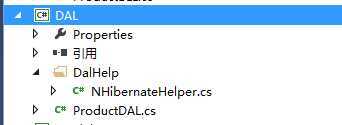
OK刀层写完了,也不多吧~~
该写BLL层了吧,里面就只有一个类ProductBLL,就是调用数据访问层的一坨方法,除了return就是return

namespace BLL { public class ProductBLL { public static void Add(Product model) { new ProductDAL().Add(model); } public static bool Update(Product model) { return new ProductDAL().Update(model); } public static bool Delete(Product model) { return new ProductDAL().Delete(model); } public static IList<Product> GetProductList() { return new ProductDAL().GetProductList(); } public static Product GetProductById(Guid ID) { return new ProductDAL().GetProductById(ID); } } }

OK,BLL层也写完了,接下来干嘛,该创建一个web程序了,用WebForm方式吧
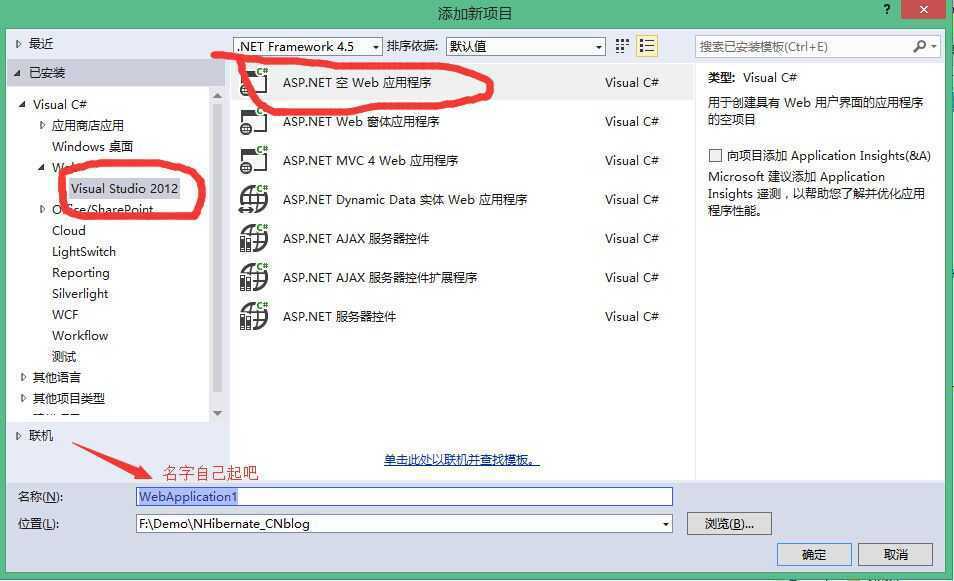
步骤1.创建一个XML文件hibernate.cfg.xml

<?xml version="1.0" encoding="utf-8" ?> <hibernate-configuration xmlns="urn:nhibernate-configuration-2.2" > <session-factory name="NHibernateTest"> <property name="connection.driver_class">NHibernate.Driver.SqlClientDriver</property> <property name="connection.connection_string"> server=.;database=NHibernateDemo;uid=sa;pwd=123; </property> <property name="adonet.batch_size">10</property> <property name="show_sql">true</property> <property name="dialect">NHibernate.Dialect.MsSql2008Dialect</property> <property name="use_outer_join">true</property> <property name="command_timeout">60</property> <property name="hbm2ddl.auto">update</property> <property name="query.substitutions">true 1, false 0, yes ‘Y‘, no ‘N‘</property> <property name="proxyfactory.factory_class">NHibernate.ByteCode.LinFu.ProxyFactoryFactory, NHibernate.ByteCode.LinFu</property> <mapping assembly="Model"/> </session-factory> </hibernate-configuration>
步骤2.复制两个东东到你的Web应用程序下面LinFu.DynamicProxy.dll和NHibernate.ByteCode.LinFu.dll,别忘了对这两个文件的属性进行修改,改成“始终复制”
步骤3.创建一个aspx页面,这里我们就简单一点拖五个服务端控件吧,分别代表增删改查和查一个

/// <summary> /// 添加 /// </summary> /// <param name="sender"></param> /// <param name="e"></param> protected void Button1_Click(object sender, EventArgs e) { Product product = new Product(); product.ID = Guid.NewGuid(); product.Code="9527"; product.Name = ".NET之美"; product.QuantityPerUnit = "20x1"; product.Unit = "本"; product.SellPrice = 25M; product.BuyPrice = 10M; product.Remark = "好看"; try { BLL.ProductBLL.Add(product); Response.Write("添加成功"); } catch (Exception ex) { Response.Write("出现异常:" + ex.ToString()); } }

/// <summary> /// 删除 /// </summary> /// <param name="sender"></param> /// <param name="e"></param> protected void btn_Delete_Click(object sender, EventArgs e) { Product product = new Product(); //条件 product.ID = Guid.Parse("96BF4775-B0AE-4FEE-A36C-CDD67D84BFAC"); if(ProductBLL.Delete(product)) { Response.Write("删除成功"); } else { Response.Write("删除失败"); } }

/// <summary> /// 修改 /// </summary> /// <param name="sender"></param> /// <param name="e"></param> protected void btn_Update_Click(object sender, EventArgs e) { Product product = new Product(); product.ID = Guid.Parse("98D81CEA-36E9-45DF-A9BA-BC766576937A"); product.Code = "9527"; product.Name = "少妇白洁"; product.QuantityPerUnit = "20x1"; product.Unit = "本"; product.SellPrice = 25M; product.BuyPrice = 10M; product.Remark = "好看"; if(ProductBLL.Update(product)) { Response.Write("修改成功"); } else { Response.Write("修改失败"); } }

/// <summary> /// 查询所有 /// </summary> /// <param name="sender"></param> /// <param name="e"></param> protected void btn_List_Click(object sender, EventArgs e) { IList<Product> list= ProductBLL.GetProductList(); foreach (var item in list) { Response.Write("ID:" + item.ID + "名字:" + item.Name + "</br>"); } }

/// <summary> /// 根据Id查询一条 /// </summary> /// <param name="sender"></param> /// <param name="e"></param> protected void btn_OneModel_Click(object sender, EventArgs e) { Product product = new Product(); product = ProductBLL.GetProductById(Guid.Parse("98D81CEA-36E9-45DF-A9BA-BC766576937A")); Response.Write(product.ID + "</br>" + product.Name); }
好了,写完了,大家试试吧~~
标签:
原文地址:http://www.cnblogs.com/bidianqing/p/4222815.html