标签:
我是新手以前没写过博客 希望大家勿喷,
在编写Socket的时候需要导入System.Net.Socket 命名空间。利用该类我们可以直接编写Socket的客户端和服务的的程序了,
这里我们只讲tpc协议下的Socket编程。
TCP Socket连接的过程可以简单的分为:①.服务端监听 ②.客户端请求 ③.建立连接,
在服务端:
(1)声明一个套接字(称为监听套接字)Socket serverSocket = new Socket(AddressFamily.InterNetwork, SocketType.Stream, ProtocolType.Tcp);
(2)声明一个端点(EndPoint)上面提到过Socket需要跟它绑定才能通信。IPEndPoint endPoint = new IPEndPoint(IPAddress.Loopback, 8080);
(3)设置监听队列serverSocket.Listen(100);
(4)通过Accept()方法来获取一个通信套接字(当有客户端连接时),这个方法会阻塞线程,避免界面卡死的现象,启动一个线程,把这个Accept()放在线程函数里面。
在客户端:
(1)声明一个套接字,通过connect()向服务器发起连接。
(2)通过Receive方法获取服务器发来的消息(这里同样启用一个线程,通过while循环来实时监听服务器端发送的消息)
注意:数据是以字节流(Byte[])的形式传递的,我会使用Encoding.UTF8.GetString()方法来获取为字符串。都是通过Send()来向彼此发送消息。
下面我们通过直接使用Socket类来构建一个简单的Socket应用程序,直接上代码吧 这是服务端代码。。
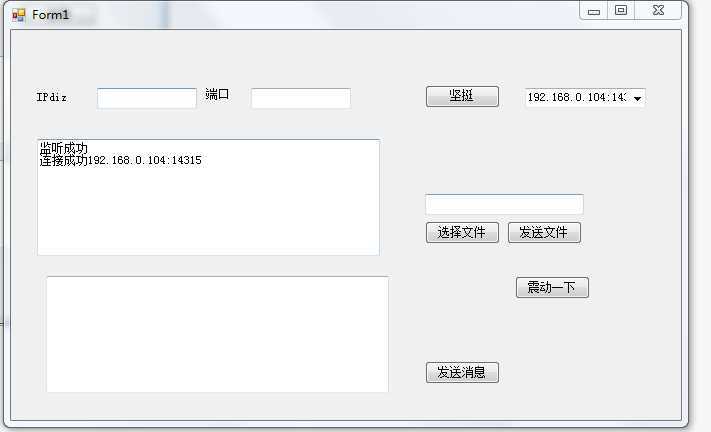
using System; using System.Collections.Generic; using System.ComponentModel; using System.Data; using System.Drawing; using System.Linq; using System.Net; using System.Net.Sockets; using System.Text; using System.Threading; using System.Threading.Tasks; using System.Windows.Forms; using System.IO; namespace WindowsFormsApplication1 { public partial class Form1 : Form { public Form1() { InitializeComponent(); } private void button1_Click(object sender, EventArgs e) { Socket s = new Socket(AddressFamily.InterNetwork, SocketType.Stream, ProtocolType.Tcp); IPAddress ip = IPAddress.Any; IPEndPoint duan = new IPEndPoint(ip, 55555); s.Bind(duan); textBox3.Text = "监听成功\n"; //设置在同一时间点内连接的数量 s.Listen(10); //等待用户连接 Thread t = new Thread(A); t.IsBackground = true; t.Start(s); } Socket socketsend; Dictionary<string, Socket> dic = new Dictionary<string, Socket>(); void A(object o) { while (true) { Socket s = o as Socket; socketsend = s.Accept(); string name = socketsend.RemoteEndPoint.ToString(); dic.Add(name, socketsend); comboBox1.Items.Add(name); textBox3.AppendText("连接成功\n" + name + "\n"); Thread tt = new Thread(b); tt.Start(socketsend); } } private void Form1_Load(object sender, EventArgs e) { Control.CheckForIllegalCrossThreadCalls = false; } public void b(object oo) { Socket socketsend = oo as Socket; while (true) { byte[] b = new byte[1024 * 1024 * 2]; int a = socketsend.Receive(b); if (a == 0) { break; } string receive = Encoding.Default.GetString(b, 0, a); textBox3.AppendText(receive + "\n"); } } private void button2_Click(object sender, EventArgs e) { byte[] by= System.Text.Encoding.Default.GetBytes(textBox4.Text); List<byte> b = new List<byte>(); b.Add(0); b.AddRange(by); byte []cc= b.ToArray(); dic[comboBox1.SelectedItem.ToString()].Send(cc); //socketsend.Send(by); } private void button3_Click(object sender, EventArgs e) { OpenFileDialog dialog = new OpenFileDialog(); dialog.Title = "请选择文件"; dialog.InitialDirectory = @"C:\Users\PC\Desktop"; dialog.Filter = "所有文件|*.*"; dialog.ShowDialog(); string name= dialog.FileName; textBox5.Text = name; } private void button5_Click(object sender, EventArgs e) { using (FileStream f = new FileStream(textBox5.Text, FileMode.Open, FileAccess.Read)) { byte[] b = new byte[1024 * 1024 * 5]; int r = f.Read(b, 0, b.Length); List<byte> list = new List<byte>(); list.Add(1); list.AddRange(b); byte[] newby = list.ToArray(); dic[comboBox1.SelectedItem.ToString()].Send(newby, 0, r + 1, SocketFlags.None); } } private void button4_Click(object sender, EventArgs e) { byte[] a = new byte[1]; a[0] = 2; dic[comboBox1.SelectedItem.ToString()].Send(a); } } }

下面是客户端代码。。
using System; using System.Collections.Generic; using System.ComponentModel; using System.Data; using System.Drawing; using System.Linq; using System.Text; using System.Threading.Tasks; using System.Windows.Forms; using System.Net.Sockets; using System.Net; using System.Threading; using System.IO; namespace WindowsFormsC { public partial class Form1 : Form { public Form1() { InitializeComponent(); } Socket ss; private void button1_Click(object sender, EventArgs e) { ss = new Socket(AddressFamily.InterNetwork, SocketType.Stream, ProtocolType.Tcp); IPAddress ip = IPAddress.Parse(textBox1.Text); IPEndPoint duan = new IPEndPoint(ip, Convert.ToInt32( textBox2.Text)); ss.Connect(duan); a("连接服务端成功"); Thread t = new Thread(b); t.Start(); } void b() { while (true) { byte[] cc = new byte[1024 * 1024 * 2]; int ac = ss.Receive(cc); if (ac == 0) { break; } if (cc[0]==0) { a(Encoding.Default.GetString(cc,1, ac-1)); //0 a length } else if (cc[0]==1) { SaveFileDialog dia = new SaveFileDialog(); dia.Title = "请保存文件"; dia.InitialDirectory = @"C:\Users\PC\Desktop"; dia.Filter = "所有文件|*.*"; dia.ShowDialog(this); using (FileStream s=new FileStream (dia.FileName,FileMode.OpenOrCreate,FileAccess.Write)) { s.Write(cc,0,ac-1); MessageBox.Show("保存成功","提示"); } } else if (cc[0]==2) { for (int i = 0; i < 1000; i++) { this.Location = new Point(200, 200); this.Location = new Point(250, 250); } } } } void a(string name) { textBox3.AppendText(name + "\t\n"); } private void button2_Click(object sender, EventArgs e) { byte[] v = Encoding.Default.GetBytes(textBox4.Text); ss.Send(v); } private void Form1_Load(object sender, EventArgs e) { Control.CheckForIllegalCrossThreadCalls = false; } } }

小程序的功能可以发消息,震动,传输文件、、。。。
标签:
原文地址:http://www.cnblogs.com/asd362/p/4224662.html