标签:
<?xml version="1.0" encoding="utf-8"?> <searchable xmlns:android="http://schemas.android.com/apk/res/android" android:label="string resource" android:hint="string resource" android:searchMode=["queryRewriteFromData" | "queryRewriteFromText"] android:searchButtonText="string resource" android:inputType="inputType" android:searchSuggestAuthority="string" android:searchSuggestPath="string" android:searchSuggestSelection="string" android:searchSuggestIntentAction="string" android:searchSuggestIntentData="string" android:searchSuggestThreshold="int" android:includeInGlobalSearch=["true" | "false"] android:searchSettingsDescription="string resource" android:queryAfterZeroResults=["true" | "false"] android:voiceSearchMode=["showVoiceSearchButton" | "launchWebSearch" | "launchRecognizer"] android:voiceLanguageModel=["free-form" | "web_search"] android:voicePromptText="string resource" android:voiceLanguage="string" android:voiceMaxResults="int" > <actionkey android:keycode="KEYCODE" android:queryActionMsg="string" android:suggestActionMsg="string" android:suggestActionMsgColumn="string" > </searchable>
一、 通用属性
1. label="string resource"
【必选】它应该和你的程序的名字一样。只有android:includeInGlobalSearch为"true"时,它才多用户可见。它就是在search settings的searchable列表中所用的名字。2. hint建议包含该属性。它是用户在输入框键入字符之前,在输入框显示的字符。为个和别的应用程序一致,它应该为搜索xx,比如"Search songs and artists" or "Search YouTube"3. searchMode
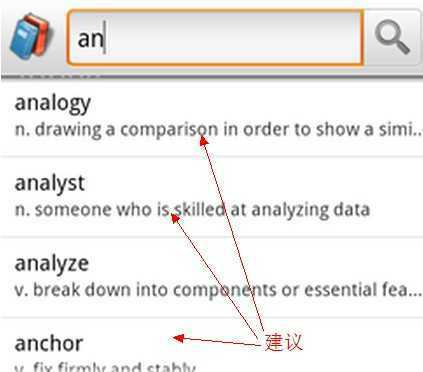
搜索模式。它表示当用户选择了一个suggestion(提示建议)后,以何种方式重写输入框中的搜索关键字。如果设置该属性,则不会进行输入框内搜索关键字的重写。
如果设置该属性,则有两种模式可以选:queryRewriteFromData:这样suggestion Cursor的SUGGEST_COLUMN_INTENT_DATA列将用于改写query text。但是这时SUGGEST_COLUMN_INTENT_DATA的值必须是对用户可见的URI(比如http形式)或其他格式,不能使用内部的URI。4. searchButtonText搜索按钮的文本。默认的是搜索按钮显示的是个搜索图标。如果你的搜索行为是普遍的搜索行为,请不要改变它,即不要设置该属性。5. inputType输入的类型。对于大多数搜索应该,都是输入文本来进行搜索,所以一般你不需要设置该属性。
关于更多属性请参考:
http://blog.csdn.net/hudashi/article/details/7055959
http://blog.csdn.net/imdxt1986/article/details/7311968
详细解读Android中的搜索框(四)—— Searchable配置文件
标签:
原文地址:http://www.cnblogs.com/tianzhijiexian/p/4226720.html