标签:
项目需要,使用到了CKEditor编辑器。这是个很不错的富文本编辑器,但是当它绑定的字段需要进行模型验证的时候,却会出现验证失效的问题。因此本文旨在记录这个问题和给出解决办法。以下以ValidationAttribute和jQuery Validate2中验证方式为例。测试项目包含3个页面:Index.cshtml(包含2个部分视图)、Add.cshtml(添加页)、Companies(列表页,仅为展示数据);一个模型(Company)。项目功能截图如下:
---------------------------------------------------------------------------List
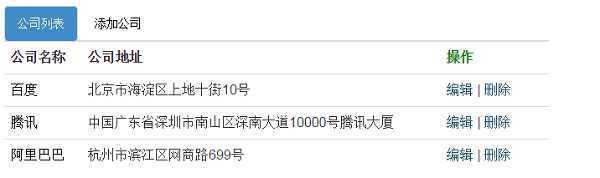
---------------------------------------------------------------------------Add
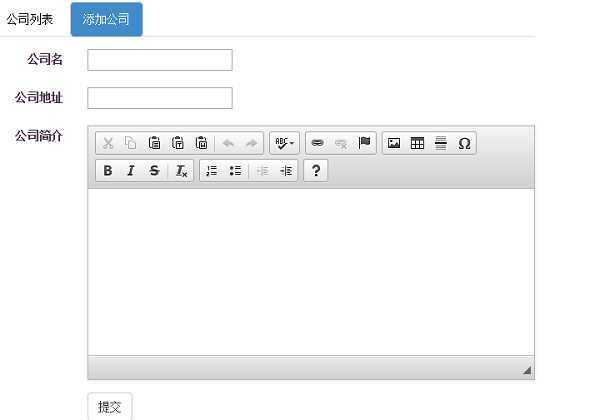
模型字段的属性设置就不说了,所有字段均不为空,测试Company代码如下:

public class Company { public Guid CompanyID { get; set; } [Display(Name = "公司名")] [Required(ErrorMessage = "公司名称不能为空")] public string CompanyName { get; set; } [Display(Name = "公司地址")] [Required(ErrorMessage = "公司地址不能为空")] public string CompanyAddress { get; set; } [Display(Name = "公司简介")] [Required(ErrorMessage = "公司简介不能为空")] public string CompanyProfile { get; set; } public static List<Company> Companies = new List<Company>() { new Company{CompanyID=new Guid("{CC1088BC-EF53-45C0-8D95-54F7665834C0}") ,CompanyName="百度",CompanyAddress="北京市海淀区上地十街10号",CompanyProfile="百度"}, new Company{CompanyID=new Guid("{6DC7545F-CA7C-49E8-B88E-447F43CBA7AE}") ,CompanyName="腾讯",CompanyAddress="中国广东省深圳市南山区深南大道10000号腾讯大厦",CompanyProfile="腾讯"}, new Company{CompanyID=new Guid("{EFA27D91-44CE-477E-8B19-BB6A1A785EC1}"), CompanyName="阿里巴巴",CompanyAddress="杭州市滨江区网商路699号",CompanyProfile="阿里"} }; }
Add.cshtml代码如下:

@model Laibxw.Models.Company @{ ViewBag.Title = "CompanyAdd"; Layout = null; } <h4></h4> @using (Html.BeginForm("Add", "Test", FormMethod.Post, new { @class = "form-horizontal", role = "form", id = "add" })) { @Html.AntiForgeryToken() <div class="form-horizontal"> @*@Html.ValidationSummary(true)*@ <div class="form-group"> @Html.LabelFor(model => model.CompanyName, new { @class = "control-label col-md-2" }) <div class="col-md-10" style="margin-top:5px;"> @Html.TextBoxFor(model => model.CompanyName) @Html.ValidationMessageFor(model => model.CompanyName) </div> </div> <div class="form-group"> @Html.LabelFor(model => model.CompanyAddress, new { @class = "control-label col-md-2" }) <div class="col-md-10" style="margin-top:5px;"> @Html.TextBoxFor(model => model.CompanyAddress) @Html.ValidationMessageFor(model => model.CompanyAddress) </div> </div> <div class="form-group"> @Html.LabelFor(model => model.CompanyProfile, new { @class = "control-label col-md-2" }) <div class="col-md-10" style="margin-top:5px;"> @Html.TextAreaFor(model => model.CompanyProfile, new { @class = "ckeditor" }) @Html.ValidationMessageFor(model => model.CompanyProfile) </div> </div> <div class="form-group"> <div class="col-md-offset-2 col-md-10"> <input type="submit" value="提交" class="btn btn-default" /> </div> </div> </div> } <style> .error { color: #b94a48; font-weight: inherit; } </style> <script src="~/Scripts/jquery.validate.js"></script> <script type="text/javascript"> $(document).ready(function () { $("#add").submit(function () { var _this = $(this); $.post(_this.attr(‘action‘), _this.serialize(), function (data) { if (data.error == "0") { location.href = "/Test/Index"; } else { $(‘#tab2‘).html(data) //3.出来样式改变了 } }); return false; }); }); </script>
后台Controller如下:

public class TestController : Controller { // // GET: /Test/ public ActionResult Index() { return View(); } public ActionResult Companies() { var companies = Company.Companies; return View(companies); } public ActionResult Add() { return View(); } [HttpPost] public ActionResult Add(Company model) { if (!ModelState.IsValid) return PartialView(model); model.CompanyID = new Guid("{F419EC35-F070-491C-B38D-73FC4A24F253}"); Company.Companies.Add(model); return Json(new { error = 0 }); } }
运行示例添加一个Company:

发现果真无法验证,而且由于使用了部分视图,CKEditor被还原成了默认的textarea。有点糟糕!
那么使用jQuery Validate呢?于是添加了jq脚本:

<script src="~/Scripts/jquery.validate.js"></script> <script type="text/javascript"> $(document).ready(function () { $("#add").submit(function () { var _this = $(this); if (validater.form()) { //验证成功 $.post(_this.attr(‘action‘), _this.serialize(), function (data) { if (data.error == "0") { location.href = "/Test/Index"; } else { $(‘#tab2‘).html(data) //3.出来样式改变了 } }); } return false; }); //验证 var validater = $("#add").validate({ //1.解决所谓的jquery.validate.js失效的说法 rules: { CompanyName: { required: true, }, CompanyAddress: { required: true, }, CompanyProfile: { required: true, } }, messages: { CompanyName: { required: "公司名称不能为空", }, CompanyAddress: { required: "公司地址不能为空", }, CompanyProfile: { required: "公司简介不能为空", } } }); }); </script>
运行效果和上面的是一样的。
那么之所以出现这个状况,其实是由于CKEditor没有及时将用户输入更新到相应的textarea。如果你测试会发现,当你第二次提交表单的时候,是可以获取获取到值的。那么解决这个问题的办法是这个样子的,当提交表单之前的时候及时更新textarea的值:
//先更新textarea值
for (instance in CKEDITOR.instances)
CKEDITOR.instances[instance].updateElement();
但是上面的代码只是解决了,后端验证的问题,使用jQuery.validate任然没有效果(网上看了很多解决办法,貌似只看到一个回到是对的),解决办法是在客户端验证的时候加上ignore: ‘‘:
另外,当使用纯后端验证的时候,CKEditor会被“打回原形”。解决的办法是在验证不通过返回部分视图之后加上这么一句:
$(‘textarea.ckeditor‘).each(function () {
var $textarea = $(this);
CKEDITOR.replace($textarea.attr("id"))
});
但是这样还是会有一个小的缺陷:
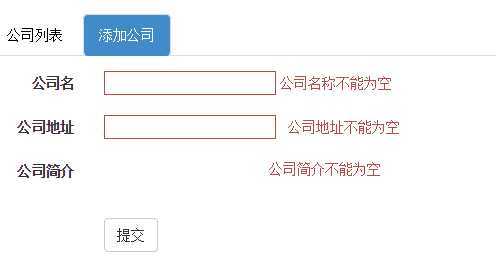

就是先显示之前的textarea标签,然后立即变为CKEditor。开始以为是因为这个是在返回部分视图并将数据展示到#tab2之后发生的,后来发现,即使是在部分视图中加载好也会出现这样的问题。关于此问题,没有怎么仔细去研究CKEditor,暂时没有找到很好的办法来解决。不知道,有解决办法的没?
标签:
原文地址:http://www.cnblogs.com/fengchengjushi/p/4231994.html