标签:
如果有需要跟踪NSArray中的内容,需要重写descriptionWithLocal 方法。首先新建一个NSArray 的Category,在新建出来的.m文件中加入下列代码
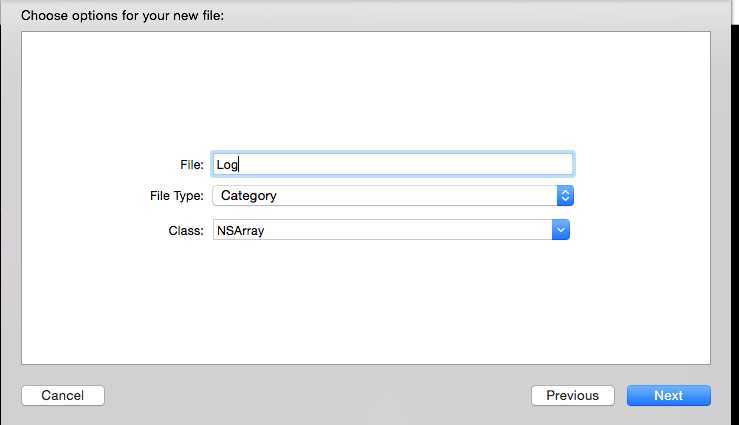
- (NSString *)descriptionWithLocal:(id)local
{
NSMutableString *string = [NSMutableString string];
[string appendString:@"("];
for (id obj in self) {
[string appendFormat:@"\n\t\"%@\",", obj];
}
[string appendString:@"\n)"];
return string;
}
如此一来,用NSLog显示NSArry中的数据不再是utf-8编码,显示为原来数据。
UITableView
需要一个数据源来显示数据
1.需加入数据源协议 UITableViewDataSource ; <
2. 设置表格的组数 - (NSInteger)numberOfSectionsInTableView:(UITableView *)tableView ; <
3.设置每个分组中的行数 - (NSInteger)tableView:(UITableView *)tableView numberOfRowsInSection:(NSInteger)section ; <
4.设置每个分组中显示的数据内容 - (UITableViewCell *)tableView:(UITableView *)tableViewcellForRowAtIndexPaht:(NSIndexPath *)indexPath {
UITableViewCell *cell = [[UITableViewCell alloc]initWithStyle:UITableViewCellStyleDefault reuseIndentifier:nil];
indexPath.section 即为分组名
} cell即是返回的分组中的数据。
5.设置分组的标题 - (NSString *)tableView:(UITableView *)tableView titleForHeaderInSection:(NSIntger)secton ; <
6.设置页脚的标题, 分组底部的子标题 - (NSString *)tableView:(UITableVIew *)tableView titleForFooterInSection:(NSInteger)section ; <
7.字典返回所有keys的方法 NSArray *items = [self.cities allKeys]; < 里面数据出来的顺序是乱的
8.将UITableView中的分组分开(即设置style,但style只能在初始化的时候设定)
UITableView *tableView = [[UITableView alloc] initWithFrame: style:(UITableViewStyle)] ; <
9.代理方法: - (void)tableView:(UITableView *)tableViewdidSelectRowAtIndexPath:(NSIndex *)indexPaht ; <
细节决定成败!
标签:
原文地址:http://www.cnblogs.com/fsliu/p/4240211.html