标签:
使用Heritrix抓取到自己所需的网页后,还需要对网页中的内容进行分类等操作,这个时候就需要用到htmlparser,但是使用htmlparser并不是那么容易!因为相关的文档比较少,很多更能需要开发者自己去摸索,去发掘!
不过这里给大家提供一个比较好的网站(htmlparser的API):http://tool.oschina.net/apidocs/apidoc?api=HTMLParser,这个API是英文版的,英语不好的这时就要逼迫自己看下去了。
HTMLParser的核心模块是org.htmlparser.Parser类,这个类实际完成了对于HTML页面的分析工作。这个类有下面几个构造函数:
public Parser (); public Parser (Lexer lexer, ParserFeedback fb); public Parser (URLConnection connection, ParserFeedback fb) throws ParserException; public Parser (String resource, ParserFeedback feedback) throws ParserException; public Parser (String resource) throws ParserException; public Parser (Lexer lexer); public Parser (URLConnection connection) throws ParserException;
和一个静态类
public static Parser createParser (String html, String charset);
对于大多数使用者来说,使用最多的是通过一个URLConnection或者一个保存有网页内容的字符串来初始化Parser,或者使用静态函数来生成一个Parser对象。ParserFeedback的代码很简单,是针对调试和跟踪分析过程的,一般不需要改变。而使用Lexer则是一个相对比较高级的话题,放到以后再讨论吧。
这里比较有趣的一点是,如果需要设置页面的编码方式的话,不使用Lexer就只有静态函数一个方法了。对于大多数中文页面来说,好像这是应该用得比较多的一个方法。
下面是初始化Parser的例子(通过打开一个网页的URL,中间的OpenFile方法是在打开一个本地的html文件时使用的)。
【加载的网页文件:index.html】

<!DOCTYPE html PUBLIC "-//W3C//DTD XHTML 1.0 Transitional//EN" "http://www.w3.org/TR/xhtml1/DTD/xhtml1-transitional.dtd">
<html>
<head>
<meta http-equiv = "Content-Type" content = "text/html; charset = utf-8"/>
<title>百度</title>
<link href = "a_1.css" rel = "stylesheet" type = "text/css"/>
</head>
<body>
<div align = "center" class = "photo" >
<img src = "../image/baidu.PNG" >
</div>
<div align = "center" class = "body">
<table cellpadding="8">
<td>
<a href = "#" target = _blank title = "欢迎来到
百度网站">新闻</a>
</td>
<td>
<font color = "black">网页</font>
</td>
<td>
<a href = "#" target = _blank title = "欢迎来到
百度网站">贴吧</a>
</td>
<td>
<a href = "#" target = _blank title = "欢迎来到
百度网站">知道</a>
</td>
<td>
<a href = "#" target = _blank title = "欢迎来到
百度网站">音乐</a>
</td>
<td>
<a href = "#" target = _blank title = "欢迎来到
百度网站">图片</a>
</td>
<td>
<a href = "#" target = _blank title = "欢迎来到
百度网站">视频</a>
</td>
<td>
<a href = "#" target = _blank title = "欢迎来到
百度网站">地图</a>
</td>
</table>
<input class = "input" >
</div>
</body>
</html>
【源码:htmlparser_1.java】
1 import java.io.BufferedReader; 2 import java.io.File; 3 import java.io.FileInputStream; 4 import java.io.InputStreamReader; 5 import java.net.HttpURLConnection; 6 import java.net.URL; 7 import org.htmlparser.Parser; 8 import org.htmlparser.visitors.TextExtractingVisitor; 9 10 public class Main { 11 private static String ENCODE = "GBK"; 12 private static void message(String msg) { 13 // TODO Auto-generated method stub 14 try { 15 System.out.println(new String(msg.getBytes(ENCODE), System 16 .getProperty("file.encoding"))); 17 } catch (Exception e) { 18 // TODO: handle exception 19 e.printStackTrace(); 20 } 21 } 22 23 /* 24 * 打开一个文件 25 */ 26 public static String OpenFile(String FileName) { 27 try { 28 File mFile = new File(FileName); 29 FileInputStream mFileInputStream = new FileInputStream(mFile); 30 InputStreamReader mInputStreamReader = new InputStreamReader( 31 mFileInputStream, ENCODE); 32 BufferedReader mBufferedReader = new BufferedReader( 33 mInputStreamReader); 34 String mContent = ""; 35 String mTemp = ""; 36 while ((mTemp = mBufferedReader.readLine()) != null) { 37 mContent += mTemp + "\n"; 38 } 39 mBufferedReader.close(); 40 } catch (Exception e) { 41 // TODO: handle exception 42 e.printStackTrace(); 43 return ""; 44 } 45 return FileName; 46 } 47 48 /* 49 * main方法 50 */ 51 public static void main(String[] args) { 52 // String mContent=OpenFile(""); 53 try { 54 Parser mParser = new Parser((HttpURLConnection) (new URL( 55 "http://127.0.0.1/HtmlParser/index.html")).openConnection()); 56 TextExtractingVisitor mExtractingVisitor = new TextExtractingVisitor(); 57 mParser.visitAllNodesWith(mExtractingVisitor); 58 String textInPage = mExtractingVisitor.getExtractedText(); 59 message(textInPage); 60 } catch (Exception e) { 61 // TODO: handle exception 62 e.printStackTrace(); 63 } 64 } 65 66 }
测试输出结果:

1 2 3 百度 4 5 6 7 8 9 10 11 12 13 新闻 14 15 16 网页 17 18 19 贴吧 20 21 22 知道 23 24 25 音乐 26 27 28 图片 29 30 31 视频 32 33 34 地图 35 36 37 38 39
HTMLParser将解析过的信息保存为一个树的结构。Node是信息保存的数据类型基础。
请看Node的定义:
public interface Node extends Cloneable;
Node中包含的方法有几类:
对于树型结构进行遍历的函数,这些函数最容易理解:
Node getParent ():取得父节点
NodeList getChildren ():取得子节点的列表
Node getFirstChild ():取得第一个子节点
Node getLastChild ():取得最后一个子节点
Node getPreviousSibling ():取得前一个兄弟(不好意思,英文是兄弟姐妹,直译太麻烦而且不符合习惯,对不起女同胞了)
Node getNextSibling ():取得下一个兄弟节点
取得Node内容的函数:
String getText ():取得文本 String toPlainTextString():取得纯文本信息。 String toHtml () :取得HTML信息(原始HTML) String toHtml (boolean verbatim):取得HTML信息(原始HTML) String toString ():取得字符串信息(原始HTML) Page getPage ():取得这个Node对应的Page对象 int getStartPosition ():取得这个Node在HTML页面中的起始位置 int getEndPosition ():取得这个Node在HTML页面中的结束位置
用于Filter过滤的函数:
void collectInto (NodeList list, NodeFilter filter):基于filter的条件对于这个节点进行过滤,符合条件的节点放到list中。
用于Visitor遍历的函数:
void accept (NodeVisitor visitor):对这个Node应用visitor
用于修改内容的函数,这类用得比较少:
void setPage (Page page):设置这个Node对应的Page对象 void setText (String text):设置文本 void setChildren (NodeList children):设置子节点列表
其他函数:
void doSemanticAction (): 执行这个Node对应的操作(只有少数Tag有对应的操作) Object clone (): 接口Clone的抽象函数。
实际我们用HTMLParser最多的是处理HTML页面,Filter或Visitor相关的函数是必须的,然后第一类和第二类函数是用得最多的。第一类函数比较容易理解,下面用例子说明一下第二类函数。
【源码:htmlparser_2.java】
1 import java.io.BufferedReader; 2 import java.io.File; 3 import java.io.FileInputStream; 4 import java.io.InputStreamReader; 5 import java.net.HttpURLConnection; 6 import java.net.URL; 7 import org.htmlparser.Node; 8 import org.htmlparser.Parser; 9 import org.htmlparser.util.NodeIterator; 10 import org.htmlparser.visitors.TextExtractingVisitor; 11 import org.omg.CosNaming.NamingContextPackage.NotEmpty; 12 13 public class Main { 14 private static String ENCODE = "utf-8"; 15 private static void message(String msg) { 16 // TODO Auto-generated method stub 17 try { 18 System.out.println(new String(msg.getBytes(ENCODE), System 19 .getProperty("file.encoding"))); 20 } catch (Exception e) { 21 // TODO: handle exception 22 e.printStackTrace(); 23 } 24 } 25 26 /* 27 * 打开一个文件 28 */ 29 public static String OpenFile(String FileName) { 30 try { 31 File mFile = new File(FileName); 32 FileInputStream mFileInputStream = new FileInputStream(mFile); 33 InputStreamReader mInputStreamReader = new InputStreamReader( 34 mFileInputStream, ENCODE); 35 BufferedReader mBufferedReader = new BufferedReader( 36 mInputStreamReader); 37 String mContent = ""; 38 String mTemp = ""; 39 while ((mTemp = mBufferedReader.readLine()) != null) { 40 mContent += mTemp + "\n"; 41 } 42 mBufferedReader.close(); 43 } catch (Exception e) { 44 // TODO: handle exception 45 e.printStackTrace(); 46 return ""; 47 } 48 return FileName; 49 } 50 51 /* 52 * main方法 53 */ 54 public static void main(String[] args) { 55 // String mContent=OpenFile(""); 56 try { 57 Parser mParser = new Parser((HttpURLConnection) (new URL( 58 "http://127.0.0.1/HtmlParser/index.html")).openConnection()); 59 // TextExtractingVisitor mExtractingVisitor = new TextExtractingVisitor(); 60 // mParser.visitAllNodesWith(mExtractingVisitor); 61 // String textInPage = mExtractingVisitor.getExtractedText(); 62 // message(textInPage); 63 64 for (NodeIterator i = mParser.elements(); i.hasMoreNodes();) { 65 Node node = i.nextNode(); 66 message("getText:"+node.getText()); 67 message("getPlainText:"+node.toPlainTextString()); 68 message("toHtml:"+node.toHtml()); 69 message("toHtml(true):"+node.toHtml(true)); 70 message("tohtml(false):"+node.toHtml(false)); 71 message("toString:"+node.toString()); 72 message("=============================="); 73 } 74 } catch (Exception e) { 75 // TODO: handle exception 76 e.printStackTrace(); 77 } 78 } 79 }
测试输出结果:

1 getText:!DOCTYPE html PUBLIC "-//W3C//DTD XHTML 1.0 Transitional//EN" "http://www.w3.org/TR/xhtml1/DTD/xhtml1-transitional.dtd" 2 getPlainText: 3 toHtml:<!DOCTYPE html PUBLIC "-//W3C//DTD XHTML 1.0 Transitional//EN" "http://www.w3.org/TR/xhtml1/DTD/xhtml1-transitional.dtd"> 4 toHtml(true):<!DOCTYPE html PUBLIC "-//W3C//DTD XHTML 1.0 Transitional//EN" "http://www.w3.org/TR/xhtml1/DTD/xhtml1-transitional.dtd"> 5 tohtml(false):<!DOCTYPE html PUBLIC "-//W3C//DTD XHTML 1.0 Transitional//EN" "http://www.w3.org/TR/xhtml1/DTD/xhtml1-transitional.dtd"> 6 toString:Doctype Tag : !DOCTYPE html PUBLIC "-//W3C//DTD XHTML 1.0 Transitional//EN" "http://www.w3.org/TR/xhtml1/DTD/xhtml1-transitional.dtd; begins at : 0; ends at : 121 7 ============================== 8 getText: 9 10 getPlainText: 11 12 toHtml: 13 14 toHtml(true): 15 16 tohtml(false): 17 18 toString:Txt (121[0,121],123[1,0]): \n 19 ============================== 20 getText:html 21 getPlainText: 22 23 24 百度 25 26 27 28 29 30 31 32 33 34 新闻 35 36 37 网页 38 39 40 贴吧 41 42 43 知道 44 45 46 音乐 47 48 49 图片 50 51 52 视频 53 54 55 地图 56 57 58 59 60 61 62 63 toHtml:<html> 64 <head> 65 <meta http-equiv = "Content-Type" content = "text/html; charset = utf-8"/> 66 <title>百度</title> 67 <link href = "a_1.css" rel = "stylesheet" type = "text/css"/> 68 </head> 69 <body> 70 <div align = "center" class = "photo" > 71 <img src = "../image/baidu.PNG" > 72 </div> 73 <div align = "center" class = "body"> 74 <table cellpadding="8"> 75 <td> 76 <a href = "#" target = _blank title = "欢迎来到
百度网站">新闻</a> 77 </td> 78 <td> 79 <font color = "black">网页</font> 80 </td> 81 <td> 82 <a href = "#" target = _blank title = "欢迎来到
百度网站">贴吧</a> 83 </td> 84 <td> 85 <a href = "#" target = _blank title = "欢迎来到
百度网站">知道</a> 86 </td> 87 <td> 88 <a href = "#" target = _blank title = "欢迎来到
百度网站">音乐</a> 89 </td> 90 <td> 91 <a href = "#" target = _blank title = "欢迎来到
百度网站">图片</a> 92 </td> 93 <td> 94 <a href = "#" target = _blank title = "欢迎来到
百度网站">视频</a> 95 </td> 96 <td> 97 <a href = "#" target = _blank title = "欢迎来到
百度网站">地图</a> 98 </td> 99 </table> 100 <input class = "input" > 101 </div> 102 </body> 103 104 </html> 105 toHtml(true):<html> 106 <head> 107 <meta http-equiv = "Content-Type" content = "text/html; charset = utf-8"/> 108 <title>百度</title> 109 <link href = "a_1.css" rel = "stylesheet" type = "text/css"/> 110 </head> 111 <body> 112 <div align = "center" class = "photo" > 113 <img src = "../image/baidu.PNG" > 114 </div> 115 <div align = "center" class = "body"> 116 <table cellpadding="8"> 117 <td> 118 <a href = "#" target = _blank title = "欢迎来到
百度网站">新闻</a> 119 </td> 120 <td> 121 <font color = "black">网页</font> 122 </td> 123 <td> 124 <a href = "#" target = _blank title = "欢迎来到
百度网站">贴吧</a> 125 </td> 126 <td> 127 <a href = "#" target = _blank title = "欢迎来到
百度网站">知道</a> 128 </td> 129 <td> 130 <a href = "#" target = _blank title = "欢迎来到
百度网站">音乐</a> 131 </td> 132 <td> 133 <a href = "#" target = _blank title = "欢迎来到
百度网站">图片</a> 134 </td> 135 <td> 136 <a href = "#" target = _blank title = "欢迎来到
百度网站">视频</a> 137 </td> 138 <td> 139 <a href = "#" target = _blank title = "欢迎来到
百度网站">地图</a> 140 </td> 141 </table> 142 <input class = "input" > 143 </div> 144 </body> 145 146 </html> 147 tohtml(false):<html> 148 <head> 149 <meta http-equiv = "Content-Type" content = "text/html; charset = utf-8"/> 150 <title>百度</title> 151 <link href = "a_1.css" rel = "stylesheet" type = "text/css"/> 152 </head> 153 <body> 154 <div align = "center" class = "photo" > 155 <img src = "../image/baidu.PNG" > 156 </div> 157 <div align = "center" class = "body"> 158 <table cellpadding="8"> 159 <td> 160 <a href = "#" target = _blank title = "欢迎来到
百度网站">新闻</a> 161 </td> 162 <td> 163 <font color = "black">网页</font> 164 </td> 165 <td> 166 <a href = "#" target = _blank title = "欢迎来到
百度网站">贴吧</a> 167 </td> 168 <td> 169 <a href = "#" target = _blank title = "欢迎来到
百度网站">知道</a> 170 </td> 171 <td> 172 <a href = "#" target = _blank title = "欢迎来到
百度网站">音乐</a> 173 </td> 174 <td> 175 <a href = "#" target = _blank title = "欢迎来到
百度网站">图片</a> 176 </td> 177 <td> 178 <a href = "#" target = _blank title = "欢迎来到
百度网站">视频</a> 179 </td> 180 <td> 181 <a href = "#" target = _blank title = "欢迎来到
百度网站">地图</a> 182 </td> 183 </table> 184 <input class = "input" > 185 </div> 186 </body> 187 188 </html> 189 toString:Tag (123[1,0],129[1,6]): html 190 Txt (129[1,6],132[2,1]): \n\t 191 Tag (132[2,1],138[2,7]): head 192 Txt (138[2,7],142[3,2]): \n\t\t 193 Tag (142[3,2],216[3,76]): meta http-equiv = "Content-Type" content = "text/ht... 194 Txt (216[3,76],220[4,2]): \n\t\t 195 Tag (220[4,2],227[4,9]): title 196 Txt (227[4,9],229[4,11]): 百度 197 End (229[4,11],237[4,19]): /title 198 Txt (237[4,19],241[5,2]): \n\t\t 199 Tag (241[5,2],302[5,63]): link href = "a_1.css" rel = "stylesheet" type = "te... 200 Txt (302[5,63],305[6,1]): \n\t 201 End (305[6,1],312[6,8]): /head 202 Txt (312[6,8],315[7,1]): \n\t 203 Tag (315[7,1],321[7,7]): body 204 Txt (321[7,7],325[8,2]): \n\t\t 205 Tag (325[8,2],365[8,42]): div align = "center" class = "photo" 206 Txt (365[8,42],370[9,3]): \n\t\t\t 207 Tag (370[9,3],403[9,36]): img src = "../image/baidu.PNG" 208 Txt (403[9,36],407[10,2]): \n\t\t 209 End (407[10,2],413[10,8]): /div 210 Txt (413[10,8],417[11,2]): \n\t\t 211 Tag (417[11,2],454[11,39]): div align = "center" class = "body" 212 Txt (454[11,39],459[12,3]): \n\t\t\t 213 Tag (459[12,3],482[12,26]): table cellpadding="8" 214 Txt (482[12,26],488[13,4]): \n\t\t\t\t 215 Tag (488[13,4],492[13,8]): td 216 Txt (492[13,8],499[14,5]): \n\t\t\t\t\t 217 Tag (499[14,5],552[14,58]): a href = "#" target = _blank title = "欢迎来到
百度网站" 218 Txt (552[14,58],554[14,60]): 新闻 219 End (554[14,60],558[14,64]): /a 220 Txt (558[14,64],564[15,4]): \n\t\t\t\t 221 End (564[15,4],569[15,9]): /td 222 Txt (569[15,9],575[16,4]): \n\t\t\t\t 223 Tag (575[16,4],579[16,8]): td 224 Txt (579[16,8],586[17,5]): \n\t\t\t\t\t 225 Tag (586[17,5],608[17,27]): font color = "black" 226 Txt (608[17,27],610[17,29]): 网页 227 End (610[17,29],617[17,36]): /font 228 Txt (617[17,36],623[18,4]): \n\t\t\t\t 229 End (623[18,4],628[18,9]): /td 230 Txt (628[18,9],634[19,4]): \n\t\t\t\t 231 Tag (634[19,4],638[19,8]): td 232 Txt (638[19,8],645[20,5]): \n\t\t\t\t\t 233 Tag (645[20,5],698[20,58]): a href = "#" target = _blank title = "欢迎来到
百度网站" 234 Txt (698[20,58],700[20,60]): 贴吧 235 End (700[20,60],704[20,64]): /a 236 Txt (704[20,64],710[21,4]): \n\t\t\t\t 237 End (710[21,4],715[21,9]): /td 238 Txt (715[21,9],721[22,4]): \n\t\t\t\t 239 Tag (721[22,4],725[22,8]): td 240 Txt (725[22,8],732[23,5]): \n\t\t\t\t\t 241 Tag (732[23,5],785[23,58]): a href = "#" target = _blank title = "欢迎来到
百度网站" 242 Txt (785[23,58],787[23,60]): 知道 243 End (787[23,60],791[23,64]): /a 244 Txt (791[23,64],797[24,4]): \n\t\t\t\t 245 End (797[24,4],802[24,9]): /td 246 Txt (802[24,9],808[25,4]): \n\t\t\t\t 247 Tag (808[25,4],812[25,8]): td 248 Txt (812[25,8],819[26,5]): \n\t\t\t\t\t 249 Tag (819[26,5],872[26,58]): a href = "#" target = _blank title = "欢迎来到
百度网站" 250 Txt (872[26,58],874[26,60]): 音乐 251 End (874[26,60],878[26,64]): /a 252 Txt (878[26,64],884[27,4]): \n\t\t\t\t 253 End (884[27,4],889[27,9]): /td 254 Txt (889[27,9],895[28,4]): \n\t\t\t\t 255 Tag (895[28,4],899[28,8]): td 256 Txt (899[28,8],906[29,5]): \n\t\t\t\t\t 257 Tag (906[29,5],959[29,58]): a href = "#" target = _blank title = "欢迎来到
百度网站" 258 Txt (959[29,58],961[29,60]): 图片 259 End (961[29,60],965[29,64]): /a 260 Txt (965[29,64],971[30,4]): \n\t\t\t\t 261 End (971[30,4],976[30,9]): /td 262 Txt (976[30,9],982[31,4]): \n\t\t\t\t 263 Tag (982[31,4],986[31,8]): td 264 Txt (986[31,8],993[32,5]): \n\t\t\t\t\t 265 Tag (993[32,5],1046[32,58]): a href = "#" target = _blank title = "欢迎来到
百度网站" 266 Txt (1046[32,58],1048[32,60]): 视频 267 End (1048[32,60],1052[32,64]): /a 268 Txt (1052[32,64],1058[33,4]): \n\t\t\t\t 269 End (1058[33,4],1063[33,9]): /td 270 Txt (1063[33,9],1069[34,4]): \n\t\t\t\t 271 Tag (1069[34,4],1073[34,8]): td 272 Txt (1073[34,8],1080[35,5]): \n\t\t\t\t\t 273 Tag (1080[35,5],1133[35,58]): a href = "#" target = _blank title = "欢迎来到
百... 274 Txt (1133[35,58],1135[35,60]): 地图 275 End (1135[35,60],1139[35,64]): /a 276 Txt (1139[35,64],1145[36,4]): \n\t\t\t\t 277 End (1145[36,4],1150[36,9]): /td 278 Txt (1150[36,9],1155[37,3]): \n\t\t\t 279 End (1155[37,3],1163[37,11]): /table 280 Txt (1163[37,11],1168[38,3]): \n\t\t\t 281 Tag (1168[38,3],1192[38,27]): input class = "input" 282 Txt (1192[38,27],1196[39,2]): \n\t\t 283 End (1196[39,2],1202[39,8]): /div 284 Txt (1202[39,8],1205[40,1]): \n\t 285 End (1205[40,1],1212[40,8]): /body 286 Txt (1212[40,8],1216[42,0]): \n\n 287 End (1216[42,0],1223[42,7]): /html 288 289 ==============================
对于第一个Node的内容,对应的就是第一行<!DOCTYPE html PUBLIC "-//W3C//DTD XHTML 1.0 Transitional//EN" "http://www.w3.org/TR/xhtml1/DTD/xhtml1-transitional.dtd">,从这个输出结果中,也可以看出内容的树状结构。或者说是树林结构。在Page内容的第一层Tag,如DOCTYPE,head和html,分别形成了一个最高层的Node节点(很多人可能对第二个和第四个Node的内容有点奇怪。实际上这两个Node就是两个换行符号。HTMLParser把HTML页面内容中的所有换行,空格,Tab等都转换成了相应的Tag,所以就出现了这样的Node。虽然内容少但是级别高,呵呵)
getPlainTextString是把用户可以看到的内容都包含了。有趣的有两点,一是<head>标签中的Title内容是在plainText中的,可能在标题中可见的也算可见吧。另外就是象前面说的,HTML内容中的换行符什么的,也都成了plainText,这个逻辑上好像有点问题。
另外可能大家发现toHtml,toHtml(true)和toHtml(false)的结果没什么区别。实际也是这样的,如果跟踪HTMLParser的代码就可以发现,Node的子类是AbstractNode,其中实现了toHtml()的代码,直接调用toHtml(false),而AbstractNode的三个子类RemarkNode,TagNode和TextNode中,toHtml(boolean verbatim)的实现中,都没有处理verbatim参数,所以三个函数的结果是一模一样的。如果你不需要实现你自己的什么特殊处理,简单使用toHtml就可以了。
HTML的Node类继承关系如下图(这个是从别的文章Copy的)
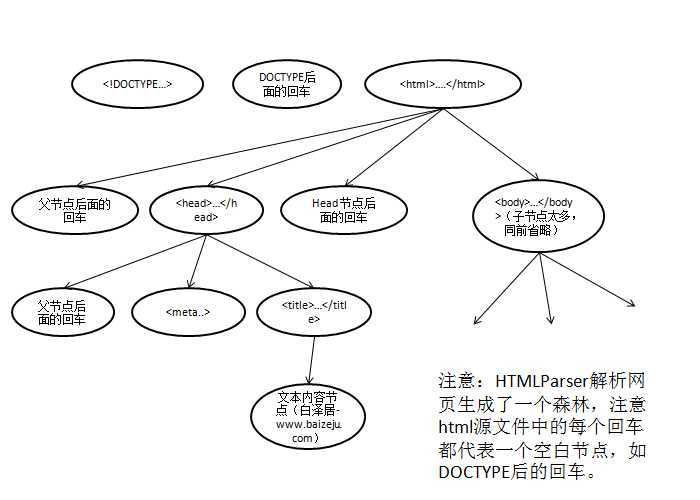
a
标签:
原文地址:http://www.cnblogs.com/zhjsll/p/4251153.html