标签:
之前没有使用过这个,现在使用JBarcode生成商品条形码,工作之前的准备工作:

Eclipse:
Eclipse Java EE IDE for Web Developers.
Version: Helios Service Release 1
Build id: 20100917-0705
jar包:
JBarcode-Recognition_Source-0.2.jar
jbarcode-0.2.8.jar
commons-lang-2.6.jar
首先了解EAN-13码的规则:

然后大家去了解一下这些数字的排列:
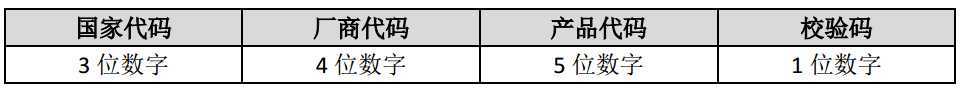
13位条形码分位处理就看出来,这些都需要自己加工处理并做截取处理,可以了解条形码每个段位表达的意思。
知道这些就已经足够我们去做一个条形码的校验工作以及生成自己的条形码。
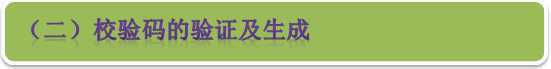
了解校验码是怎么回事,我们根据我们自己的需求去做,然后根据需求处理一下,就是我们想要的条形码。
校验码生成规则如下:
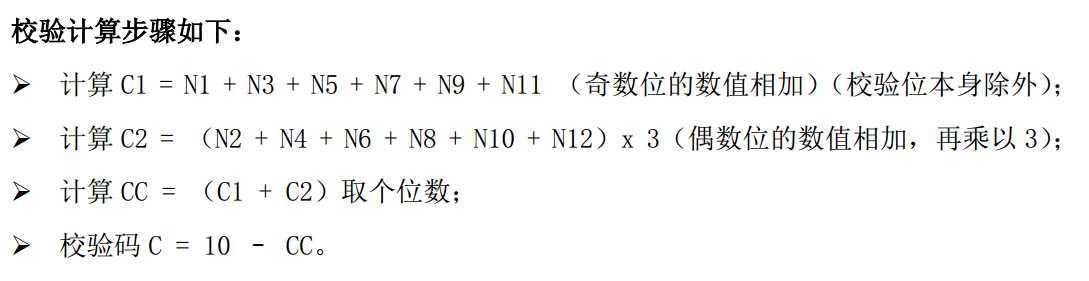
注意:这里的校验码,如果减掉后的C的结果为0或者10,那么最后一位的校验码就是0
现在是不是对JBarcode越来越感兴趣了呢,流程是很简单的。
明天小媳妇的巧克力就到了,加油写代码为了小媳妇的巧克力。,,,

1 2 3 4 5 6 7 8 9 10 11 12 13 14 15 16 17 18 19 20 21 22 23 24 25 26 27 28 29 30 31 32 33 34 35 36 37 38 39 40 41 42 43 44 45 46 47 48 49 50 51 52 53 54 55 56 57 58 59 60 61 62 63 64 65 66 67 68 69 70 71 72 73 74 75 76 77 78 79 80 81 82 83 84 85 86 87 88 89 90 91 92 93 94 95 96 97 98 99 100 101 102 103 104 105 106 107 108 109 110 111 112 113 114 115 116 117 118 119 120 121 122 123 124 125 126 127 128 129 130 131 132 133 134 135 136 137 138 139 140 141 142 143 144 145 146 147 148 149 150 151 152 153 154 155 156 157 158 159 160 161 162 163 164 165 166 167 168 169 170 171 172 173 174 175 176 177 178 179 180 181 182 183 184 185 186 187 188 189 190 191 192 193 194 195 196 197 198 199 200 201 202 203 204 205 206 207 208 209 210 211 212 213 214 215 216 217 218 219 220 221 222 223 224 225 226 227 228 229 230 231 232 233 234 235 236 237 238 239 240 241 242 243 244 245 246 247 248 249 250 251 252 253 254 255 256 257 258 | package com.liuyc.test.demo;import java.awt.image.BufferedImage;import java.io.File;import java.io.FileOutputStream;import java.io.UnsupportedEncodingException;import java.net.URLDecoder;import java.util.regex.Pattern;import org.apache.commons.lang.StringUtils;import org.jbarcode.JBarcode;import org.jbarcode.encode.EAN13Encoder;import org.jbarcode.paint.EAN13TextPainter;import org.jbarcode.paint.WideRatioCodedPainter;import org.jbarcode.paint.WidthCodedPainter;import org.jbarcode.util.ImageUtil;/** * * @============================================= * * @author : Liuyc * @create : 2015年1月26日 14:47:57 * @update : * @bolg : http://www.cnblogs.com/yuchuan/ * @csdn : http://blog.csdn.net/l_lycos * @E-mail : 763999883@qq.com * @desc : * * @============================================= */public class BarCodeImage { /** * 图片类型 */ public enum ImgType { /** * 图片格式:.gif */ GIF(".gif"), /** * 图片格式:.png */ PNG(".png"), /** * 图片格式:.jpg */ JPG(".jpg"), /** * 图片格式:.jpeg */ JPEG(".jpeg"), ; ImgType(String value) { this.value = value; } private final String value; public String getValue() { return value; } } /** * 生成商品条形码 * * @param filePath * 商品条形码图片存放路径:../xxx/yyy/ * @param jbarCode * 商品条形码:8位、13位 * @param format * 商品条形码图片格式:.gif/.png/.jpg/.jpeg * @return 图片存放路径+图片名称+图片文件类型 */ public String createBarCode(String filePath, String jbarCode, String format) { String barCodeName = jbarCode + format; try { BufferedImage bi = null; int len = jbarCode.length(); String barCode = jbarCode; if (len == 12) { } else if (len == 13) { int backCode = checkCode(jbarCode); int oldCode = Integer .parseInt(jbarCode.substring(len - 1, len)); if (oldCode != backCode) { return null; } barCode = jbarCode.substring(0, jbarCode.length() - 1); } JBarcode localJBarcode13 = new JBarcode(EAN13Encoder.getInstance(), WidthCodedPainter.getInstance(), EAN13TextPainter.getInstance()); bi = localJBarcode13.createBarcode(barCode); if (ImgType.GIF.equals(format)) { saveToGIF(bi, filePath, barCodeName); } else if (ImgType.PNG.equals(format)) { saveToPNG(bi, filePath, barCodeName); } else if (ImgType.JPG.equals(format) || ImgType.JPEG.equals(format)) { saveToJPEG(bi, filePath, barCodeName); } localJBarcode13.setEncoder(EAN13Encoder.getInstance()); localJBarcode13.setPainter(WideRatioCodedPainter.getInstance()); localJBarcode13.setTextPainter(EAN13TextPainter.getInstance()); localJBarcode13.setShowCheckDigit(false); return filePath + barCodeName; } catch (Exception localException) { localException.printStackTrace(); return null; } } /** * 生成JPEG图片 * * @param paramBufferedImage * @param paramString */ @SuppressWarnings("unused") private void saveToJPEG(BufferedImage paramBufferedImage, String filePath, String fileName) { saveToFile(paramBufferedImage, filePath, fileName, "jpeg"); } /** * 生成PNG图片 * * @param paramBufferedImage * @param paramString */ @SuppressWarnings("unused") private void saveToPNG(BufferedImage paramBufferedImage, String filePath, String fileName) { saveToFile(paramBufferedImage, filePath, fileName, "png"); } /** * 生成GIF图片 * * @param paramBufferedImage * @param paramString */ private void saveToGIF(BufferedImage paramBufferedImage, String filePath, String fileName) { saveToFile(paramBufferedImage, filePath, fileName, "gif"); } /** * 保存图片文件 * * @param paramBufferedImage * 图片流 * @param filePath * 文件路径 * @param imgName * 图片参数 * @param imgFormat * 图片格式 */ private void saveToFile(BufferedImage paramBufferedImage, String filePath, String imgName, String imgFormat) { try { FileOutputStream fileOutputStream = null; try { String rootPath = this.getClass().getClassLoader() .getResource("/").getPath(); String imgDir = StringUtils .substringBefore(rootPath, "WEB-INF").concat(filePath); String dirPath = ""; try { dirPath = URLDecoder.decode(imgDir, "UTF-8"); } catch (UnsupportedEncodingException uee) { uee.printStackTrace(); } File dirFile = new File(dirPath); if (!dirFile.exists()) { dirFile.mkdirs(); } String imgPath = dirPath + "/" + imgName; fileOutputStream = new FileOutputStream(imgPath); } catch (Exception e) { System.out.println("Create Img File Error:" + e.toString()); } ImageUtil.encodeAndWrite(paramBufferedImage, imgFormat, fileOutputStream, 96, 96); fileOutputStream.close(); } catch (Exception localException) { System.out.println("Save Img File Error:" + localException); localException.printStackTrace(); } } /** * 返回校验码 * * @param code * 商品条形码 * @return 校验码: -1:格式不正确,条形码为全部数字 -2:参数不能为空 * */ private int checkCode(String code) { int checkCode = -1; if (code == null || "".equals(code)) { return -2; } else if (!Pattern.compile("^[0-9]*$").matcher(code).matches()) { checkCode = -1; } else { try { int evensum = 0; // 偶数位的和 int oddsum = 0; // 奇数位的和 evensum += Integer.parseInt(code.substring(11, 12)); evensum += Integer.parseInt(code.substring(9, 10)); evensum += Integer.parseInt(code.substring(7, 8)); evensum += Integer.parseInt(code.substring(5, 6)); evensum += Integer.parseInt(code.substring(3, 4)); evensum += Integer.parseInt(code.substring(1, 2)); evensum *= 3; oddsum += Integer.parseInt(code.substring(10, 11)); oddsum += Integer.parseInt(code.substring(8, 9)); oddsum += Integer.parseInt(code.substring(6, 7)); oddsum += Integer.parseInt(code.substring(4, 5)); oddsum += Integer.parseInt(code.substring(2, 3)); oddsum += Integer.parseInt(code.substring(0, 1)); int sum = evensum + oddsum; int ck = 0; if (sum % 10 == 0) { ck = sum; } else { ck = (sum / 10 + 1) * 10; } checkCode = ck - sum; } catch (NumberFormatException e) { System.out.println("BarCode Format Error:" + e.toString()); } catch (Exception e) { System.out.println("Get Check Code Error:" + e.toString()); } } return checkCode; } /** * @param args */ public static void main(String[] args) { }} |



标签:
原文地址:http://www.cnblogs.com/duci/p/4252196.html