标签:
常用的类型:
1.数学:
Math.ceil():天花板数
Math.floor():地板数
Math.round():四舍五入取整数
Math.random():生成0-1之间的随机数
2.日期时间:
var s = new Date();
var s = new Date(1999,7,23);
函数:
getFullYear():
getMonth():
getDate():获取日
getHours()
getMinutes()
getSeconds()
getDay():获取星期
setFullYear(year,month,day)
setHours(hour,minute,second,ms)
toLocaleDateString():转化为本地的日期时间格式字符串
3.字符串
length:字符串的长度
toLowerCase()
toUpperCase()
//压缩字符串中的两端空格。
function Trim(m){
while((m.length>0)&&(m.charAt(0)==‘ ‘))
m = m.substring(1, m.length);
while((m.length>0)&&(m.charAt(m.length-1)==‘ ‘))
m = m.substring(0, m.length-1);
return m;
}
indexOf("子串"):第一次出现的位置
lastIndexOf("子串"):最后一次出现的位置
以上两个方法,如果父串中不包含子串,则返回-1
substr("起始位置","截取长度")
substring("起始位置","结束位置")
事件:(事件源,事件数据,事件处理程序)
一、最常用的鼠标事件
onclick:当鼠标单击的时候,要执行的代码。
ondblclick:当鼠标双击的时候,要执行的代码。
onmouseover:当鼠标移动到元素上时,要执行的代码。
onmouseout:当鼠标从元素上离开时,要执行的代码。
<示例>光棒效果。
onmousedown:
onmouseup:
<示例>使用这两个事件,用span做出一个模拟的按钮。
<script>
function dodown(dd)
{
dd.style.borderColor="black";
dd.style.backgroundColor="green";
dd.style.margin="10px 0px 0px 10px"
}
function doup(dd)
{
dd.style.borderColor="red";
dd.style.backgroundColor="#9c9";
dd.style.margin="0px 0px 0px 0px"
}
</script>
</head>
<body>
<span style="display:inline-block;padding:5px;background:#9C9;border:3px solid red" onmousedown="dodown(this)" onmouseup="doup(this)"> click me</span>
</body>
 点击后的效果:
点击后的效果:
案例 光棒效果
<body>
<table width="300" border="1">
<tr style=" padding: 0px; color: rgb(255, 0, 0); line-height: 1.5 !important;"> onmouseover="show(this)" onmouseout="done(this)">
<td > </td>
<td> </td>
<td> </td>
</tr>
<tr onmouseover="show(this)" onmouseout="done(this)">
<td> </td>
<td> </td>
<td> </td>
</tr>
<tr style=" padding: 0px; color: rgb(255, 0, 0); line-height: 1.5 !important;"> onmouseover="show(this)" onmouseout="done(this)">
<td> </td>
<td> </td>
<td> </td>
</tr>
<tr onmouseover="show(this)" onmouseout="done(this)">
<td> </td>
<td> </td>
<td> </td>
</tr>
<tr style=" padding: 0px; color: rgb(255, 0, 0); line-height: 1.5 !important;"> onmouseover="show(this)" onmouseout="done(this)">
<td> </td>
<td> </td>
<td> </td>
</tr>
</table>
</body>
</html>
<script language="javascript">
var s="white"
function show(dd)
{ s=dd.style.backgroundColor;
dd.style.backgroundColor="blue"
}
function done(dd)
{
dd.style.backgroundColor=s
}
</script>
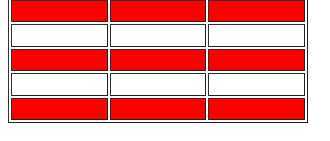
案例:刮刮乐
<style type="text/css">
.wai
{
border:2px ridge #F00;
width:128px;height:128px;margin:10px;
float:left;
position:relative;
left:70px
}
.nei
{
background-color:#F00;
width:128px;height:128px}
#btn
{float:left;
width:100%;
text-align:center;
}
#main
{
width:900px;
margin:auto;
}
</style>
<script language="javascript">
var num=0;
function show(dd)
{
dd.style.display="none";
var s=dd.parentNode.getAttribute("haha");/******上一层的查询*****/
if(s=="1")
{alert("恭喜中奖");
window.location.reload();/*******中奖自动重置******/
}
num+=1;/** 10次都没有自动重置***/
if(num==10&&s!=1)
{alert("再来10块钱!");
window.location.reload();
}
}
</script>
</head>
<body>
<div id="main">
<div class="wai" ><div class="nei" onclick="show(this)"></div></div>
<div class="wai"><div class="nei" onclick="show(this)"></div></div>
<div class="wai"><div class="nei" onclick="show(this)"></div></div>
<div class="wai"><div class="nei" onclick="show(this)"></div></div>
<div class="wai"><div class="nei" onclick="show(this)"></div></div>
<div class="wai"><div class="nei" onclick="show(this)"></div></div>
<div class="wai"><div class="nei" onclick="show(this)"></div></div>
<div class="wai"><div class="nei" onclick="show(this)"></div></div>
<div class="wai"><div class="nei" onclick="show(this)"></div></div>
<div class="wai"><div class="nei" onclick="show(this)"></div></div>
<div id="btn" align="center"><input id="hh" type="button" onclick="huanyuan()"value="重置"></div>
</div>
</body>
</html>
<script>
var divs=document.getElementsByTagName("div");
for(var i=0;i<divs.length;i++)
{ if(divs[i].className=="wai")
{
var n=(Math.round(Math.random()*100000000)%10)+1;
var path="images/"+n+".png";
divs[i].style.backgroundImage="url("+path+")"/****随机图片的加载方法*****/
if(n==1)
{
divs[i].setAttribute("haha","1");
}
}
}
function huanyuan()
{window.location.reload()}
</script>
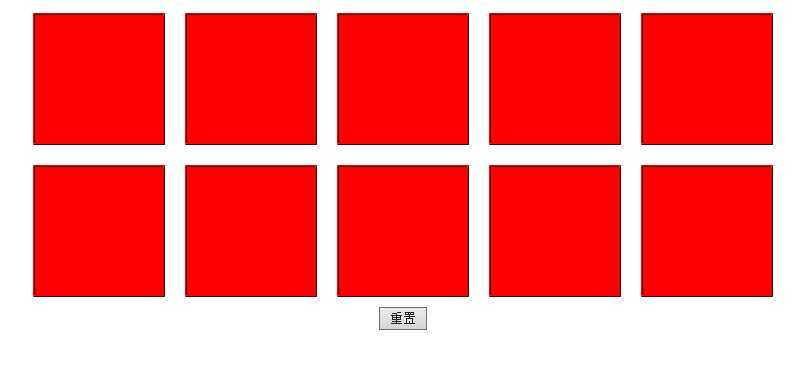

手机抽奖
<style>
.no1
{
margin:20px;
border:5px dashed #FF0000;
width:100%
}
#main
{width:400px;
margin:auto;
text-align:center;
font-family:华文行楷;
font-size:50px
}
#begin
{margin:20px;
background:#03F;
border:2px solid red;
padding:5px
}
</style>
</head>
<body>
<div id="main">
<div id="show" class="no1">XXXXXXXXXXX</div>
<span id="begin" onclick="dobegin()">开始</span>
</div>
</body>
</html>
<script>
var a=new Array();
a[0]=17685602035;
a[1]=13853350543;
a[2]=15344564298;
a[3]=18344564676;
a[4]=13344564043;
a[5]=15644564545;
a[6]=15534456440;
a[7]=15734452222;
a[8]=12344564111;
a[9]=12344564333;
var timeid;
function doshow()
{
var n=Math.round (Math.random()*10000000)%10;
var s=a[n];
var dd=document.getElementById("show");
dd.innerHTML = s;
timeid=window.setTimeout("doshow()","50");/*延时**/
}
function dobegin()
{ var gg=document.getElementById("begin")
if(gg.innerHTML=="开始")
{ doshow();
gg.innerHTML="停止";
}
else
{gg.innerHTML="开始";
window.clearTimeout(timeid)/**定义的变量来代替doshow()**/
document.getElementById("show").innerHTML="17685602035"/*作弊*/
}
}
</script>
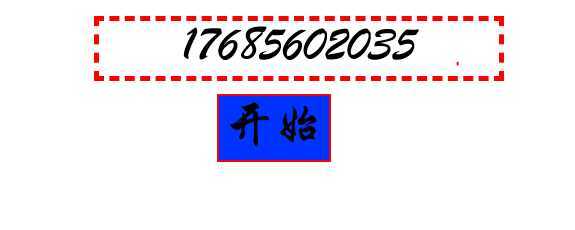

标签:
原文地址:http://www.cnblogs.com/Claires/p/4261689.html