标签:
文件分割与合并是一个常见需求,比如:上传大文件时,可以先分割成小块,传到服务器后,再进行合并。很多高大上的分布式文件系统(比如:google的GFS、taobao的TFS)里,也是按block为单位,对文件进行分割或合并。
看下基本思路:
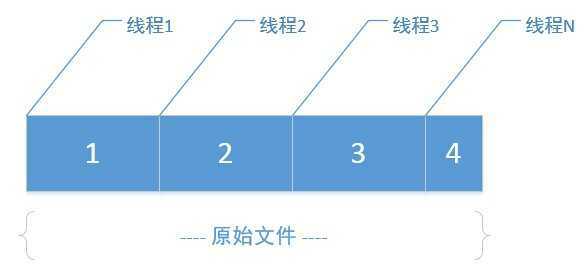
如果有一个大文件,指定分割大小后(比如:按1M切割)
step 1:
先根据原始文件大小、分割大小,算出最终分割的小文件数N
step 2:
在磁盘上创建这N个小文件
step 3:
开多个线程(线程数=分割文件数),每个线程里,利用RandomAccessFile的seek功能,将读取指针定位到原文件里每一段的段首位 置,然后向后读取指定大小(即:分割块大小),最终写入对应的分割文件,因为多线程并行处理,各写各的小文件,速度相对还是比较快的。
合并时,把上面的思路逆向处理即可。
核心代码:
分割处理:

/** * 拆分文件 * @param fileName 待拆分的完整文件名 * @param byteSize 按多少字节大小拆分 * @return 拆分后的文件名列表 * @throws IOException */ public List<String> splitBySize(String fileName, int byteSize) throws IOException { List<String> parts = new ArrayList<String>(); File file = new File(fileName); int count = (int) Math.ceil(file.length() / (double) byteSize); int countLen = (count + "").length(); ThreadPoolExecutor threadPool = new ThreadPoolExecutor(count, count * 3, 1, TimeUnit.SECONDS, new ArrayBlockingQueue<Runnable>(count * 2)); for (int i = 0; i < count; i++) { String partFileName = file.getName() + "." + leftPad((i + 1) + "", countLen, ‘0‘) + ".part"; threadPool.execute(new SplitRunnable(byteSize, i * byteSize, partFileName, file)); parts.add(partFileName); } return parts; }

private class SplitRunnable implements Runnable { int byteSize; String partFileName; File originFile; int startPos; public SplitRunnable(int byteSize, int startPos, String partFileName, File originFile) { this.startPos = startPos; this.byteSize = byteSize; this.partFileName = partFileName; this.originFile = originFile; } public void run() { RandomAccessFile rFile; OutputStream os; try { rFile = new RandomAccessFile(originFile, "r"); byte[] b = new byte[byteSize]; rFile.seek(startPos);// 移动指针到每“段”开头 int s = rFile.read(b); os = new FileOutputStream(partFileName); os.write(b, 0, s); os.flush(); os.close(); } catch (IOException e) { e.printStackTrace(); } } }
合并处理:

/** * 合并文件 * * @param dirPath 拆分文件所在目录名 * @param partFileSuffix 拆分文件后缀名 * @param partFileSize 拆分文件的字节数大小 * @param mergeFileName 合并后的文件名 * @throws IOException */ public void mergePartFiles(String dirPath, String partFileSuffix, int partFileSize, String mergeFileName) throws IOException { ArrayList<File> partFiles = FileUtil.getDirFiles(dirPath, partFileSuffix); Collections.sort(partFiles, new FileComparator()); RandomAccessFile randomAccessFile = new RandomAccessFile(mergeFileName, "rw"); randomAccessFile.setLength(partFileSize * (partFiles.size() - 1) + partFiles.get(partFiles.size() - 1).length()); randomAccessFile.close(); ThreadPoolExecutor threadPool = new ThreadPoolExecutor( partFiles.size(), partFiles.size() * 3, 1, TimeUnit.SECONDS, new ArrayBlockingQueue<Runnable>(partFiles.size() * 2)); for (int i = 0; i < partFiles.size(); i++) { threadPool.execute(new MergeRunnable(i * partFileSize, mergeFileName, partFiles.get(i))); } }

private class MergeRunnable implements Runnable { long startPos; String mergeFileName; File partFile; public MergeRunnable(long startPos, String mergeFileName, File partFile) { this.startPos = startPos; this.mergeFileName = mergeFileName; this.partFile = partFile; } public void run() { RandomAccessFile rFile; try { rFile = new RandomAccessFile(mergeFileName, "rw"); rFile.seek(startPos); FileInputStream fs = new FileInputStream(partFile); byte[] b = new byte[fs.available()]; fs.read(b); fs.close(); rFile.write(b); rFile.close(); } catch (IOException e) { e.printStackTrace(); } } }
为了方便文件操作,把关于文件读写的功能,全封装到FileUtil类:

package com.cnblogs.yjmyzz; import java.io.*; import java.util.*; import java.util.concurrent.*; /** * 文件处理辅助类 * * @author yjmyzz@126.com * @version 0.2 * @since 2014-11-17 * */ public class FileUtil { /** * 当前目录路径 */ public static String currentWorkDir = System.getProperty("user.dir") + "\\"; /** * 左填充 * * @param str * @param length * @param ch * @return */ public static String leftPad(String str, int length, char ch) { if (str.length() >= length) { return str; } char[] chs = new char[length]; Arrays.fill(chs, ch); char[] src = str.toCharArray(); System.arraycopy(src, 0, chs, length - src.length, src.length); return new String(chs); } /** * 删除文件 * * @param fileName * 待删除的完整文件名 * @return */ public static boolean delete(String fileName) { boolean result = false; File f = new File(fileName); if (f.exists()) { result = f.delete(); } else { result = true; } return result; } /*** * 递归获取指定目录下的所有的文件(不包括文件夹) * * @param obj * @return */ public static ArrayList<File> getAllFiles(String dirPath) { File dir = new File(dirPath); ArrayList<File> files = new ArrayList<File>(); if (dir.isDirectory()) { File[] fileArr = dir.listFiles(); for (int i = 0; i < fileArr.length; i++) { File f = fileArr[i]; if (f.isFile()) { files.add(f); } else { files.addAll(getAllFiles(f.getPath())); } } } return files; } /** * 获取指定目录下的所有文件(不包括子文件夹) * * @param dirPath * @return */ public static ArrayList<File> getDirFiles(String dirPath) { File path = new File(dirPath); File[] fileArr = path.listFiles(); ArrayList<File> files = new ArrayList<File>(); for (File f : fileArr) { if (f.isFile()) { files.add(f); } } return files; } /** * 获取指定目录下特定文件后缀名的文件列表(不包括子文件夹) * * @param dirPath * 目录路径 * @param suffix * 文件后缀 * @return */ public static ArrayList<File> getDirFiles(String dirPath, final String suffix) { File path = new File(dirPath); File[] fileArr = path.listFiles(new FilenameFilter() { public boolean accept(File dir, String name) { String lowerName = name.toLowerCase(); String lowerSuffix = suffix.toLowerCase(); if (lowerName.endsWith(lowerSuffix)) { return true; } return false; } }); ArrayList<File> files = new ArrayList<File>(); for (File f : fileArr) { if (f.isFile()) { files.add(f); } } return files; } /** * 读取文件内容 * * @param fileName * 待读取的完整文件名 * @return 文件内容 * @throws IOException */ public static String read(String fileName) throws IOException { File f = new File(fileName); FileInputStream fs = new FileInputStream(f); String result = null; byte[] b = new byte[fs.available()]; fs.read(b); fs.close(); result = new String(b); return result; } /** * 写文件 * * @param fileName * 目标文件名 * @param fileContent * 写入的内容 * @return * @throws IOException */ public static boolean write(String fileName, String fileContent) throws IOException { boolean result = false; File f = new File(fileName); FileOutputStream fs = new FileOutputStream(f); byte[] b = fileContent.getBytes(); fs.write(b); fs.flush(); fs.close(); result = true; return result; } /** * 追加内容到指定文件 * * @param fileName * @param fileContent * @return * @throws IOException */ public static boolean append(String fileName, String fileContent) throws IOException { boolean result = false; File f = new File(fileName); if (f.exists()) { RandomAccessFile rFile = new RandomAccessFile(f, "rw"); byte[] b = fileContent.getBytes(); long originLen = f.length(); rFile.setLength(originLen + b.length); rFile.seek(originLen); rFile.write(b); rFile.close(); } result = true; return result; } /** * 拆分文件 * * @param fileName * 待拆分的完整文件名 * @param byteSize * 按多少字节大小拆分 * @return 拆分后的文件名列表 * @throws IOException */ public List<String> splitBySize(String fileName, int byteSize) throws IOException { List<String> parts = new ArrayList<String>(); File file = new File(fileName); int count = (int) Math.ceil(file.length() / (double) byteSize); int countLen = (count + "").length(); ThreadPoolExecutor threadPool = new ThreadPoolExecutor(count, count * 3, 1, TimeUnit.SECONDS, new ArrayBlockingQueue<Runnable>(count * 2)); for (int i = 0; i < count; i++) { String partFileName = file.getName() + "." + leftPad((i + 1) + "", countLen, ‘0‘) + ".part"; threadPool.execute(new SplitRunnable(byteSize, i * byteSize, partFileName, file)); parts.add(partFileName); } return parts; } /** * 合并文件 * * @param dirPath * 拆分文件所在目录名 * @param partFileSuffix * 拆分文件后缀名 * @param partFileSize * 拆分文件的字节数大小 * @param mergeFileName * 合并后的文件名 * @throws IOException */ public void mergePartFiles(String dirPath, String partFileSuffix, int partFileSize, String mergeFileName) throws IOException { ArrayList<File> partFiles = FileUtil.getDirFiles(dirPath, partFileSuffix); Collections.sort(partFiles, new FileComparator()); RandomAccessFile randomAccessFile = new RandomAccessFile(mergeFileName, "rw"); randomAccessFile.setLength(partFileSize * (partFiles.size() - 1) + partFiles.get(partFiles.size() - 1).length()); randomAccessFile.close(); ThreadPoolExecutor threadPool = new ThreadPoolExecutor( partFiles.size(), partFiles.size() * 3, 1, TimeUnit.SECONDS, new ArrayBlockingQueue<Runnable>(partFiles.size() * 2)); for (int i = 0; i < partFiles.size(); i++) { threadPool.execute(new MergeRunnable(i * partFileSize, mergeFileName, partFiles.get(i))); } } /** * 根据文件名,比较文件 * * @author yjmyzz@126.com * */ private class FileComparator implements Comparator<File> { public int compare(File o1, File o2) { return o1.getName().compareToIgnoreCase(o2.getName()); } } /** * 分割处理Runnable * * @author yjmyzz@126.com * */ private class SplitRunnable implements Runnable { int byteSize; String partFileName; File originFile; int startPos; public SplitRunnable(int byteSize, int startPos, String partFileName, File originFile) { this.startPos = startPos; this.byteSize = byteSize; this.partFileName = partFileName; this.originFile = originFile; } public void run() { RandomAccessFile rFile; OutputStream os; try { rFile = new RandomAccessFile(originFile, "r"); byte[] b = new byte[byteSize]; rFile.seek(startPos);// 移动指针到每“段”开头 int s = rFile.read(b); os = new FileOutputStream(partFileName); os.write(b, 0, s); os.flush(); os.close(); } catch (IOException e) { e.printStackTrace(); } } } /** * 合并处理Runnable * * @author yjmyzz@126.com * */ private class MergeRunnable implements Runnable { long startPos; String mergeFileName; File partFile; public MergeRunnable(long startPos, String mergeFileName, File partFile) { this.startPos = startPos; this.mergeFileName = mergeFileName; this.partFile = partFile; } public void run() { RandomAccessFile rFile; try { rFile = new RandomAccessFile(mergeFileName, "rw"); rFile.seek(startPos); FileInputStream fs = new FileInputStream(partFile); byte[] b = new byte[fs.available()]; fs.read(b); fs.close(); rFile.write(b); rFile.close(); } catch (IOException e) { e.printStackTrace(); } } } }
单元测试:

package com.cnblogs.yjmyzz; import java.io.IOException; import org.junit.Test; public class FileTest { @Test public void writeFile() throws IOException, InterruptedException { System.out.println(FileUtil.currentWorkDir); StringBuilder sb = new StringBuilder(); long originFileSize = 1024 * 1024 * 100;// 100M int blockFileSize = 1024 * 1024 * 15;// 15M // 生成一个大文件 for (int i = 0; i < originFileSize; i++) { sb.append("A"); } String fileName = FileUtil.currentWorkDir + "origin.myfile"; System.out.println(fileName); System.out.println(FileUtil.write(fileName, sb.toString())); // 追加内容 sb.setLength(0); sb.append("0123456789"); FileUtil.append(fileName, sb.toString()); FileUtil fileUtil = new FileUtil(); // 将origin.myfile拆分 fileUtil.splitBySize(fileName, blockFileSize); Thread.sleep(10000);// 稍等10秒,等前面的小文件全都写完 // 合并成新文件 fileUtil.mergePartFiles(FileUtil.currentWorkDir, ".part", blockFileSize, FileUtil.currentWorkDir + "new.myfile"); } }
标签:
原文地址:http://www.cnblogs.com/ywcz060/p/4267775.html