标签:
HTML5的FileAPI实现文件的读取及超大文件的上传
2015-02-04
一、FileAPI实现本地文件的信息读取
<html> ????<head> ????<title>FormData</title>? ????<script?type="text/javascript"> //选择文件时调用 function?selectfile(){ ????//控制台显示??得到文件列表对象??文件数组 ????//console.log(document.getElementsByTagName(‘input‘)[5].files); ????//得到文件对象 ????var?pic?=?document.getElementsByTagName(‘input‘)[0].files[0]; ????//console.log(pic); ????var?debug?=?document.getElementById(‘debug‘); ????var?cont?=?‘‘; ????cont?+=?‘文件名称:‘+pic.name+‘<br/>‘; ????cont?+=?‘文件大小:‘+pic.size+‘<br/>‘; ????debug.innerHTML?=?cont; } ????</script> ????</head> ????<body> ????????<input?type="file"?name="pic"?onchange="selectfile();"> ????????<div?id="debug?"><div> ????</body> </html> |
?
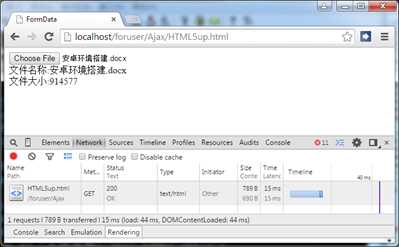
?
二、改进FileAPI实现本地文件上传
php中代码:
<?php print_r($_FILES); if($_FILES[‘pic‘][‘error‘] != 0)????????//上传失败 ????exit(‘fail‘); //将上传的文件移动到本地目录中 move_uploaded_file($_FILES[‘pic‘][‘tmp_name‘],"./".$_FILES[‘pic‘][‘name‘]); echo "ok"; ?> |
?
html文件:
<html> ????<head> ????<title>FormData</title>? ????<script?type="text/javascript"> //选择文件时调用 function?selectfile(){ ????//建立一个formdata对象 ????var?fd?=?new?FormData(); ????//得到文件对象 ????var?pic?=?document.getElementsByTagName(‘input‘)[0].files[0]; ????//将文件内容追加到表单数据中 ????//fd.append(pic.name,pic); ????fd.append("pic",pic); ???? ? ????//创建html?http对象,发送 ????var?xhr?=?new?XMLHttpRequest(); ????xhr.open(‘POST‘,‘HTML5up.php‘,true);????//post发送 ????xhr.onreadystatechange?=?function(){ ????????if(this.readyState?==?4){ ????????????document.getElementById(‘debug‘).innerHTML?=?this.responseText; ????????} ????} ????xhr.send(fd); } ????</script> ????</head> ????<body> ????????<input?type="file"?name="pic"?onchange="selectfile();"> ????????<div?id="debug"><div> ????</body> </html> |
?
?
?
可以现本地目录中 多了一个上传的文件。
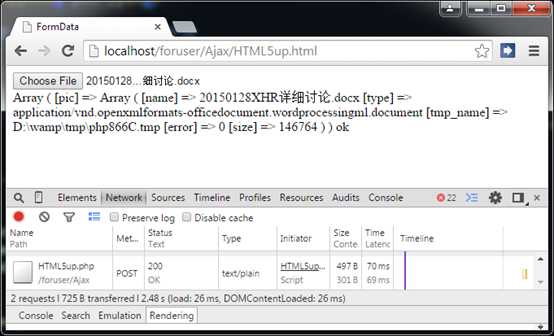
?
?
三、改进FileAPI实现本地上传图片时,在浏览器进行图片预览
在以上的代码中添加代码:
选中文件后,会自动在body下面创建一个img标签
//建立一个img对象
????var tmpimg = document.createElement(‘img‘);
????????//把二进制对象直接读成浏览器显示的资源
????tmpimg.src = window.URL.createObjectURL(pic);
????????//动态创建img显示的标签
????document.getElementsByTagName(‘body‘)[0].appendChild(tmpimg);
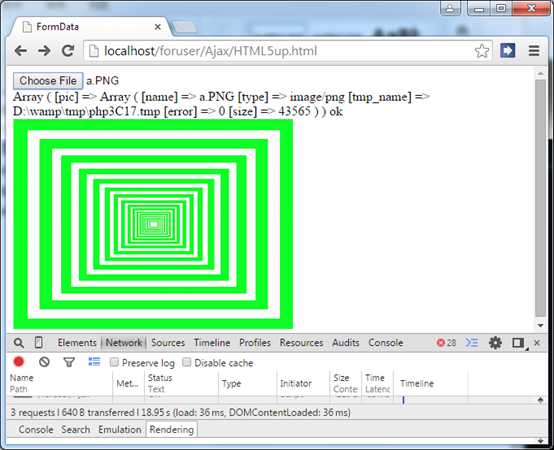
?
如果图片过大,要显示小图,可以定义style:
<style type="text/css">
????img{ width:500px; }
</style>
?
可以发现,如果上次的图片过大,控制了图片的大小
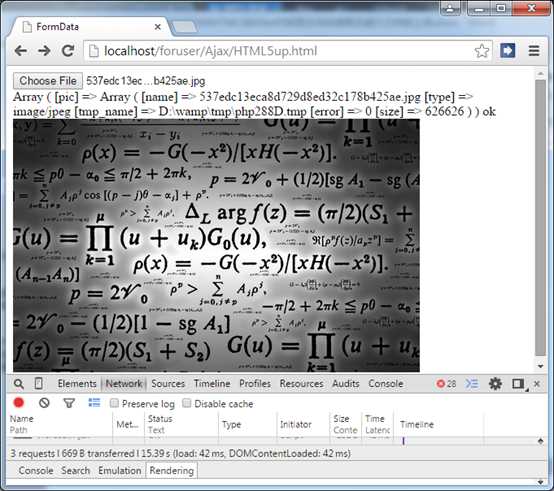
?
?
全部html代码如下:
?<html> ????<head> ????<title>FormData</title>? ????<script?type="text/javascript"> //选择文件时调用 function?selectfile(){ ????//建立一个formdata对象 ????var?fd?=?new?FormData(); ????//得到文件对象 ????var?pic?=?document.getElementsByTagName(‘input‘)[0].files[0]; ????//将文件内容追加到表单数据中 ????//fd.append(pic.name,pic); ????fd.append("pic",pic); ???? ? ????//建立html?http对象,发送 ????var?xhr?=?new?XMLHttpRequest(); ????xhr.open(‘POST‘,‘HTML5up.php‘,true);????//post发送 ????xhr.onreadystatechange?=?function(){ ????????if(this.readyState?==?4){ ????????????document.getElementById(‘debug‘).innerHTML?=?this.responseText; ????????} ????} ????//建立一个img对象 ????var?tmpimg?=?document.createElement(‘img‘); ????????//把二进制对象直接读成浏览器显示的资源 ????tmpimg.src?=?window.URL.createObjectURL(pic); ????//动态创建img显示的标签 ????document.getElementsByTagName(‘body‘)[0].appendChild(tmpimg); ????xhr.send(fd); } ????</script> <style?type=‘text/css‘> ????img{?width:500px;?} </style> ????</head> ????<body> ????????<input?type="file"?name="pic"?onchange="selectfile();"> ????????<div?id="debug"><div> ????</body> </html> |
?
?
?
?
?
?
?
标签:
原文地址:http://www.cnblogs.com/lihaiyan/p/4274336.html