标签:
第一种形式 java代码片断 <% %>
第二种形式 jsp表达式 <%= %>
第三种形式 jsp声明 <%! %>
session属性的取值为true(缺省)/false。
如果值为false,则对应的servlet代码 当中不会生成声明和创建session的代码。
也就是说,不能够使用session隐含对象了。
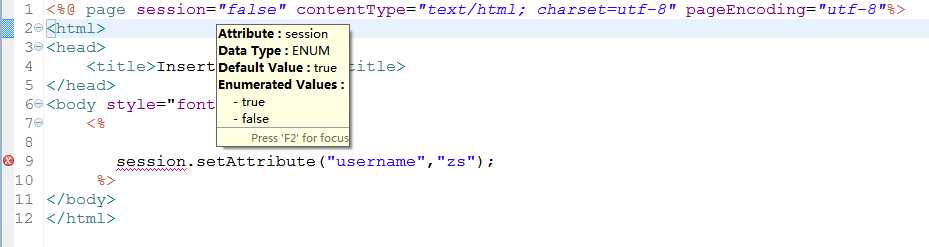
jsp03.jsp:
<%@ page errorPage="errorHandler.jsp" contentType="text/html; charset=utf-8" pageEncoding="utf-8"%> <html> <head> <title>Insert title here</title> </head> <body style="font-size:30px;"> <% String num=request.getParameter("num"); out.println(Integer.parseInt(num)+100); %> </body> </html>
errorHandler.jsp:
<%@ page language="java" contentType="text/html; charset=utf-8" pageEncoding="utf-8" isErrorPage="true" %> <!-- exception隐含对象 --> <html> <head> <title>Insert title here</title> </head> <body style="font-size:30px;"> 出现异常 <font> <%=exception.getMessage()%> </font> </body> </html>
访问:http://localhost:8080/xxx/jsp03.jsp?num=abc
jsp:
<%@ page contentType="text/html; charset=utf-8" pageEncoding="utf-8"%> <html> <head> <title>Insert title here</title> </head> <body style="font-size:30px;"> address: <%=config.getInitParameter("address") %> </body> </html>
web.xml部分:
<servlet>
<servlet-name>jsp04</servlet-name>
<jsp-file>/jsp04.jsp</jsp-file>
<init-param>
<param-name>address</param-name>
<param-value>shanghai</param-value>
</init-param>
</servlet>
<servlet-mapping>
<servlet-name>jsp04</servlet-name>
<url-pattern>/abc.html</url-pattern>
</servlet-mapping>
访问http://localhost:8080/web09/abc.html
jsp05:
<%@ page contentType="text/html; charset=utf-8" pageEncoding="utf-8"%> <html> <head> <title>Insert title here</title> </head> <body style="font-size:30px;"> <% pageContext.setAttribute("username","cj"); request.setAttribute("pwd","123"); %> username: <%=pageContext.getAttribute("username")%> pwd: <%=request.getAttribute("pwd")%> <a href="jsp06.jsp">链接</a> </body> </html>
jsp06:
<%@ page contentType="text/html; charset=utf-8" pageEncoding="utf-8"%> <html> <head> <title>Insert title here</title> </head> <body style="font-size:30px;"> username: <%=pageContext.getAttribute("username")%> pwd: <%=request.getAttribute("pwd")%> </body> </html>
测试
一个JSP对应一个pageContext对象,所以在jsp06.jsp中访问不到jsp05.jsp中pageContext 对象中的数据username;
同时,因为点击“链接”是一次新请求,所以jsp06.jsp中也访问不到jsp05.jsp中request对象 中的数据username;
放入session中是可以的。
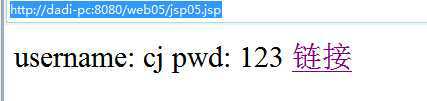
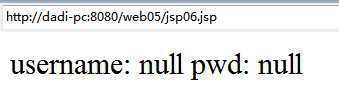
如下jsp隐藏对象访问范围从小到大
pageContext 只有对应的JSP实例自己可以访问,生命周期从对应的JSP对象创建到JSP对象消亡。
request 一次请求能访问,生命周期在一起请求和响应期间。
session 一次会话期间能访问,多次请求和响应期间都存在。
ServletContext 整个应用内部所有组件都能访问,除非服务器关闭,否则一直存在。
<jsp:forward page=""/> 转发,page属性指定转发的地址
jsp07:
<%@ page contentType="text/html; charset=utf-8" pageEncoding="utf-8"%> <html> <head> <title>Insert title here</title> </head> <body style="font-size:30px;"> <% request.setAttribute("username","cj"); %> <jsp:forward page="jsp08.jsp"></jsp:forward> </body> </html>
jsp08:
<%@ page contentType="text/html; charset=utf-8" pageEncoding="utf-8"%> <html> <head> <title>Insert title here</title> </head> <body style="font-size:30px;"> username: <%=request.getAttribute("username")%> </body> </html>
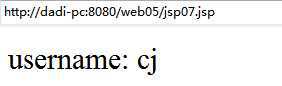
jsp09:
<%@ page contentType="text/html; charset=utf-8" pageEncoding="utf-8"%> <html> <head> <title>Insert title here</title> </head> <body style="font-size:30px;"> jsp09..<br/> <jsp:include page="jsp10.jsp"> <jsp:param value="123" name="pwd"/> </jsp:include> <br/> jsp09 other.. </body> </html>
jsp10:
<%@ page contentType="text/html; charset=utf-8" pageEncoding="utf-8"%> <html> <head> <title>Insert title here</title> </head> <body style="font-size:30px;"> pwd: <%= request.getParameter("pwd") %> </body> </html>
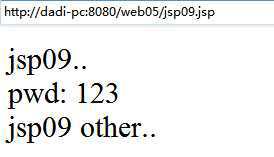
范围指的是四个对象pageContext,request,session,servletContext。
也就是说scope的值可以是"page","request","session","application"。
两段代码是等价的:
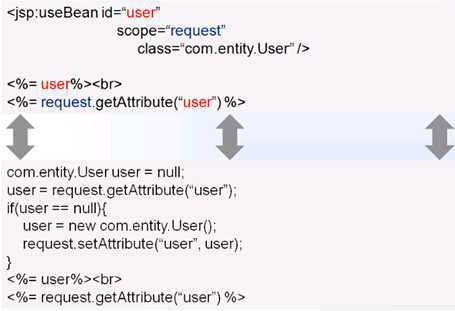
<jsp:setProperty name="" property="" value=""/>
<jsp:setProperty name="" property="" param=""/> 依据请求参数给属性赋值。
<jsp:setProperty name="" property="*"/> 使用"自省机制"给属性赋值。
34.新建bean.User.java

35.新建jsp11.jsp

测试:
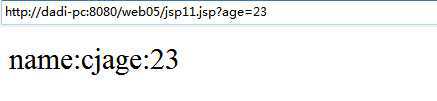
<!-- <%=new Date()%> --> 注释中的代码会执行,但不会在页面上输出。
<%--xxxx--%> 注释中的代码不会执行,也不会在页面上输出。
源代码:http://files.cnblogs.com/files/C3054/web05.rar
标签:
原文地址:http://www.cnblogs.com/C3054/p/4277447.html