标签:
value-v14就是在API14(4.0)的手机上所使用的Theme(其他版本以此类推)
theme的名字叫做AppTheme,后面写有继承自哪个Theme,如下所示
<style name="AppBaseTheme" parent="@android:style/Theme.Light.NoTitleBar">
<item name="android:windowContentOverlay">@null</item>
<item name="android:windowNoTitle">true</item>
<item name="android:textColor">@color/body_text_1</item>
<item name="android:textColorHighlight">@color/blue_400</item>
<item name="android:textColorHint">@color/grey_500</item>
<item name="android:textColorLink">@color/blue_500</item>
<item name="android:textSize">16sp</item>
<item name="android:textStyle">normal</item>
</style>
parent还可以设置为这种形式
<style name="AppBaseTheme" parent="android:Theme.Holo.Light">
</style>
正如我们所看到的,在Theme中我们可以设置光标的颜色,文字的颜色,hint的颜色等
真实起作用的地方是在manifest.xml文件中. 在这个文件中是这样定义的
<application
android:name=".HKApplication"
android:configChanges="locale|keyboard|screenSize|keyboardHidden"
android:hardwareAccelerated="true"
android:icon="@drawable/app_logo"
android:label="@string/app_name"
android:logo="@drawable/app_logo"
android:theme="@style/AppTheme" >
只要在value文件夹的style中定义AppTheme的名字.然后inherict from AppBaseTheme.在不同的value文件夹中有不同的AppBaseTheme文件的定义.
这样就会从根据不同的API去取不同的AppBaseTheme,然后构成AppTheme,设置到程序中.
其实这些东西你自己新建一个工程就会在里面看到注释的,很详细.(这个是value文件夹下的style.xml)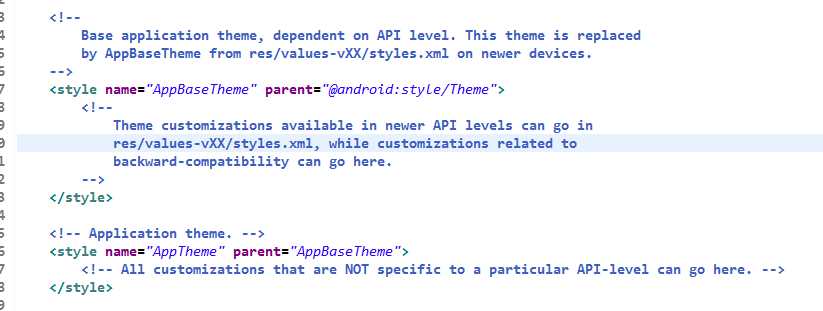
标签:
原文地址:http://www.cnblogs.com/yiludugufei/p/4278277.html