标签:
虽然把JSON数据存入mysql也是比较蛋疼,但是相比使用Nodejs嵌套处理多个mysql查询并拼接返回数据也算是没mongo时的一个折中方案了。
我使用python拼接了一个json格式的字符串,却遇到了一些问题
1,如果把json数据转成str存入,那么nodejs获取数据的时候就无法使用json格式了
处理方法就是
import json data = json.dumps(data_dict, ensure_ascii=False)
通过dumps就可以把python的字典转化成JSON
转码后的JSON数据如下,可以到http://www.bejson.com/ 去验证JSON格式是否正确
{"tongji1": [{"sum_profit": 6032, "counts": 15, "win_counts": 8, "span": "09:15:00"}, {"sum_profit": 0, "counts": 0, "win_counts": 0, "span": "09:45:00"}, {"sum_profit": 1542, "counts": 1, "win_counts": 1, "span": "10:15:00"}, {"sum_profit": 3084, "counts": 2, "win_counts": 2, "span": "10:45:00"}, {"sum_profit": 1122, "counts": 1, "win_counts": 1, "span": "11:15:00"}, {"sum_profit": 0, "counts": 0, "win_counts": 0, "span": "13:15:00"}, {"sum_profit": -738, "counts": 1, "win_counts": 0, "span": "13:45:00"}, {"sum_profit": 0, "counts": 0, "win_counts": 0, "span": "14:15:00"}, {"sum_profit": 0, "counts": 0, "win_counts": 0, "span": "14:45:00"}], "tongji2": [{"sum_profit": 11042, "counts": 20, "win_counts": 12, "span": "1"}, {"sum_profit": 0, "counts": 0, "win_counts": 0, "span": "16"}, {"sum_profit": 0, "counts": 0, "win_counts": 0, "span": "31"}, {"sum_profit": 0, "counts": 0, "win_counts": 0, "span": "6"}, {"sum_profit": 0, "counts": 0, "win_counts": 0, "span": "61"}], "tongji345": {"avg_lose": 8, "avg_win_span": 0, "avg_win": 1907, "avg_lose_span": 0, "avg_max_lose_day": 389, "avg_max_win_day": 813, "avg_trade_counts": 1}}
2,MySQLdb插入数据时的一些注意事项
sql = """insert into trades_info_f (id, data) values (‘%s‘, ‘%s‘)""" % (id,data)
如上代码,使用""" """避免了JSON串的内部转义双引号,这样就可以存入数据库了
3,在Nodejs端获取json数据
exports.tongji = (req, res) -> openid = req.query.id sql = "SELECT data from trades_info_f WHERE id = ‘" + id + "‘" console.log sql mysqldb.query sql, (err, rows, fields) -> console.log err if err console.log rows console.log rows[0].data data = JSON.parse(rows[0].data) return res.jsonp {‘status‘:0, ‘message‘:‘ok‘, ‘data‘:data}
通过如下语句获取的数据rows需要进一步的处理
如下的是原始数据
[ { data: ‘{"tongji1": [{"sum_profit": 42174, "counts": 784, "win_counts": 398, "span": "09:15:00"}, {"sum_profit": 14647, "counts": 757, "win_counts": 377, "span": "09:45:00"}, {"sum_profit": 51188, "counts": 757, "win_counts": 375, "span": "10:15:00"}, {"sum_profit": 72475, "counts": 771, "win_counts": 409, "span": "10:45:00"}, {"sum_profit": 4820, "counts": 689, "win_counts": 338, "span": "11:15:00"}, {"sum_profit": 57657, "counts": 691, "win_counts": 346, "span": "13:15:00"}, {"sum_profit": 73766, "counts": 718, "win_counts": 388, "span": "13:45:00"}, {"sum_profit": 267, "counts": 681, "win_counts": 327, "span": "14:15:00"}, {"sum_profit": 12207, "counts": 582, "win_counts": 303, "span": "14:45:00"}], "tongji2": [{"sum_profit": 469066, "counts": 5528, "win_counts": 2807, "span": "1"}, {"sum_profit": -150245, "counts": 142, "win_counts": 45, "span": "16"}, {"sum_profit": -51352, "counts": 19, "win_counts": 5, "span": "31"}, {"sum_profit": -113061, "counts": 1452, "win_counts": 751, "span": "6"}, {"sum_profit": -23535, "counts": 107, "win_counts": 48, "span": "61"}], "tongji345": {"avg_lose": 3592, "avg_win_span": 4, "avg_win": 625, "avg_lose_span": 4, "avg_max_lose_day": -2760, "avg_max_win_day": 1977, "avg_trade_counts": 41}}‘ } ]
rows[0].data就获得了所需的str数据,之后使用JSON.parse()转换为JSON数据
{"tongji1": [{"sum_profit": 42174, "counts": 784, "win_counts": 398, "span": "09:15:00"}, {"sum_profit": 14647, "counts": 757, "win_counts": 377, "span": "09:45:00"}, {"sum_profit": 51188, "counts": 757, "win_counts": 375, "span": "10:15:00"}, {"sum_profit": 72475, "counts": 771, "win_counts": 409, "span": "10:45:00"}, {"sum_profit": 4820, "counts": 689, "win_counts": 338, "span": "11:15:00"}, {"sum_profit": 57657, "counts": 691, "win_counts": 346, "span": "13:15:00"}, {"sum_profit": 73766, "counts": 718, "win_counts": 388, "span": "13:45:00"}, {"sum_profit": 267, "counts": 681, "win_counts": 327, "span": "14:15:00"}, {"sum_profit": 12207, "counts": 582, "win_counts": 303, "span": "14:45:00"}], "tongji2": [{"sum_profit": 469066, "counts": 5528, "win_counts": 2807, "span": "1"}, {"sum_profit": -150245, "counts": 142, "win_counts": 45, "span": "16"}, {"sum_profit": -51352, "counts": 19, "win_counts": 5, "span": "31"}, {"sum_profit": -113061, "counts": 1452, "win_counts": 751, "span": "6"}, {"sum_profit": -23535, "counts": 107, "win_counts": 48, "span": "61"}], "tongji345": {"avg_lose": 3592, "avg_win_span": 4, "avg_win": 625, "avg_lose_span": 4, "avg_max_lose_day": -2760, "avg_max_win_day": 1977, "avg_trade_counts": 41}}
OK,打开Postman,格式正确了
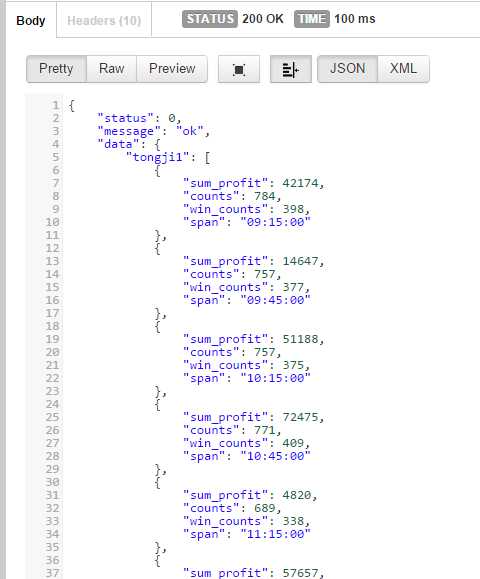
标签:
原文地址:http://www.cnblogs.com/ishell/p/4279061.html