标签:
1.安装JDK
2.安装eclipse,安卓官方现在不提供eclipse for android,只好自己配置了。首先安装一个eclipse,在Help——Install New SoftWare中安装ADT,地址为http://dl-ssl.google.com/android/eclipse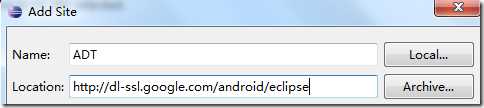
可能需要漫长的等待。
3.创建AVD。根据http://www.cocos2d-x.org/boards/6/topics/12563 所说,需要安装4.0.3以上的虚拟机。
4.在eclipse中导入proj.android工程,会自动编译,需要等待几分钟。
编译完成后,发现有一个错误提示,从工程——cocos2d——cocos——platform——android——java——src中将org和com文件夹拷贝到当前工程中,错误提示消失。
5.在虚拟机运行的时候,又遇到了另一个错误:
java.lang.IllegalArgumentException: No configs match configSpec
解决方法:
①在AndroidMainfest文件中将<uses-feature android:glEsVersion="0x00020000">改为
<uses-feature android:glEsVersion="0x00020000" android:required="true" />
②在android-sdk安装目录下的 \samples\android-16\ApiDemos\src\com\example\android\apis\graphics里
GLES20Activity.java中的方法detectOpenGLES20,修改成
import android.os.Build; private boolean detectOpenGLES20() { ActivityManager am = (ActivityManager) getSystemService(Context.ACTIVITY_SERVICE); ConfigurationInfo info = am.getDeviceConfigurationInfo(); return (info.reqGlEsVersion >= 0x20000 || Build.FINGERPRINT.startsWith(‘generic‘)); }
③在AVD设置中勾选Use Host GPU
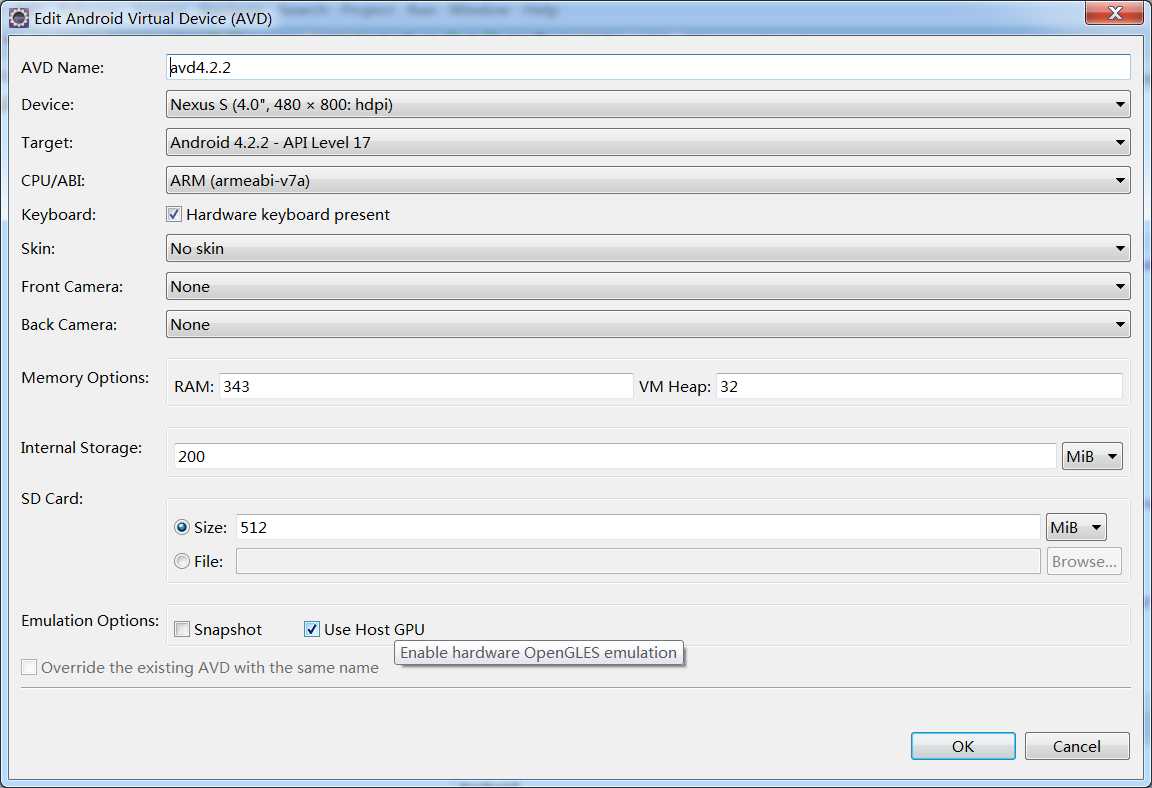
6.终于正常运行了!另:在manifest中修改为android:screenOrientation="portrait"可以设为竖屏,默认为横屏。
标签:
原文地址:http://www.cnblogs.com/mandora/p/4290961.html