标签:
1、需要的jar包
hibernate-validator.5.1.3.Final.jar
validation-api.1.1.0.Final.jar
2、springsevlet-config.xml配置
在spring3之后,任何支持JSR303的validator(如Hibernate Validator)都可以通过简单配置引入,只需要在配置xml中加入,这时validatemessage的属性文件默认为classpath下的ValidationMessages.properties:
<mvc:annotation-driven />
如果不使用默认,可以使用下面配置:
<mvc:annotation-driven validator="validator" /> <bean id="validator" class="org.springframework.validation.beanvalidation.LocalValidatorFactoryBean"> <property name="providerClass" value="org.hibernate.validator.HibernateValidator"/> <!--不设置则默认为classpath下的ValidationMessages.properties --> <property name="validationMessageSource" ref="validatemessageSource"/> </bean>
<bean id="validatemessageSource" class="org.springframework.context.support.ReloadableResourceBundleMessageSource"> <property name="basename" value="classpath:validatemessages"/> <property name="fileEncodings" value="utf-8"/> <property name="cacheSeconds" value="120"/> </bean>
3、hibernate validator constraint 注解
Bean Validation 中内置的 constraint @Null 被注释的元素必须为 null @NotNull 被注释的元素必须不为 null @AssertTrue 被注释的元素必须为 true @AssertFalse 被注释的元素必须为 false @Min(value) 被注释的元素必须是一个数字,其值必须大于等于指定的最小值 @Max(value) 被注释的元素必须是一个数字,其值必须小于等于指定的最大值 @DecimalMin(value) 被注释的元素必须是一个数字,其值必须大于等于指定的最小值 @DecimalMax(value) 被注释的元素必须是一个数字,其值必须小于等于指定的最大值 @Size(max=, min=) 被注释的元素的大小必须在指定的范围内 @Digits (integer, fraction) 被注释的元素必须是一个数字,其值必须在可接受的范围内 @Past 被注释的元素必须是一个过去的日期 @Future 被注释的元素必须是一个将来的日期 @Pattern(regex=,flag=) 被注释的元素必须符合指定的正则表达式 Hibernate Validator 附加的 constraint @NotBlank(message =) 验证字符串非null,且长度必须大于0 @Email 被注释的元素必须是电子邮箱地址 @Length(min=,max=) 被注释的字符串的大小必须在指定的范围内 @NotEmpty 被注释的字符串的必须非空 @Range(min=,max=,message=) 被注释的元素必须在合适的范围内
4、使用validator
在需要校验的对象前增加@Valid 注解(该注解位于javax.validation包中)来触发校验。这样就可以完成针对输入数据User对象的校验了,校验结果任然保存在BindingResult对象中。
1 package com.mkyong.common.model; 2 3 import org.hibernate.validator.constraints.NotEmpty; 4 import org.hibernate.validator.constraints.Range; 5 6 public class Customer { 7 8 @NotEmpty //make sure name is not empty 9 String name; 10 11 @Range(min = 1, max = 150) //age need between 1 and 150 12 int age; 13 14 //getter and setter methods 15 16 }
1 package com.mkyong.common.controller; 2 3 import javax.validation.Valid; 4 import org.springframework.stereotype.Controller; 5 import org.springframework.ui.ModelMap; 6 import org.springframework.validation.BindingResult; 7 import org.springframework.web.bind.annotation.RequestMapping; 8 import org.springframework.web.bind.annotation.RequestMethod; 9 import com.mkyong.common.model.Customer; 10 11 @Controller 12 @RequestMapping("/customer") 13 public class SignUpController { 14 15 @RequestMapping(value = "/signup", method = RequestMethod.POST) 16 public String addCustomer(@Valid Customer customer, BindingResult result) { 17 18 if (result.hasErrors()) { 19 return "SignUpForm"; 20 } else { 21 return "Done"; 22 } 23 24 } 25 26 @RequestMapping(method = RequestMethod.GET) 27 public String displayCustomerForm(ModelMap model) { 28 29 model.addAttribute("customer", new Customer()); 30 return "SignUpForm"; 31 32 } 33 34 }
1 <%@ taglib prefix="form" uri="http://www.springframework.org/tags/form"%> 2 <html> 3 <head> 4 <style> 5 .error { 6 color: #ff0000; 7 } 8 9 .errorblock { 10 color: #000; 11 background-color: #ffEEEE; 12 border: 3px solid #ff0000; 13 padding: 8px; 14 margin: 16px; 15 } 16 </style> 17 </head> 18 19 <body> 20 <h2>Customer SignUp Form - JSR303 @Valid example</h2> 21 22 <form:form method="POST" commandName="customer" action="customer/signup"> 23 <form:errors path="*" cssClass="errorblock" element="div" /> 24 <table> 25 <tr> 26 <td>Customer Name :</td> 27 <td><form:input path="name" /></td> 28 <td><form:errors path="name" cssClass="error" /></td> 29 </tr> 30 <tr> 31 <td>Customer Age :</td> 32 <td><form:input path="age" /></td> 33 <td><form:errors path="age" cssClass="error" /></td> 34 </tr> 35 <tr> 36 <td colspan="3"><input type="submit" /></td> 37 </tr> 38 </table> 39 </form:form> 40 41 </body> 42 </html>
可以通过定义“validatemessage.properties”文件,覆盖定义在持久化对象上的错误提示,通常属性文件中属性key为“@Annotation Name.object.fieldname“的形式:
NotEmpty.customer.name = Name is required!
Range.customer.age = Age value must be between 1 and 150
代码运行Demo:
SpringMVC-Bean-Validation-JSR303-Example-2.zip
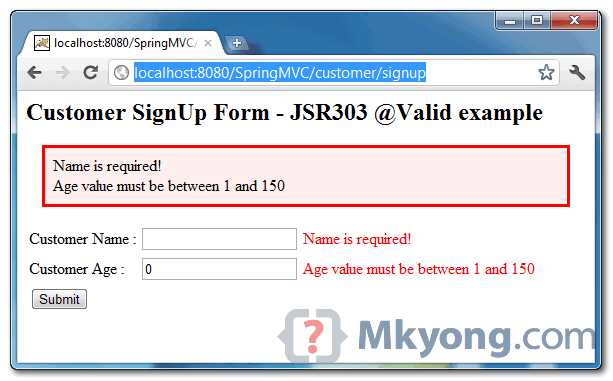
5、参考
http://www.mkyong.com/spring-mvc/spring-3-mvc-and-jsr303-valid-example/
http://www.cnblogs.com/myitmylife/p/3617084.html
http://www.cnblogs.com/liukemng/p/3738055.html
Spring Validation(使用Hibernate Validator)
标签:
原文地址:http://www.cnblogs.com/afeng7882999/p/4300032.html