标签:c style class blog code java
最近最折腾的及时Json了。不知道是自己太笨,还是自己太笨,不过还好,就不要求我的搭档再费劲去改服务器的数据了,反正都要弄懂,那就现在开始行动吧。
说实话,以前真不知道Json是个什么恶具体情况,直到这几天的折腾,unders。。。it!
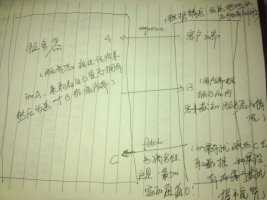

首先,我们要传一个请求过去,然后,我们服务器得到请求,根据请求来获知客户端需要什么东西,然后在将自己是否有客户端需要的东西有木有饭后一个code回去,然后客户端根据服务端返回的code来判断服务端是否有自己需要的东西。然后最后一次就是一次fetch方式,然后带着自己的大口袋,去将自己需要的东西给装回来。
然后这边客户端把得到的数据然后解析出来,只是这边解析需要根据自己接受到的数据的一些存储的方式,然后这边来定义一个类似于接口的实体类,这样根据相同的字段来获得数据库里面的字段内容。
这里呢!我只是将我觉得有点绕的解析贴出来,还要他对应的图(服务器):
JSONObject jsonObject = new JSONObject(WelcomeActivity.WORDS_REQUEST); Grade_List = new ArrayList<String>(); grade = new ArrayList<GradeListInfo>(); course = new ArrayList<CourseListInfo>(); classs = new ArrayList<ClassListInfo>(); words = new ArrayList<WordsInfo>(); // there itemsName is items itemsName = jsonObject.keys().next().toString(); Iterator grade_Itr = jsonObject.getJSONObject(itemsName).keys(); while (grade_Itr.hasNext()) { grade_List = new GradeListInfo(); grade_List.grade_Name = grade_Itr.next().toString(); } Iterator course_Itr = jsonObject.getJSONObject(itemsName) .getJSONObject(grade_List.grade_Name).keys(); while (course_Itr.hasNext()) { course_List = new CourseListInfo(); course_List.course_Name = course_Itr.next().toString();// -----------------to add the class // to define the classlist Iterator classItr = jsonObject.getJSONObject(itemsName) .getJSONObject(grade_List.grade_Name) .getJSONObject(course_List.course_Name).keys(); while (classItr.hasNext()) { class_List = new ClassListInfo(); wordsInfo = new WordsInfo(); class_List.class_Name = classItr.next().toString(); wordsInfo.id = jsonObject.getJSONObject(itemsName) .getJSONObject(grade_List.grade_Name) .getJSONObject(course_List.course_Name) .getJSONObject(class_List.class_Name).getInt("id"); wordsInfo.create_time = (jsonObject.getJSONObject(itemsName) .getJSONObject(grade_List.grade_Name) .getJSONObject(course_List.course_Name) .getJSONObject(class_List.class_Name) .getString("create_time")); wordsInfo.jpg_url = (jsonObject.getJSONObject(itemsName) .getJSONObject(grade_List.grade_Name) .getJSONObject(course_List.course_Name) .getJSONObject(class_List.class_Name) .getString("jpg_url")); wordsInfo.wav_url = (jsonObject.getJSONObject(itemsName) .getJSONObject(grade_List.grade_Name) .getJSONObject(course_List.course_Name) .getJSONObject(class_List.class_Name) .getString("wav_url")); if ((jsonObject.getJSONObject(itemsName) .getJSONObject(grade_List.grade_Name) .getJSONObject(course_List.course_Name) .getJSONObject(class_List.class_Name) .getString("en_name").equals(""))) { wordsInfo.en_name = wordsInfo.jpg_url.substring(30, wordsInfo.jpg_url.length() - 4); } else { wordsInfo.en_name = (jsonObject.getJSONObject(itemsName) .getJSONObject(grade_List.grade_Name) .getJSONObject(course_List.course_Name) .getJSONObject(class_List.class_Name) .getString("en_name")); } words.add(wordsInfo); // to add the data class_List.WordsList = words; classs.add(class_List); } course_List.ClassList = classs; course.add(course_List); grade_List.CourseList = course; grade.add(grade_List); WelcomeActivity.arrayBeanInfo.GradeList = grade;
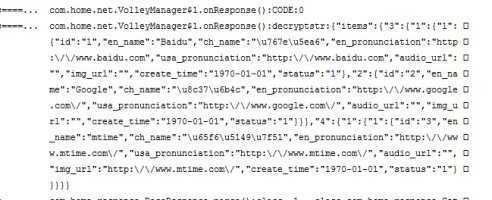

反正自己觉得这次的收获还是挺大的!嘿嘿,希望你们也是哦
标签:c style class blog code java
原文地址:http://www.cnblogs.com/Catherine-Brain/p/3756047.html