标签:
系统:ubuntu14.04
知识准备: <计算机网路第五版> (美)特南鲍姆 7.3节 万维网
一:下载安装包
tinyhttpd-0.1.0 .tar.gz
二:解压
tar -zxvf tinyhttpd-0.1.0 .tar.gz
三:安装
cd tinyhttpd-0.1.0
make
出现报错

/usr/include/x86_64-linux-gnu/sys/socket.h:127:12: note: expected ‘socklen_t * __restrict__’ but argument is of type ‘int *’
extern int getsockname (int __fd, __SOCKADDR_ARG __addr,
^
httpd.c: In function ‘main’:
httpd.c:491:24: warning: pointer targets in passing argument 3 of ‘accept’ differ in signedness [-Wpointer-sign]
&client_name_len);
^
In file included from httpd.c:16:0:
/usr/include/x86_64-linux-gnu/sys/socket.h:243:12: note: expected ‘socklen_t * __restrict__’ but argument is of type ‘int *’
extern int accept (int __fd, __SOCKADDR_ARG __addr,
^
httpd.c:495:2: warning: passing argument 3 of ‘pthread_create’ from incompatible pointer type [enabled by default]
if (pthread_create(&newthread , NULL, accept_request, client_sock) != 0)
^
In file included from httpd.c:25:0:
/usr/include/pthread.h:244:12: note: expected ‘void * (*)(void *)’ but argument is of type ‘void (*)(int)’
extern int pthread_create (pthread_t *__restrict __newthread,
^
httpd.c:495:2: warning: passing argument 4 of ‘pthread_create’ makes pointer from integer without a cast [enabled by default]
if (pthread_create(&newthread , NULL, accept_request, client_sock) != 0)
^
In file included from httpd.c:25:0:
/usr/include/pthread.h:244:12: note: expected ‘void * __restrict__’ but argument is of type ‘int’
extern int pthread_create (pthread_t *__restrict __newthread,
^
/usr/bin/ld: cannot find -lsocket
collect2: error: ld returned 1 exit status
查询原因,是当时的环境为solar,改为linux必须做一些改变,在httpd.c的文件头有说明
/* This program compiles for Sparc Solaris 2.6. * To compile for Linux: * 1) Comment out the #include <pthread.h> line. * 2) Comment out the line that defines the variable newthread. * 3) Comment out the two lines that run pthread_create(). * 4) Uncomment the line that runs accept_request(). * 5) Remove -lsocket from the Makefile. */
解决
运行
zh@zh-pc:~/tinyhttpd-0.1.0$ ./httpd
httpd running on port 43580
访问
在浏览器中输入
http://127.0.0.1:50502/
要加上端口好50502,具体看http程序输出什么
可用结果
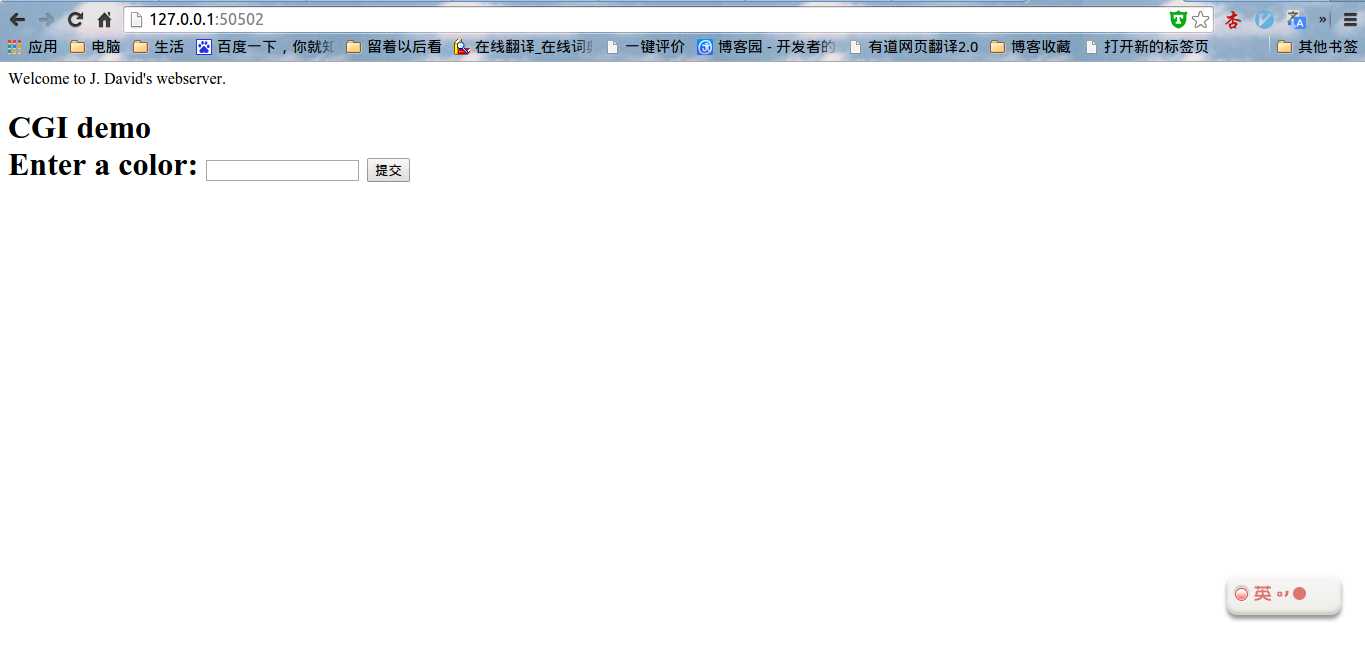
标签:
原文地址:http://www.cnblogs.com/dilidingzhi/p/4304440.html