标签:
本节会在上节基础上讨论springMVC如何传值的问题。
在添加dispatcherServlet之后,拦截器会将url中的参数拦截下来,使之可以在controller中使用。以下代码就是在前台输入username和password入参之后,在controller之中获取的值。

package zttc.itat.controller; import java.util.Map; import org.springframework.stereotype.Controller; import org.springframework.web.bind.annotation.RequestMapping; @Controller public class Hellocontroller{ //controller获取入参:拦截器会将入参username和password拦截作为入参传入hello方法之中 //controller返回view的参数传递: //方式一:在入参中使用Map<String, Object> context //方式二:在入参中使用Model model //框架会自动将context或者model传递到前台页面,使用${xxxx}即可获取对应参数 @RequestMapping("/hello") public String hello(String username, String password, Map<String, Object> context) { //model.addAttribute("username", username); //model.addAttribute("password", password); context.put("username", username); context.put("password", password); System.out.println(username); System.out.println(password); return "hello"; } }
使用以上两种方式即可将页面url中的参数传入controller,并且将参数返回给前台页面。在前台页面代码如下所示;

<%@ page language="java" contentType="text/html; charset=BIG5" pageEncoding="BIG5"%> <!DOCTYPE html PUBLIC "-//W3C//DTD HTML 4.01 Transitional//EN" "http://www.w3.org/TR/html4/loose.dtd"> <html> <head> <meta http-equiv="Content-Type" content="text/html; charset=BIG5"> <title>Insert title here</title> </head> <body> <h1>hello!${username},${password}</h1> </body> </html>
对应页面操作和显示如下所示:
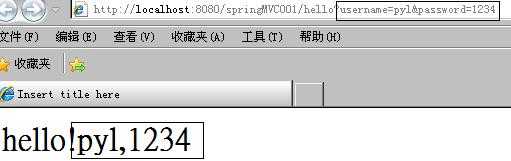
标签:
原文地址:http://www.cnblogs.com/birdman-oscar/p/4306931.html