标签:
原文网址:http://www.cnblogs.com/zhx831/p/3550830.html
这篇文章记录了我下载源码和编译的全过程, 全过程参考Android官方文档
$ mkdir ~/bin $ PATH=~/bin:$PATH $ curl http://commondatastorage.googleapis.com/git-repo-downloads/repo > ~/bin/repo $ chmod a+x ~/bin/repo
$ mkdir WORKING_DIRECTORY $ cd WORKING_DIRECTORY $ repo init -u https://android.googlesource.com/platform/manifest
WORKING_DIRECTORY是你用来存储Android源码的文件夹。 此外如果需要下载分支需要使用-b选项,如下:
$ repo init -u https://android.googlesource.com/platform/manifest -b android-4.0.1_r1
$ repo sync
经过一段时间的等待,Android的源码就下载到本地了。
$ source build/envsetup.sh
$ lunch aosp_arm-eng
$ make -j4
现在就可以去休息休息了。 很幸运, 一次成功,没有任何错误
$ emulator
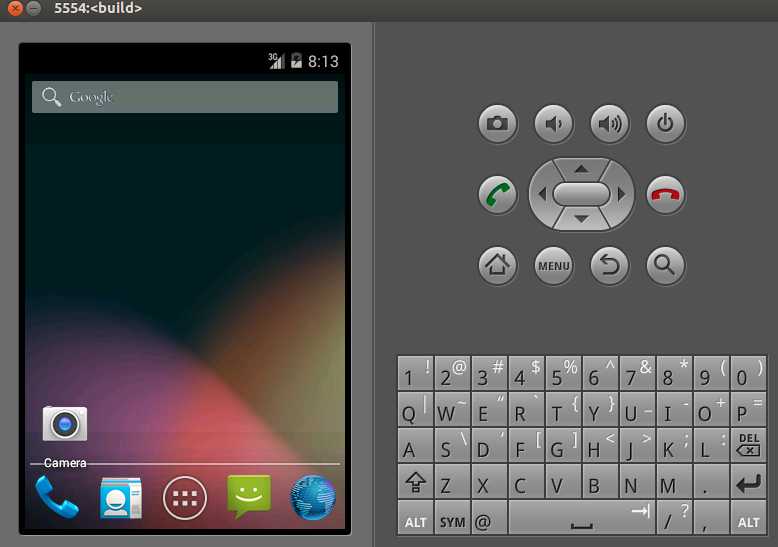
Refs:
http://source.android.com/source/downloading.html
http://source.android.com/source/building-running.html
标签:
原文地址:http://www.cnblogs.com/wi100sh/p/4308804.html