标签:android c style class blog code
最近除了修改论文,也没有什么事,就来学学android开发,第一课android开发,在网上百度各种版本的搭建环境,基本步骤都是
1.install jdk
2.install eclipse
3.install sdk
4.install adt(android develop tool) ,
于是开始自己动手,去官网下载sdk,结果发现有集成adt的eclipse 和sdk 打包下载,对入门菜鸟我来说,省去了配置安装的步骤啦。elcipse sdk adt下载链接http://developer.android.com/sdk/index.html#download
1、解压下载包,
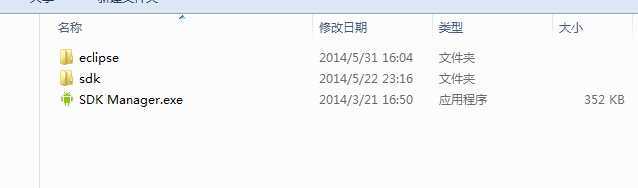 进入Eclipse打开eclipse.ext 启动eclipse ,外面的sdk.SDK
Manager打开之后可根据提示选择安装响应的包
进入Eclipse打开eclipse.ext 启动eclipse ,外面的sdk.SDK
Manager打开之后可根据提示选择安装响应的包
2.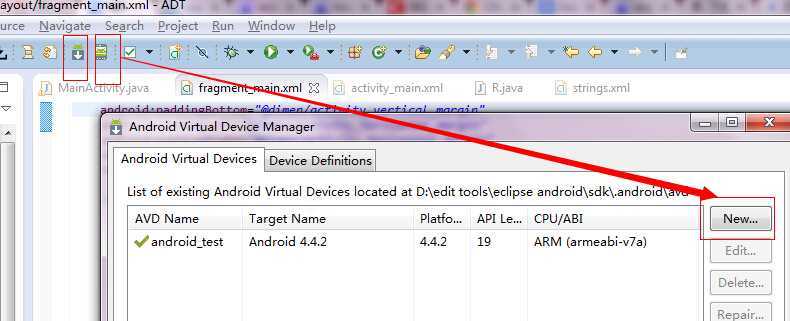
3.左上角两个按钮,一个是sdk管理,一个是avt管理,点击avt 新建,next->next 根据需要选择创建模拟器,
4.上述步骤完成后,new android project
5.run as 提示选取配置,点击target...选择之前创建的avt
6.helloworld程序搞定,因为是在模拟器行运行的,所以可能比较慢!
关键代码 <TextView
android:layout_width="wrap_content" android:layout_height="wrap_content" android:autoLink="all" 电话,url识别 android:singleLine="true" 单行 android:focusable="true" android:ellipsize="marquee" android:marqueeRepeatLimit="marquee_forever" android:focusableInTouchMode="true"
/*以上为样式,文字的跑马灯效果*/ android:text="@string/hello_world" />文本内容指向string.xml中的hello_world
<?xml version="1.0" encoding="utf-8"?> <resources> <string name="app_name">HelloWorld</string> <string name="hello_world">欢迎学习android开发!phone:323424324324324 blog http://www.cnblogs.com/knightshibiao</string> <string name="action_settings">Settings</string> </resources>
标签:android c style class blog code
原文地址:http://www.cnblogs.com/knightshibiao/p/3762664.html