相信大部分使用VMware vCAC的朋友都会选择用Applicance进行安装,因为直接还原OVF的方式来得是最简单的,远远要比在Windows Server上进心独立安装来得方便。
不知道有多少朋友注意到,vCAC内置了一个AD,域名是vsphere.local,管理员是administrator。对于vCAC而言,除Root之外(Root更强调的是管理vCAC和SSO服务器本身),从Infrastructure App的角度,这个域管理员是最大的,可以统管所有门户和租户,所以对应的门户是:
不过在使用过程中,有2个问题要注意:
1.vCAC内置的管理员帐号会90天过期,这个内置的帐号倒不是administrator本身,按照VMware官方的说法:
Although this issue and solution has been reported in VMware KB article 2075011, I suggest to take the steps stretched out in this article in advance: before the issue actually pops up! The cause of this issue is internal SSO Password expiry after the product is running for 90 days. Note: this is not the administrator@vsphere.local password expiring, is has to do with an internal account.
2.如果创建过外部的AD服务器做验证,AD服务器地址变更,想同时更新vCAC的配置,那么会出现连接问题,即使Test Connection通过。
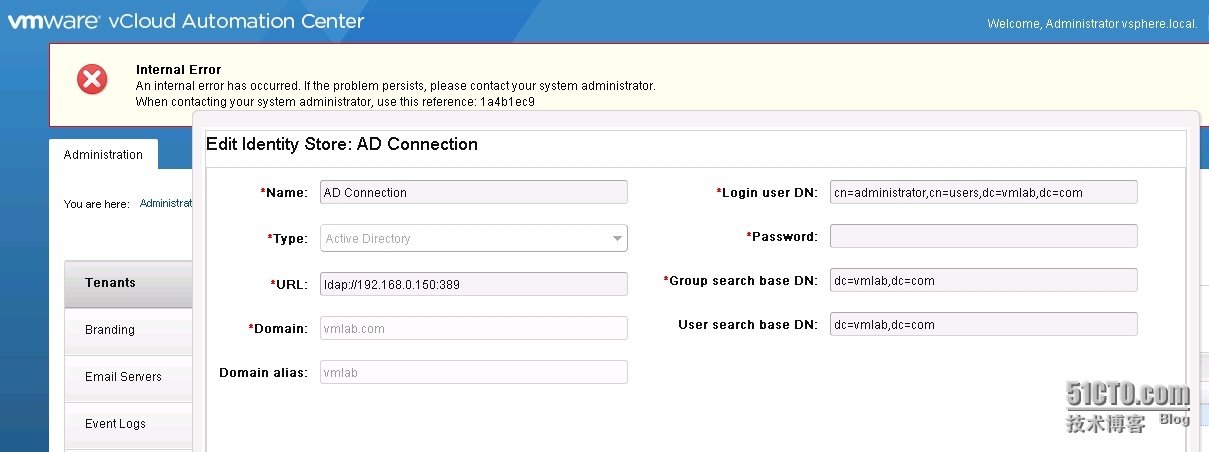 基本上这个问题可以认定是个Bug,不过如果AD连接无法建立,那么Tenant Site就登录不了,而这个AD连接又同时会被Tenant Site锁住,似乎变成了一个死循环。所以情急之下,想到了vCAC内置的AD是不是有办法编辑DB,果然找到了个工具JXplorer可以直接连接到vCAC内置的AD,从而编辑跟外部AD的连接地址和权限之类的。
基本上这个问题可以认定是个Bug,不过如果AD连接无法建立,那么Tenant Site就登录不了,而这个AD连接又同时会被Tenant Site锁住,似乎变成了一个死循环。所以情急之下,想到了vCAC内置的AD是不是有办法编辑DB,果然找到了个工具JXplorer可以直接连接到vCAC内置的AD,从而编辑跟外部AD的连接地址和权限之类的。
参考连接:http://gosddc.com/articles/vcac-howto-customize-the-tenant-sso-login-page/
本文出自 “高端云计算知识” 博客,请务必保留此出处http://fandows.blog.51cto.com/395055/1617036
原文地址:http://fandows.blog.51cto.com/395055/1617036