标签:c style class blog code java
一、案例介绍:点击UIButton,将选中的省市信息显示在UILabel中,如图01,02
 图01
图01 图02
图02
二、案例步骤:
1、选择Simple View Aplication,取名cq.37.普通选择器,如图03
 图03
图03
2、Main.storyboard,如图04
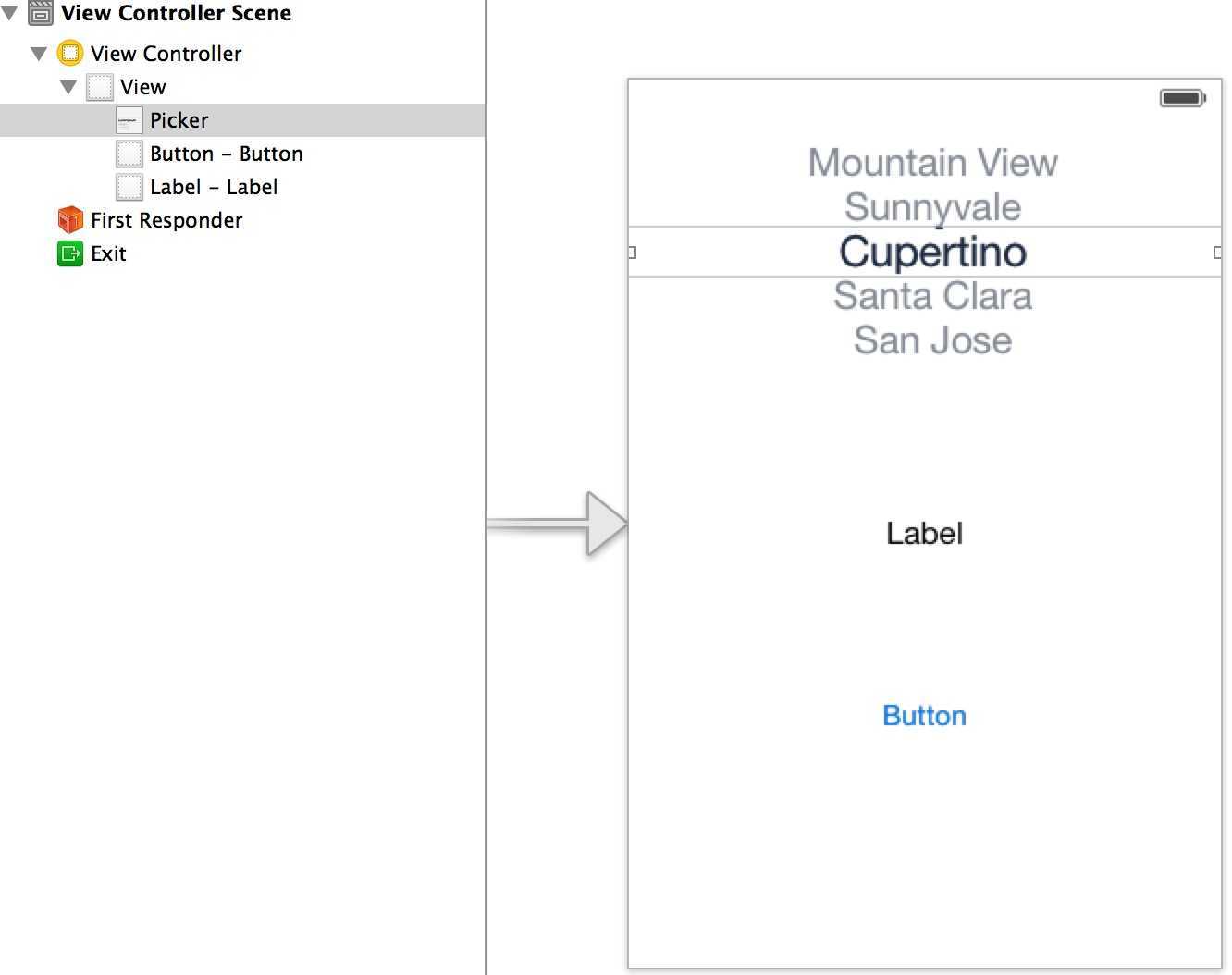
3、provinces_cities.plist
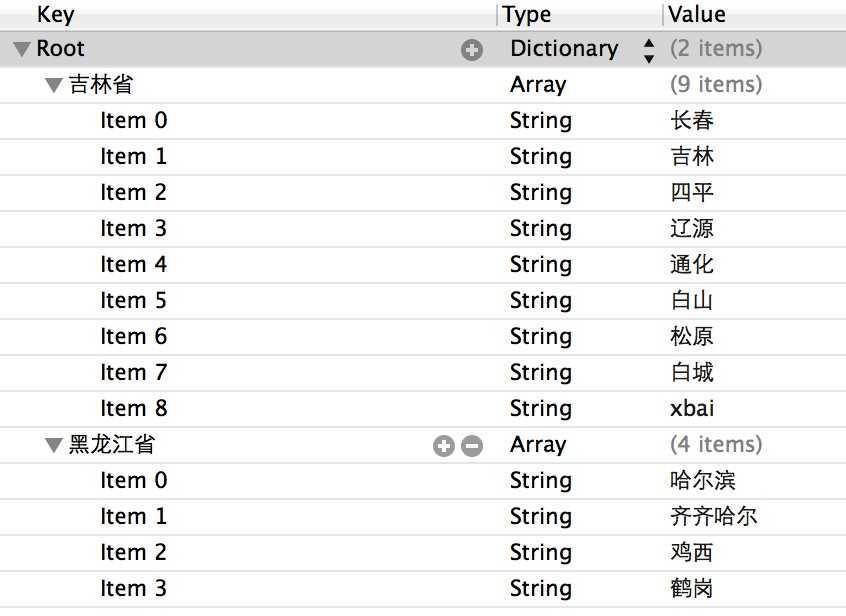
4、CQ37ViewController.h
#import <UIKit/UIKit.h> @interface CQ37ViewController : UIViewController<UIPickerViewDataSource,UIPickerViewDelegate> @property (weak,nonatomic) IBOutlet UIPickerView *pickerView; @property (weak,nonatomic) IBOutlet UILabel *label; @property (strong,nonatomic) NSDictionary *pickerData; @property (strong,nonatomic) NSArray *pickerProvincesData; @property (strong,nonatomic) NSArray *pickerCitiesData; - (IBAction)onclick:(id)sender; @end
5、CQ37ViewController.m
#import "CQ37ViewController.h" @interface CQ37ViewController () @end @implementation CQ37ViewController - (void)viewDidLoad { [super viewDidLoad]; NSBundle *mainBundle = [NSBundle mainBundle]; NSString *plistPath = [mainBundle pathForResource:@"provinces_cities" ofType:@"plist"]; NSDictionary *dict = [[NSDictionary alloc] initWithContentsOfFile:plistPath]; self.pickerData = dict; self.pickerProvincesData = [dict allKeys]; NSString *selectedProvince = [self.pickerProvincesData objectAtIndex:0]; self.pickerCitiesData = [self.pickerData objectForKey:selectedProvince]; self.pickerView.delegate = self; self.pickerView.dataSource = self; } - (IBAction)onclick:(id)sender { NSInteger row1 = [self.pickerView selectedRowInComponent:0]; NSInteger row2 = [self.pickerView selectedRowInComponent:1]; NSString *selected1 = [self.pickerProvincesData objectAtIndex:row1]; NSString *selected2 = [self.pickerCitiesData objectAtIndex:row2]; NSString *title = [[NSString alloc] initWithFormat:@"%@,%@",selected1,selected2]; self.label.text = title; } #pragma mark UIPickerViewDataSource method - (NSInteger)numberOfComponentsInPickerView:(UIPickerView *)pickerView { return 2; } - (NSInteger)pickerView:(UIPickerView *)pickerView numberOfRowsInComponent:(NSInteger)component { if (component == 0) { return [self.pickerProvincesData count]; }else{ return [self.pickerCitiesData count]; } } #pragma mark 实现协议UIPickerViewDelegate方法 -(NSString *)pickerView:(UIPickerView *)pickerView titleForRow:(NSInteger)row forComponent:(NSInteger)component { if (component == 0) {//选择省份名 return [self.pickerProvincesData objectAtIndex:row]; } else {//选择市名 return [self.pickerCitiesData objectAtIndex:row]; } } - (void)pickerView:(UIPickerView *)pickerView didSelectRow:(NSInteger)row inComponent:(NSInteger)component { if (component == 0) { NSString *seletedProvince = [self.pickerProvincesData objectAtIndex:row]; NSArray *array = [self.pickerData objectForKey:seletedProvince]; self.pickerCitiesData = array; [self.pickerView reloadComponent:1]; } } @end
iOS.UIKit.11.UIPickerView,布布扣,bubuko.com
标签:c style class blog code java
原文地址:http://www.cnblogs.com/cqchen/p/3765023.html