标签:
借鉴别人总结的uploadify:基于jquery的文件上传插件,支持ajax无刷新上传,多个文件同时上传,上传进行进度显示,控制文件上传大小,删除已上传文件。
uploadify有两个版本,一个用flash,一个是html5。html5的需要付费~所以这里只说flash版本的用法。
uploadify官网地址:http://www.uploadify.com/
上传文件截图:

uploadify文档:http://www.uploadify.com/documentation/,在这儿可以查看uploadify的Options,Events,Methods,点击下面的各个内容可以看到demo代码。
如果英文不好,可以查找别人已经翻译过,解释过的文章(也许更详细,我找到的一个:http://blog.csdn.net/superdog007/article/details/17242947)
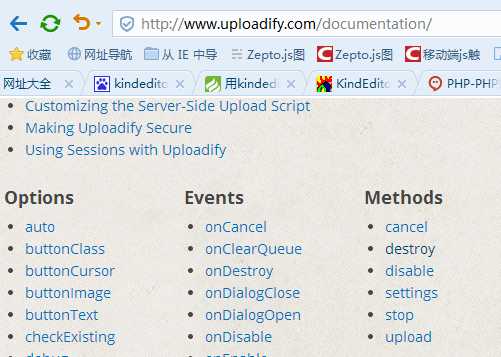
下载地址:http://www.uploadify.com/download/(demo使用的是php语言)
下载的文件index.php,自己修改以后的代码:
<body> <h1>Uploadify Demo</h1> <form> <div id="queue"></div> <input id="file_upload" name="file_upload" type="file" multiple="true"> </form> <script type="text/javascript"> <?php $timestamp = time();?> $(function() { $(‘#file_upload‘).uploadify({ ‘formData‘ : { ‘timestamp‘ : ‘<?php echo $timestamp;?>‘, ‘token‘ : ‘<?php echo md5(‘unique_salt‘ . $timestamp);?>‘ }, ‘swf‘ : ‘uploadify.swf‘, ‘uploader‘ : ‘uploadify.php‘, ‘buttonText‘ : ‘选择文件‘, //按钮显示的字迹 //‘folder‘ : ‘uploads‘,//服务端的上传目录 ‘fileObjName‘:‘Filedata‘,//设置在后台脚本使用的文件名。举个例子,在php中,如果这个选项设置为‘the_files‘,你可以使用$_FILES[‘the_files‘]存取这个已经上传的文件。 ‘fileSizeLimit‘:‘100KB‘, //设置上传文件的容量最大值。这个值可以是一个数字或者字符串。如果是字符串,接受一个单位(B,KB,MB,GB)。如果是数字则默认单位为KB。设置为0时表示不限制 ‘fileTypeExts‘:‘*.gif; *.jpg; *.png‘, //设置允许上传的文件扩展名(也就是文件类型)。但手动键入文件名可以绕过这种级别的安全检查,所以你应该始终在服务端中检查文件类型。输入多个扩展名时用分号隔开(‘*.jpg;*.png;*.gif‘) ‘multi‘: false, //设置是否允许一次选择多个文件,true为允许,false不允许 ‘onUploadSuccess‘:function(file, data, response) { //文件上传成功的时候 $("#filename").attr("value",file.name); //$("#filename").val()=file.name; alert(data); }, ‘onUploadError‘ : function(file, errorCode, errorMsg, errorString) {//文件上传失败的时候 alert(file.name + ‘上传失败原因:‘ + errorString); } }); }); </script> <input type="text" name="filename" id="filename"/> </body>
uploadify.php文件修改(记得创建文件夹uploads,我是创建到了解压的文件uploadify中)代码:
<?php /* Uploadify Copyright (c) 2012 Reactive Apps, Ronnie Garcia Released under the MIT License <http://www.opensource.org/licenses/mit-license.php> */ // Define a destination $targetFolder = ‘uploadify/uploads‘; // Relative to the root $verifyToken = md5(‘unique_salt‘ . $_POST[‘timestamp‘]); if (!empty($_FILES) && $_POST[‘token‘] == $verifyToken) { $tempFile = $_FILES[‘Filedata‘][‘tmp_name‘]; $targetPath = $_SERVER[‘DOCUMENT_ROOT‘] . $targetFolder; $targetFile = rtrim($targetPath,‘/‘) . ‘/‘ . $_FILES[‘Filedata‘][‘name‘]; // Validate the file type $fileTypes = array(‘jpg‘,‘jpeg‘,‘gif‘,‘png‘); // File extensions $fileParts = pathinfo($_FILES[‘Filedata‘][‘name‘]); if (in_array($fileParts[‘extension‘],$fileTypes)) { move_uploaded_file($tempFile,$targetFile); echo ‘1‘; } else { echo ‘无效的文件类型。‘; } } ?>
jQuery.uploadify-----文件上传带进度条,支持多文件上传的插件
标签:
原文地址:http://www.cnblogs.com/Ann-wxp/p/4347725.html