标签:
1.创建项目
菜单 -> File -> New -> Other -> Android -> Android Application Project
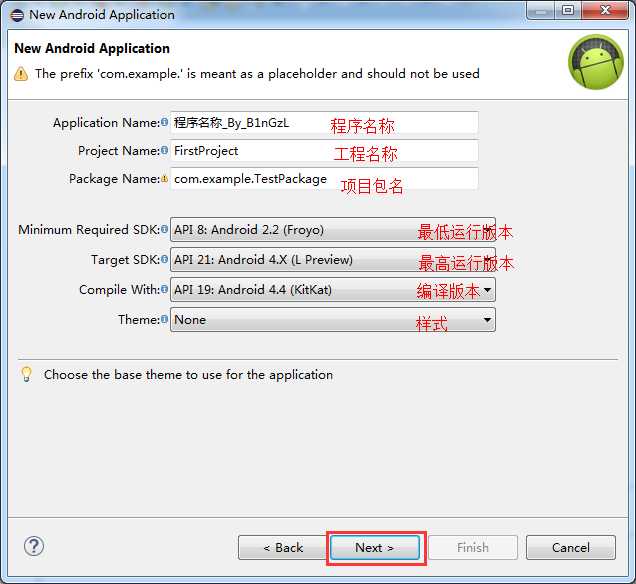
一路向下NEXT,选择Create Activity时选择Empty Activity(空)
注:创建项目时不可使用中文,以上图片仅为演示。
2.编译运行
菜单 -> Run -> Run As -> Android Application
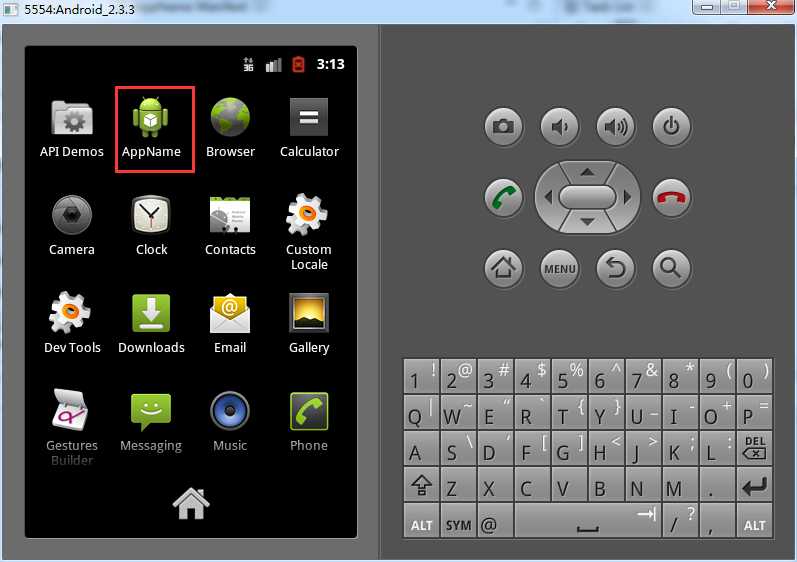
手动卸载如下
Settings -> Applications -> Manage Applications -> 点击想要的程序进行卸载
3.利用adb来进行安装卸载
建立批处理
adb install APK名
pause
adb uninstall 包名
例如:
adb install AppName.apk
pause
adb uninstall com.example.appname
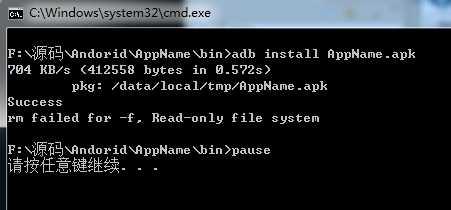
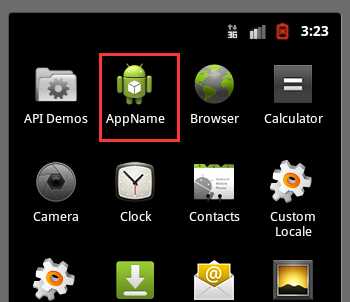
用完后,回到控制台按任意键自动卸载
标签:
原文地址:http://www.cnblogs.com/ReverseSec/p/4354982.html