标签:
<?xml version="1.0" encoding="utf-8"?> <TableLayout xmlns:android="http://schemas.android.com/apk/res/android" android:layout_width="fill_parent" android:layout_height="fill_parent" android:orientation="vertical" > <TableRow > <TextView android:layout_width="wrap_content" android:layout_height="wrap_content" android:text="姓名:" android:textSize="20sp"/> <EditText android:id="@+id/name" android:layout_width="200dp" android:layout_height="wrap_content" android:text="" /> </TableRow> <TableRow > <TextView android:layout_width="wrap_content" android:layout_height="wrap_content" android:text="年龄:" android:textSize="20sp"/> <EditText android:id="@+id/age" android:layout_width="200dp" android:layout_height="wrap_content" android:text="" /> </TableRow> <Button android:id="@+id/save" android:layout_width="fill_parent" android:layout_height="wrap_content" android:text="保存" android:textSize="20sp" /> <Button android:id="@+id/show" android:layout_width="fill_parent" android:layout_height="wrap_content" android:text="显示" android:textSize="20sp" /> <!-- 用于显示存储在SharedPreferences这种的数据 --> <TextView android:id="@+id/result" android:layout_width="fill_parent" android:layout_height="wrap_content" android:text="" android:textSize="20sp"/> </TableLayout>
(2)Activity中的MainActivity.java
package com.yby.sharedpreferences; import android.app.Activity; import android.content.Context; import android.content.SharedPreferences; import android.content.SharedPreferences.Editor; import android.os.Bundle; import android.view.View; import android.view.View.OnClickListener; import android.widget.Button; import android.widget.EditText; import android.widget.TextView; import android.widget.Toast; public class MainActivity extends Activity { private EditText name,age; private Button save,show; private TextView result; @Override protected void onCreate(Bundle savedInstanceState) { // TODO Auto-generated method stub super.onCreate(savedInstanceState); //加载布局文件 setContentView(R.layout.main); //初始化UI控件 name = (EditText) findViewById(R.id.name); age = (EditText) findViewById(R.id.age); save = (Button) findViewById(R.id.save); show = (Button) findViewById(R.id.show); result = (TextView) findViewById(R.id.result); //为按钮监听事件 save.setOnClickListener(listener); show.setOnClickListener(listener); } private OnClickListener listener = new OnClickListener() { @Override public void onClick(View v) { // TODO Auto-generated method stub //获取SharedPreferences对象,最后会生成一个data.xml文件
/**
* SharedPreferences数据的四种操作模式
Context.MODE_PRIVATE
Context.MODE_APPEND
Context.MODE_WORLD_READABLE
Context.MODE_WORLD_WRITEABLE
Context.MODE_PRIVATE:为默认操作模式,代表该文件是私有数据,只能被应用本身访问,在该模式下,写入的内容会覆盖原文件的内容
Context.MODE_APPEND:模式会检查文件是否存在,存在就往文件追加内容,否则就创建新文件.
Context.MODE_WORLD_READABLE和Context.MODE_WORLD_WRITEABLE用来控制其他应用是否有权限读写该文件.
MODE_WORLD_READABLE:表示当前文件可以被其他应用读取.
MODE_WORLD_WRITEABLE:表示当前文件可以被其他应用写入
*/
SharedPreferences preferences = MainActivity.this.getSharedPreferences("data", Context.MODE_PRIVATE); switch (v.getId()) { case R.id.save: //获取Editor对象 Editor editor = preferences.edit(); //Editor是一个map集合,通过putXXX()向里面塞值,key-value editor.putString("name", name.getText().toString()); editor.putInt("age", Integer.parseInt(age.getText().toString())); //此时必须要执行commit(),否则后面无法通过getXXX()来获取对应的值 editor.commit(); Toast.makeText(MainActivity.this,"保存成功" , Toast.LENGTH_SHORT).show(); break; case R.id.show: //getXXX(param1,param2) 第一个参数是存的时候的key,第二个是当在文件中找不到对应的key时,给的一个默认的值 String name = preferences.getString("name", "null"); int age = preferences.getInt("age", 0); //由于我在上面没有给bir这个变量,所以这个会显示出来为bir is null String bir = preferences.getString("bir", "bir is null"); //往TextView里面放存储在SharedPreferences中的值 result.setText("name:"+name+",age:"+age+",bir:"+bir); break; default: break; } } }; }
(3)运行项目实现效果

(4)通过SharedPreferences存储的数据保存在 /data/data/PACKAGE_NAME/shared_prefs目录下,可以通过eclipse中的DDMS导出XML文件查看,也可以用命令的方式进行查看
<?xml version=‘1.0‘ encoding=‘utf-8‘ standalone=‘yes‘ ?> <map> <string name="name">ffff</string> <int name="age" value="12" /> </map>
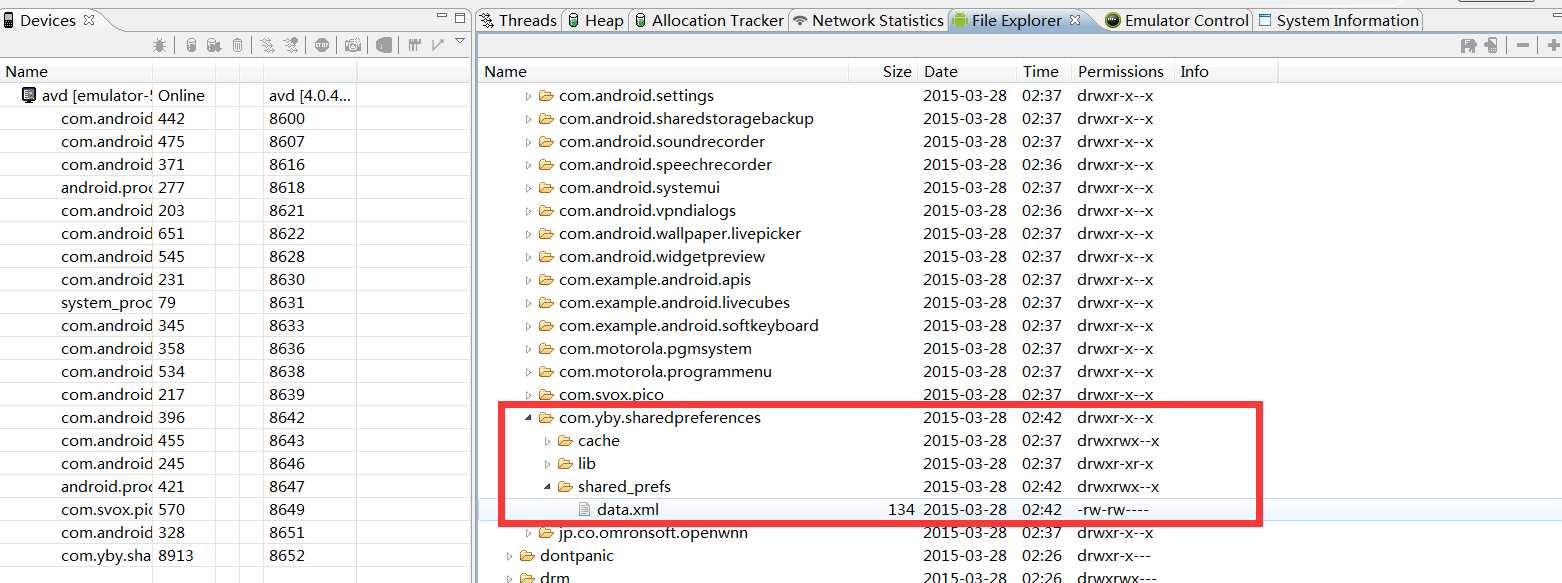
通过命令的方式查看
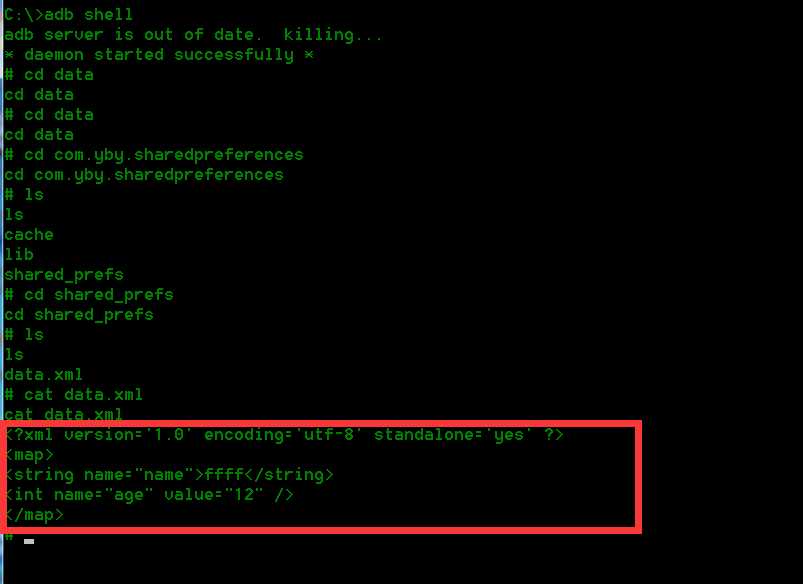
标签:
原文地址:http://www.cnblogs.com/yby-blogs/p/4373942.html