标签:
例1.一个简单的 curl 获取百度 html 的爬虫程序(crawler):
spider.php
<?php /* 获取百度html的简单网页爬虫 */ $curl = curl_init(‘http://www.baidu.com‘); //resource(2, curl) curl_exec($curl); curl_close($curl);
访问该页面:

例2.下载一个网页(百度)并把内容中的百度替换成‘PHP‘之后输出
<?php /* 下载一个网页(百度)并把内容中的百度替换成‘PHP‘之后输出 */ $curl = curl_init(); curl_setopt($curl, CURLOPT_URL, ‘http://www.baidu.com‘); //设置访问网页的url curl_setopt($curl, CURLOPT_RETURNTRANSFER,true); //执行之后不直接打印出来 $output = curl_exec($curl); //执行 curl_close($curl); //关闭cURL echo str_replace(‘百度‘,‘PHP‘,$output);
访问该页面:

例3.调用 WenService 获取天气信息
WeatherWS(http://www.webxml.com.cn/WebServices/WeatherWS.asmx?op=getWeather) 提供了多种方式获取天气信息,例如 soap1.1,soap1.2,http get,http post。
现在使用 curl 模拟 http post 来获取天气数据。

weather.php
<?php /* cURL调用WebService查询北京的当前天气 */ $data = ‘theCityName=北京‘; $curl = curl_init(); curl_setopt($curl,CURLOPT_URL,‘http://www.webxml.com.cn/WebServices/WeatherWebService.asmx/getWeatherbyCityName‘); curl_setopt($curl,CURLOPT_HEADER,0); curl_setopt($curl,CURLOPT_RETURNTRANSFER,1); curl_setopt($curl,CURLOPT_POST,1); //post方式 curl_setopt($curl,CURLOPT_POSTFIELDS,$data); //设置post的参数 curl_setopt($curl,CURLOPT_HTTPHEADER,array(‘application/x-www-form-urlencoded;charset=utf-8‘,‘Content-length: ‘.strlen($data))); curl_setopt($curl, CURLOPT_USERAGENT, "user-agent:Mozilla/5.0 (Windows NT 5.1; rv:24.0) Gecko/20100101 Firefox/24.0"); //解决错误:“未将对象引用设置到对象的实例。” $rtn = curl_exec($curl); if(!curl_errno($curl)){ //$info = curl_getinfo($curl); //print_r($info); echo $rtn; }else{ echo ‘curl error: ‘.curl_error($curl); } curl_close($curl);
页面输出:
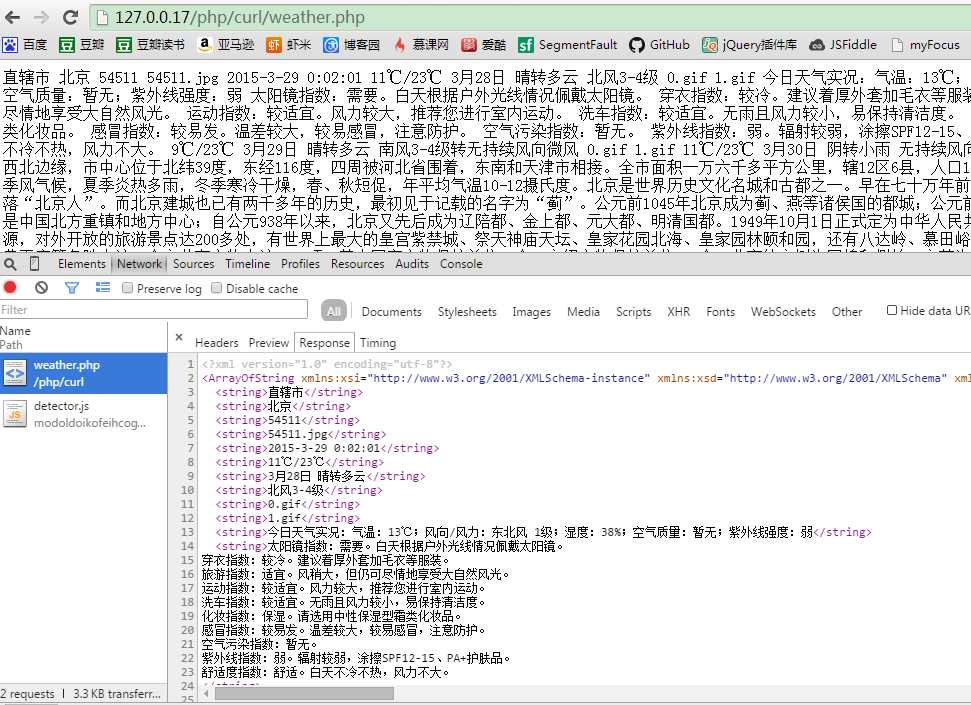
也可以在 cmd 中使用:
C:\Users\Administrator>d: D:\>cd practise/php/curl D:\practise\php\curl>php -f weather.php > weather.txt
把返回的结果保存在 txt 文件中(如果报错,参考 php运行出现Call to undefined function curl_init()的解决方法)。
标签:
原文地址:http://www.cnblogs.com/dee0912/p/4374817.html