标签:
(13)重命名文件夹
① 重命名文件夹通过 rename($oldname,$newname) 实现
② 检测文件夹名是否符合规范
③ 检测当前目录中是否存在同名文件夹名称,如果不存在则重命名成功
index.php:

<?php require ‘dir.func.php‘; require ‘file.func.php‘; require ‘common.func.php‘; $path = ‘file‘; $path = @$_REQUEST[‘path‘]?@$_REQUEST[‘path‘]:$path; $info = readDirectory($path); if($info == NULL){ echo ‘<script>alert("没有文件和目录"); </script>‘; } $act = @$_REQUEST[‘act‘]; $filename = @$_REQUEST[‘filename‘]; $dirname = @$_REQUEST[‘dirname‘]; //跳转变量 $redirect = "index.php?path={$path}"; if($act == ‘createFile‘){ //创建文件 $mes = createFile($path.‘/‘.$filename); alertMes($mes,$redirect); }else if($act == ‘showContent‘){ //查看文件内容 $content=file_get_contents($filename); //echo "<textarea readonly=‘readonly‘ cols=‘100‘ rows=‘10‘>{$content}</textarea>"; //高亮显示PHP代码 //高亮显示字符串中的PHP代码 if(strlen($content)){ $newContent=highlight_string($content,true); //高亮显示文件中的PHP代码 //highlight_file($filename); $str=<<<EOF <table width=‘100%‘ bgcolor=‘pink‘ cellpadding=‘5‘ cellspacing="0" > <tr> <td>$newContent</td> </tr> </table> EOF; echo $str; }else{ alertMes("文件没有内容,请编辑再查看!",$redirect); } }else if($act == ‘editContent‘){ $content = file_get_contents($filename); $str=<<<EOF <form action=‘index.php?act=doEdit‘ method=‘post‘> <textarea name=‘content‘ cols=‘100‘ rows=‘10‘>$content</textarea></br> <input type=‘hidden‘ name=‘filename‘ value=‘{$filename}‘> <input type="hidden" name="path" value=‘$path‘> <input type=‘submit‘ value=‘修改文件内容‘> </form> EOF; echo $str; }else if($act == ‘doEdit‘){ //修改文件内容 $content = $_POST[‘content‘]; if(file_put_contents($filename, $content)){ $mes = ‘文件修改成功‘; }else if(!$content){ $mes = ‘文件内容被清空‘; }else{ $mes = ‘文件修改失败‘; } alertMes($mes,$redirect); }else if($act == ‘renameFile‘){ //重命名文件 $str = <<<EOF <form action=‘index.php?act=doRename‘ method=‘post‘> 请填写新文件名:<input type="text" name="newname" placeholder="重命名"> <input type="hidden" name="filename" value=‘$filename‘> <input type="hidden" name="path" value=‘$path‘> <input type=‘submit‘ value=‘重命名‘> </form> EOF; echo $str; }else if($act == ‘doRename‘){ //实现重命名操作 $newname = $_POST[‘newname‘]; $mes = renameFile($filename,$newname); alertMes($mes,$redirect); }else if($act == ‘delFile‘){ $mes = delFile($filename); alertMes($mes,$redirect); }else if($act == ‘downFile‘){ downFile($filename); }else if($act == ‘copyFolder‘){ }else if($act == ‘renameFolder‘){ //重命名文件夹 $str = <<<EOF <form action=‘index.php?act=doRenameFolder‘ method=‘post‘> 请填写新文件夹名:<input type="text" name="newname" placeholder="重命名"> <input type="hidden" name="path" value=‘$path‘> <input type="hidden" name="dirname" value=‘$dirname‘> <input type=‘submit‘ value=‘重命名‘> </form> EOF; echo $str; }else if($act == ‘doRenameFolder‘){ $newname = $_POST[‘newname‘]; //echo $newname,‘-------‘,$dirname,‘-----------‘,$path; $mes = renameFolder($dirname,$path.‘/‘.$newname); alertMes($mes,$redirect); } ?> <!DOCTYPE html> <html> <head> <meta charset="UTF-8"> <title>Insert title here</title> <link rel="stylesheet" href="cikonss.css" /> <link rel="stylesheet" href="common.css" /> <script src="jquery-1.8.3.min.js"></script> <script src="jquery-ui-1.11.3/jquery-ui.min.js"></script> <link rel="stylesheet" href="jquery-ui-1.11.3/jquery-ui.min.css" /> </head> <body> <div id="showDetail" style="display:none"><img src="" alt="" id="showImg"></div> <h1>在线文件管理器</h1> <div id="top"> <ul id="navi"> <li><a href="index.php" title="主目录"><span style="margin-left: 8px; margin-top: 0px; top: 4px;" class="icon icon-small icon-square"><span class="icon-home"></span></span></a></li> <li><a href="#" onclick="show(‘createFile‘)" title="新建文件" ><span style="margin-left: 8px; margin-top: 0px; top: 4px;" class="icon icon-small icon-square"><span class="icon-file"></span></span></a></li> <li><a href="#" title="新建文件夹"><span style="margin-left: 8px; margin-top: 0px; top: 4px;" class="icon icon-small icon-square"><span class="icon-folder"></span></span></a></li> <li><a href="#" title="上传文件"><span style="margin-left: 8px; margin-top: 0px; top: 4px;" class="icon icon-small icon-square"><span class="icon-upload"></span></span></a></li> <?php $back = $path ==‘file‘?‘file‘:dirname($path); ?> <li><a href="javascript:void(0)" onclick=‘goBack("<?php echo $back;?>")‘ title="返回上级目录"><span style="margin-left: 8px; margin-top: 0px; top: 4px;" class="icon icon-small icon-square"><span class="icon-arrowLeft"></span></span></a></li> </ul> </div> <form action="index.php" method="post" enctype="multipart/form-data"> <table width=‘100%‘ border=‘1‘ cellpadding="5" cellspacing="0" bgcolor="#abcdef" align="center"> <tr id="createFolder" style="display:none;"> <td>请输入文件夹名称</td> <td > <input type="text" name="dirname" /> <input type="hidden" name="path" value="<?php echo $path;?>"/> <input type="submit" name="act" value="创建文件夹"/> </td> </tr> <tr id="createFile" style="display:none;"> <td>请输入文件名称</td> <td > <input type="text" name="filename" /> <input type="hidden" name="path" value="<?php echo $path;?>"/> <input type="hidden" name=‘act‘ value=‘createFile‘/> <input type="submit" value="创建文件" /> </td> </tr> <tr id="uploadFile" style="display:none;"> <td >请选择要上传的文件</td> <td ><input type="file" name="myFile" /> <input type="submit" name="act" value="上传文件" /> </td> </tr> <tr align="center"> <td>编号</td> <td>名称</td> <td>类型</td> <td>大小</td> <td>可读</td> <td>可写</td> <td>可执行</td> <td>创建时间</td> <td>修改时间</td> <td>访问时间</td> <td>操作</td> </tr> <?php if(@$info[‘file‘]){ $i = 1; foreach($info[‘file‘] as $val){ $p = $path.‘/‘.$val; ?> <tr align="center"> <td><?php echo $i;?></td> <td><?php echo $val;?></td> <td><?php $src = filetype($p) == ‘file‘?‘file_ico.png‘:‘folder_ico.png‘;?><img src="images/<?php echo $src;?>" alt="" title=‘文件‘></td> <td><?php echo transByte(filesize($p));?></td> <td><?php $src = is_readable($p)?‘correct.png‘:‘error.png‘;?><img src="images/<?php echo $src;?>" class="small" alt="" title=‘可读‘></td> <td><?php $src = is_writeable($p)?‘correct.png‘:‘error.png‘;?><img src="images/<?php echo $src;?>" class="small" alt="" title=‘可写‘></td> <td><?php $src = is_executable($p)?‘correct.png‘:‘error.png‘;?><img src="images/<?php echo $src;?>" class="small" alt="" title=‘可写‘></td> <td><?php echo date(‘Y-m-d H:i:s‘,filectime($p));?></td> <td><?php echo date(‘Y-m-d H:i:s‘,filemtime($p));?></td> <td><?php echo date(‘Y-m-d H:i:s‘,fileatime($p));?></td> <td> <?php //得到文件扩展名 $ext = strtolower(end(explode(‘.‘,$val))); $imageExt = array(‘gif‘,‘jpg‘,‘png‘,‘jpeg‘); if(in_array($ext, $imageExt)){ ?> <a href="javascript:void(0)" onclick=‘showDetail("<?php echo $val;?>","<?php echo $p;?>")‘ title=‘查看‘><img src="images/show.png" class="small" alt=""></a> <?php }else{ ?> <a href="index.php?act=showContent&path=<?php echo $path;?>&filename=<?php echo $p;?>" title=‘查看‘><img src="images/show.png" class="small" alt=""></a> <?php } ?> <a href="index.php?act=editContent&path=<?php echo $path;?>&filename=<?php echo $p;?>" title=‘修改‘><img src="images/edit.png" class="small" alt=""></a> <a href="index.php?act=renameFile&path=<?php echo $path;?>&filename=<?php echo $p;?>" title=‘重命名‘><img src="images/rename.png" class="small" alt=""></a> <a href="" title=‘复制‘><img src="images/copy.png" class="small" alt=""></a> <a href="" title=‘剪切‘><img src="images/cut.png" class="small" alt=""></a> <a href="javascript:void(0)" onclick="delFile(‘<?php echo $p;?>‘)" title=‘删除‘><img src="images/delete.png" class="small" alt=""></a> <a href="index.php?act=downFile&path=<?php echo $path;?>&filename=<?php echo $p;?>" title=‘下载‘><img src="images/download.png" class="small" alt=""></a> </td> </tr> <?php $i++; } } ?> <!--读取目录--> <?php if(@$info[‘dir‘]){ foreach($info[‘dir‘] as $val){ $p = $path.‘/‘.$val; ?> <tr align="center"> <td><?php echo $i;?></td> <td><?php echo $val;?></td> <td><?php $src = filetype($p) == ‘file‘?‘file_ico.png‘:‘folder_ico.png‘;?><img src="images/<?php echo $src;?>" alt="" title=‘文件‘></td> <td><?php $size = 0; echo transByte(dirSize($p));?></td> <td><?php $src = is_readable($p)?‘correct.png‘:‘error.png‘;?><img src="images/<?php echo $src;?>" class="small" alt="" title=‘可读‘></td> <td><?php $src = is_writeable($p)?‘correct.png‘:‘error.png‘;?><img src="images/<?php echo $src;?>" class="small" alt="" title=‘可写‘></td> <td><?php $src = is_executable($p)?‘correct.png‘:‘error.png‘;?><img src="images/<?php echo $src;?>" class="small" alt="" title=‘可写‘></td> <td><?php echo date(‘Y-m-d H:i:s‘,filectime($p));?></td> <td><?php echo date(‘Y-m-d H:i:s‘,filemtime($p));?></td> <td><?php echo date(‘Y-m-d H:i:s‘,fileatime($p));?></td> <td> <a href="index.php?path=<?php echo $p;?>" title=‘查看‘><img src="images/show.png" class="small" alt=""></a> <a href="index.php?act=renameFolder&path=<?php echo $path;?>&dirname=<?php echo $p;?>" title=‘重命名‘><img src="images/rename.png" class="small" alt=""></a> <a href="index.php?act=copyFolder&path=<?php echo $path;?>&dirname=<?php echo $p;?>" title=‘复制‘><img src="images/copy.png" class="small" alt=""></a> <a href="" title=‘剪切‘><img src="images/cut.png" class="small" alt=""></a> <a href="javascript:void(0)" onclick="delFile(‘<?php echo $p;?>‘)" title=‘删除‘><img src="images/delete.png" class="small" alt=""></a> <a href="index.php?act=downFile&filename=<?php echo $p;?>" title=‘下载‘><img src="images/download.png" class="small" alt=""></a> </td> </tr> <?php $i++; } } ?> </table> </form> <script src=‘common.js‘></script> </body> </html>
dir.func.php 中添加:
//重命名文件夹 function renameFolder($oldname,$newname){ //检测文件夹名称的合法性 if(checkFilename(basename($newname))){ //检测当前目录下是否存在同名文件夹 if(!file_exists($newname)){ if(rename($oldname,$newname)){ $mes = ‘重命名成功‘; }else{ $mes = ‘重命名失败‘; } }else{ $mes = ‘存在同名文件夹‘; } }else{ $mes = ‘非法文件夹名称‘; } return $mes; }
dir.func.php:

<?php //遍历目录函数,只读取最外层 function readDirectory($path){ $handle = opendir($path); $arr = array(); while(($item = readdir($handle)) !== false){ //.当前目录和..上级目录 if($item != ‘.‘ && $item != ‘..‘){ if(is_file($path.‘/‘.$item)){ //文件 $arr[‘file‘][] = $item; //把文件保存至二维数组 } if(is_dir($path.‘/‘.$item)){ //目录 $arr[‘dir‘][] = $item; //把目录保存至二维数组 } } } closedir($handle); return $arr; } //得到文件夹大小 function dirSize($path){ $handle = opendir($path); $size = 0; //static $size; global $size; while(($item = readdir($handle)) !== false){ if($item != ‘.‘ && $item != ‘..‘){ if(is_file($path.‘/‘.$item)){ $size += filesize($path.‘/‘.$item); }else if(is_dir($path.‘/‘.$item)){ dirSize($path.‘/‘.$item); //递归的另一种写法 //$func = __FUNCTION__; //$func($path.‘/‘.$item); } } } closedir($handle); return $size; } //重命名文件夹 function renameFolder($oldname,$newname){ //检测文件夹名称的合法性 if(checkFilename(basename($newname))){ //检测当前目录下是否存在同名文件夹 if(!file_exists($newname)){ if(rename($oldname,$newname)){ $mes = ‘重命名成功‘; }else{ $mes = ‘重命名失败‘; } }else{ $mes = ‘存在同名文件夹‘; } }else{ $mes = ‘非法文件夹名称‘; } return $mes; }
遇到了两个问题:
① 在重命名文件夹时,耗时太长:
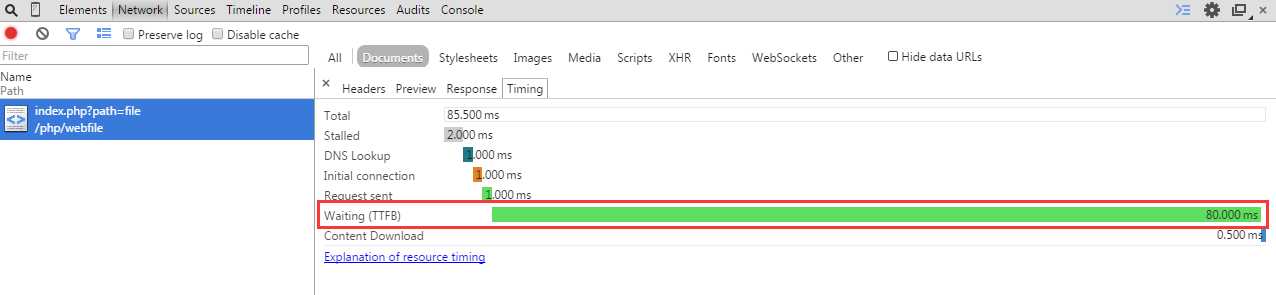
② 使用 rename() 方法重命名非空文件夹时失败。
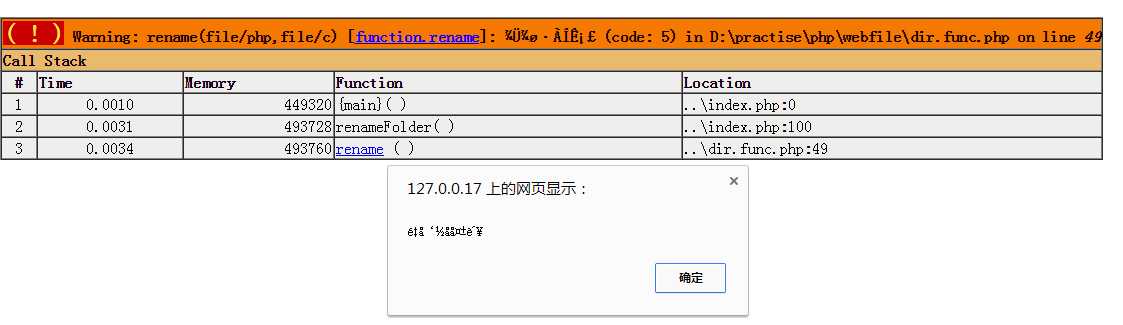
(14)复制文件夹
目录函数库中没有直接复制文件夹的函数,要完成复制文件夹需要通过 复制其中的文件 和 创建目录 来实现。
Web 在线文件管理器学习笔记与总结(13)重命名文件夹(14)复制文件夹
标签:
原文地址:http://www.cnblogs.com/dee0912/p/4393310.html