标签:
我是Win7, 64位的操作系统,Eclipse 版本是 32位的eclipse-java-luna-SR1-win32。在安装 ShellEd 时,一直安装不成功,前后出现两种现象:
1. 在按照网上的教程在Eclipse的Help > Install New Software里安装时,一直卡在30%左右。
2. 安装时出现错误:
Cannot complete the install because one or more required items could not be found.
Software being installed: ShellEd 2.0.2 (net.sourceforge.shelled.feature.group
2.0.2)Missing requirement: ShellEd Core Plug-in 2.0.0.201207181255
(net.sourceforge.shelled.core 2.0.0.201207181255) requires ‘bundle
org.eclipse.dltk.core [4.0.0,5.0.0)‘ but it could not be found。
针对第二个错误,我参考zhihong等人的建议,先利用Eclipse中的Help > Install New Software > Add 添加
Name: Dynamic Languages Toolkit. Location: http://download.eclipse.org/technology/dltk/updates-dev/4.0-nightly/ 。
安装 version 4 of Dynamic Languages Toolkit,之后再去安装 ShellEd, 最后成功完成。
可以在Eclipse 中 , New > Other 看到下图:
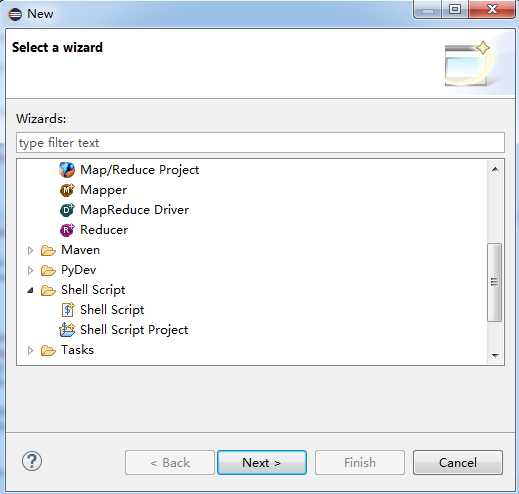
标签:
原文地址:http://www.cnblogs.com/lasclocker/p/4405597.html