线程是操作系统可以调度的最小单位,线程被包含在进程中,是进程中实际运作的最小单位。一个进程可以只有一个线程,也可以有多个线程。
1.优化程序响应,提升用户体验,使用线程可以防止应用程序假死
2.充分使用CPU资源
线程用来执行进程分配的子任务,该子任务在程序中就体现在执行某一个方法。那么,线程怎么知道执行哪一个方法呢?事实上线程不知道执行哪个方法,因此线程类(Thread)中使用了委托,以达到让线程执行某个方法的目的,线程具体使用步骤如下:
1.命名空间:using System.Threading;
2.创建线程需要调用的方法:method
3.创建线程:Thread thd=new Thread(method);//Thread类提供了名为ThreadStart的委托,public delegate void ThreadStart();。
4.设置线程状态:thd.Start();
|
1
2
3
4
5
6
7
8
9
10
11
12
13
14
15
16
17
18
19
20
21
22
23
24
25
26
27
28
29
30
31
32
33
34
35
36
37
38
39
40
41
42
43
44
45
46
47
48
49
50
51
52
53
54
55
56
57
58
59
60
61
62
63 |
using
System;using
System.Collections.Generic;using
System.ComponentModel;using
System.Data;using
System.Drawing;using
System.Linq;using
System.Text;using
System.Windows.Forms;using
System.Threading;namespace
多线程{ public
partial class ThreadFrm : Form { public
ThreadFrm() { InitializeComponent(); //强制CLR以安全方式执行线程 TextBox.CheckForIllegalCrossThreadCalls = true; //实例化委托 countDelegate = new
CountDelegate(ShowNum); } private
void btnCount_Click(object
sender, EventArgs e) { thread = new
Thread(Count); thread.Start(); } //声明委托用于以安全方式与UI线程进行通信 public
delegate void CountDelegate(string
message); //定义委托对象,在构造函数中实例化 CountDelegate countDelegate = null; Thread thread = null; /// <summary> /// 执行计算 /// </summary> private
void Count() { for
(int
i = 1; i < 9999; i++) { //重点,使用Control类的Invoke方法回调方法 this.Invoke(countDelegate,i.ToString()); } MessageBox.Show("计算完毕!"); } /// <summary> /// 为UI线程中的TextBox赋值 /// </summary> /// <param name="message"></param> private
void ShowNum(string
message) { ShowNumTxt.Text = message; } private
void ThreadFrm_FormClosing(object
sender, FormClosingEventArgs e) { } }} |
运行截图:
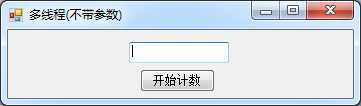
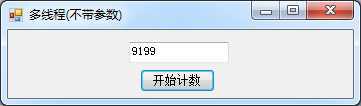

原文地址:http://www.cnblogs.com/the-three/p/3774493.html