标签:
摘要:数据库的图片以及内容如图:
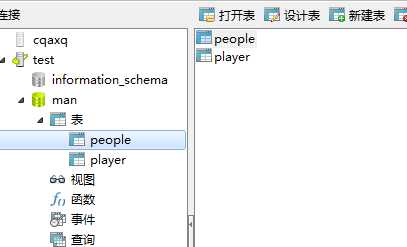
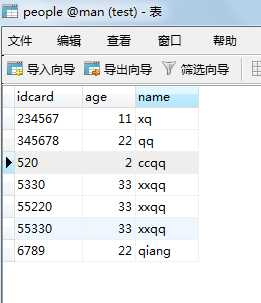
1.数据库的封装
using System;
using System.Linq;
using System.Data;
using UnityEngine;
using System.Text;
using System.Collections.Generic;
using MySql.Data.MySqlClient;
public class SqlAccess
{
public static MySqlConnection dbConnection;
//如果只是在本地的话,写localhost就可以。
// static string host = "localhost";
//如果是局域网,那么写上本机的局域网IP
static string host = "localhost";
static string id = "root";//可以通过这个用户访问数据库
static string pwd = "013287";//创建链接时候的密码
static string database = "man";//数据库的名字
public SqlAccess()
{
OpenSql();
}
public static void OpenSql()
{
try
{
string connectionString = string.Format("Server = {0};port={4};Database = {1}; User ID = {2}; Password = {3};", host, database, id, pwd, "3306");//链接数据库的字段
dbConnection = new MySqlConnection(connectionString);
dbConnection.Open();
}
catch (Exception e)
{
throw new Exception("服务器连接失败,请重新检查是否打开MySql服务。" + e.Message.ToString());
}
}
public DataSet CreateTable(string name, string[] col, string[] colType) //创建表
{
if (col.Length != colType.Length)
{
throw new Exception("columns.Length != colType.Length");
}
string query = "CREATE TABLE " + name + " (" + col[0] + " " + colType[0];
for (int i = 1; i < col.Length; ++i)
{
query += ", " + col[i] + " " + colType[i];
}
query += ")";
return ExecuteQuery(query);
}
public DataSet CreateTableAutoID(string name, string[] col, string[] colType)
{
if (col.Length != colType.Length)
{
throw new Exception("columns.Length != colType.Length");
}
string query = "CREATE TABLE " + name + " (" + col[0] + " " + colType[0] + " NOT NULL AUTO_INCREMENT";
for (int i = 1; i < col.Length; ++i)
{
query += ", " + col[i] + " " + colType[i];
}
query += ", PRIMARY KEY (" + col[0] + ")" + ")";
Debug.Log(query);
return ExecuteQuery(query);
}
//插入一条数据,包括所有,不适用自动累加ID。
public DataSet InsertInto(string tableName, string[] values)
{
string query = "INSERT INTO " + tableName + " VALUES (" + "‘" + values[0] + "‘";
for (int i = 1; i < values.Length; ++i)
{
query += ", " + "‘" + values[i] + "‘";
}
query += ")";
Debug.Log(query);
return ExecuteQuery(query);
}
//插入部分ID
public DataSet InsertInto(string tableName, string[] col, string[] values)
{
if (col.Length != values.Length)
{
throw new Exception("columns.Length != colType.Length");
}
string query = "INSERT INTO " + tableName + " (" + col[0];
for (int i = 1; i < col.Length; ++i)
{
query += ", " + col[i];
}
query += ") VALUES (" + "‘" + values[0] + "‘";
for (int i = 1; i < values.Length; ++i)
{
query += ", " + "‘" + values[i] + "‘";
}
query += ")";
Debug.Log(query);
return ExecuteQuery(query);
}
public DataSet SelectWhere(string tableName, string[] items, string[] col, string[] operation, string[] values)
{
if (col.Length != operation.Length || operation.Length != values.Length)
{
throw new Exception("col.Length != operation.Length != values.Length");
}
string query = "SELECT " + items[0];
for (int i = 1; i < items.Length; ++i)
{
query += ", " + items[i];
}
query += " FROM " + tableName + " WHERE " + col[0] + operation[0] + "‘" + values[0] + "‘ ";
for (int i = 1; i < col.Length; ++i)
{
query += " AND " + col[i] + operation[i] + "‘" + values[0] + "‘ ";
}
return ExecuteQuery(query);
}
public DataSet UpdateInto(string tableName, string[] cols, string[] colsvalues, string selectkey, string selectvalue)
{
string query = "UPDATE " + tableName + " SET " + cols[0] + " = " + colsvalues[0];
for (int i = 1; i < colsvalues.Length; ++i)
{
query += ", " + cols[i] + " =" + colsvalues[i];
}
query += " WHERE " + selectkey + " = " + selectvalue + " ";
return ExecuteQuery(query);
}
public DataSet Delete(string tableName, string[] cols, string[] colsvalues)
{
string query = "DELETE FROM " + tableName + " WHERE " + cols[0] + " = " + colsvalues[0];
for (int i = 1; i < colsvalues.Length; ++i)
{
query += " or " + cols[i] + " = " + colsvalues[i];
}
Debug.Log(query);
return ExecuteQuery(query);
}
public void Close()
{
if (dbConnection != null)
{
dbConnection.Close();
dbConnection.Dispose();
dbConnection = null;
}
}
public static DataSet ExecuteQuery(string sqlString)
{
if (dbConnection.State == ConnectionState.Open)
{
DataSet ds = new DataSet();
try
{
MySqlDataAdapter da = new MySqlDataAdapter(sqlString, dbConnection); //把修改好的数据通过适配器改回数据库,及修改数据库
da.Fill(ds);
}
catch (Exception ee)
{
throw new Exception("SQL:" + sqlString + "/n" + ee.Message.ToString());
}
finally
{
}
return ds;
}
return null;
}
}
2.数据库与unity的链接
这个脚本需要挂载在一个激活的物体上
using System;
using UnityEngine;
using System.Data;
using System.Collections;
public class NewBehaviourScript : MonoBehaviour {
string Error = null;
void Start()
{
try
{
SqlAccess sql = new SqlAccess(); //获取对封装好的数据库的引用
// sql.CreateTableAutoID("people", new string[] { "idcard", "age", "name" }, new string[] { "idcard", "age", "name"});
//sql.CreateTable("momo",new string[]{"name","qq","email","blog"}, new string[]{"text","text","text","text"});
// sql.InsertInto("people", new string[] { "idcard", "age", "name" }, new string[] { "6789", "22", "qiang" });
// sql.InsertInto("people", new string[] { "idcard", "age", "name"}, new string[] { "5", "age2", "name2" });
DataSet ds = sql.SelectWhere("people", new string[] { "idcard", "age", "name" }, new string[] { "idcard" }, new string[] { "=" }, new string[] { "520" }); //把返回的数据集付给ds,此时的修改已经在封装好的sqlAccess中改回数据库了,此时通过ds进行UI显示或输出等
if (ds != null)
{
DataTable table = ds.Tables[0];
foreach (DataRow row in table.Rows)
{
foreach (DataColumn column in table.Columns)
{
Debug.Log(row[column]);
}
}
}
sql.Close();
}
catch (Exception e)
{
Error = e.Message;
}
}
// Update is called once per frame
void OnGUI()
{
if (Error != null)
{
GUILayout.Label(Error);
}
}
}
标签:
原文地址:http://www.cnblogs.com/xwwFrank/p/4417840.html