标签:
搭个简单三层,如图

Model层代码,操作信息日志:
public partial class SysLog { //序号ID public int LogID { get; set; } //登录类型 public int LogType { get; set; } //用户名 public string UserName { get; set; } //操作信息 public string Operation { get; set; } //操作时间 public string OperaTime { get; set; } }
Web层新建控制器DataListController,Index页显示表格信息,样式就直接用了自带的强类型视图吧
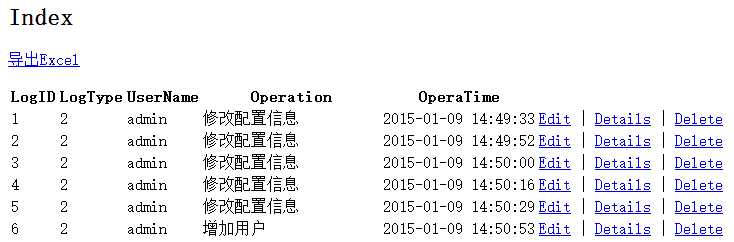
导出Excel的A标签直接请求DataListController/ExcelExport,控制器内容:
public class DataListController : Controller { // // GET: /DataList/ SysLogBll sysLogBll = new SysLogBll(); public ActionResult Index() { ViewData.Model = sysLogBll.ShowDataList(); return View(); } public EmptyResult ExcelExport() { MemoryStream ms = new MemoryStream(); ms = sysLogBll.ExcelExport(); Response.Clear(); Response.AppendHeader("Content-Disposition", "attachment;filename=" + HttpUtility.UrlEncode("用户日志", System.Text.Encoding.UTF8) + DateTime.Now.ToString() + ".xls"); Response.BinaryWrite(ms.GetBuffer()); Response.End(); return new EmptyResult(); } }
命名为“用户日志”+当前时间,IE会将中文解析为乱码,因此UrlEncode一下。
BLL层引用DAL层方法,ShowDataList用于前台展示,ExcelExport用于表格导出
public partial class SysLogBll { SysLogDal sysLogDal = new DAL.SysLogDal(); public List<SysLog> ShowDataList() { return sysLogDal.ShowDataList(); } public MemoryStream ExcelExport() { return sysLogDal.ExcelExport(); } }
DAL层添加ExcelExport方法,返回流
public partial class SysLogDal { string sql = "select * from SysLog"; public List<SysLog> ShowDataList() { return SqlHelper.ExecuteDataList<SysLog>(sql); } public MemoryStream ExcelExport() { MemoryStream ms = new MemoryStream(); IWorkbook book = new HSSFWorkbook(); ISheet sheet = book.CreateSheet("系统日志"); using (SqlDataReader reader = SqlHelper.ExecuteDataReader(sql)) { IRow row = sheet.CreateRow(0); ICell cell = row.CreateCell(0); cell.SetCellValue("序号"); cell = row.CreateCell(1); cell.SetCellValue("登录类型"); cell = row.CreateCell(2); cell.SetCellValue("用户名"); cell = row.CreateCell(3); cell.SetCellValue("操作信息"); cell = row.CreateCell(4); cell.SetCellValue("操作时间"); for (int i = 0; reader.Read(); i++) { row = sheet.CreateRow(i + 1); for (int j = 0; j < reader.FieldCount; j++) { cell = row.CreateCell(j); cell.SetCellValue(reader[j].ToString()); } } } book.Write(ms); ms.Flush(); ms.Position = 0; return ms; } }
标签:
原文地址:http://www.cnblogs.com/greyblack/p/4420453.html